Kofax INDICIUS 6.0 User Manual
Page 47
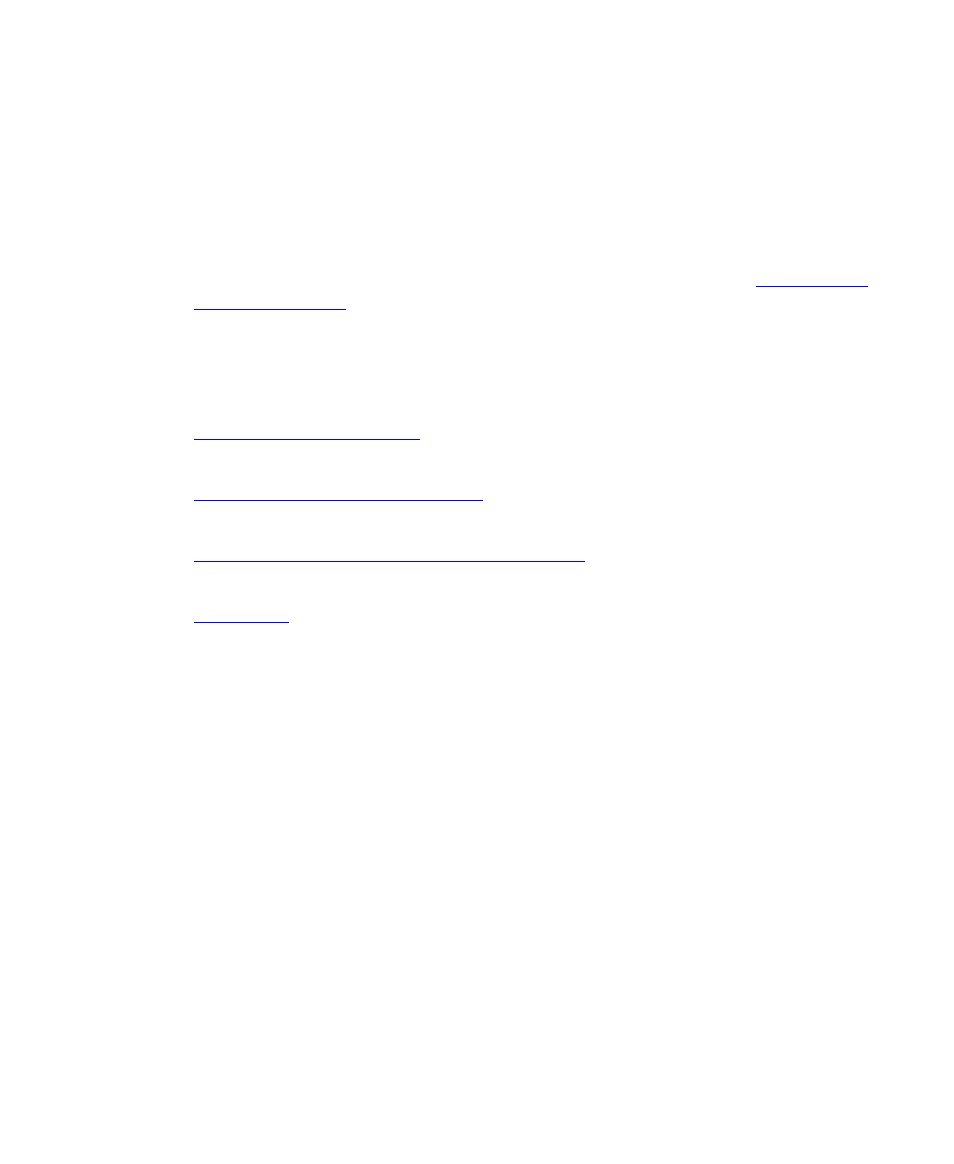
Configuration
Getting Started Guide (Classification and Separation)
37
The advanced document separator is created automatically from the document types
assigned to a set of sample documents and, when run in production, takes into
account the confidence of the page classification results. Rules-based separation is
manually defined using a set of separation rules.
Transformation Studio is used to create the learn-by-example classifiers and the
advanced document separator. For those created automatically, it is particularly
important that the sample documents are accurately defined using the
Document Classification Configuration Steps
The following steps are used to create and test a Recognition document classification
configuration using the two accurate document sets.
: Create a default configuration from the Document
Classification template.
Step 2: Configure Text Classification
: Create a document text classifier, integrate into
the configuration and test.
Step 3: Add in Additional Classification Methods
: Optionally, configure templated
and rules-based classification, integrate into the configuration and test.
: Test the full configuration, analyzing the classification results and
looking for areas to improve.
