Kofax INDICIUS 6.0 User Manual
Page 105
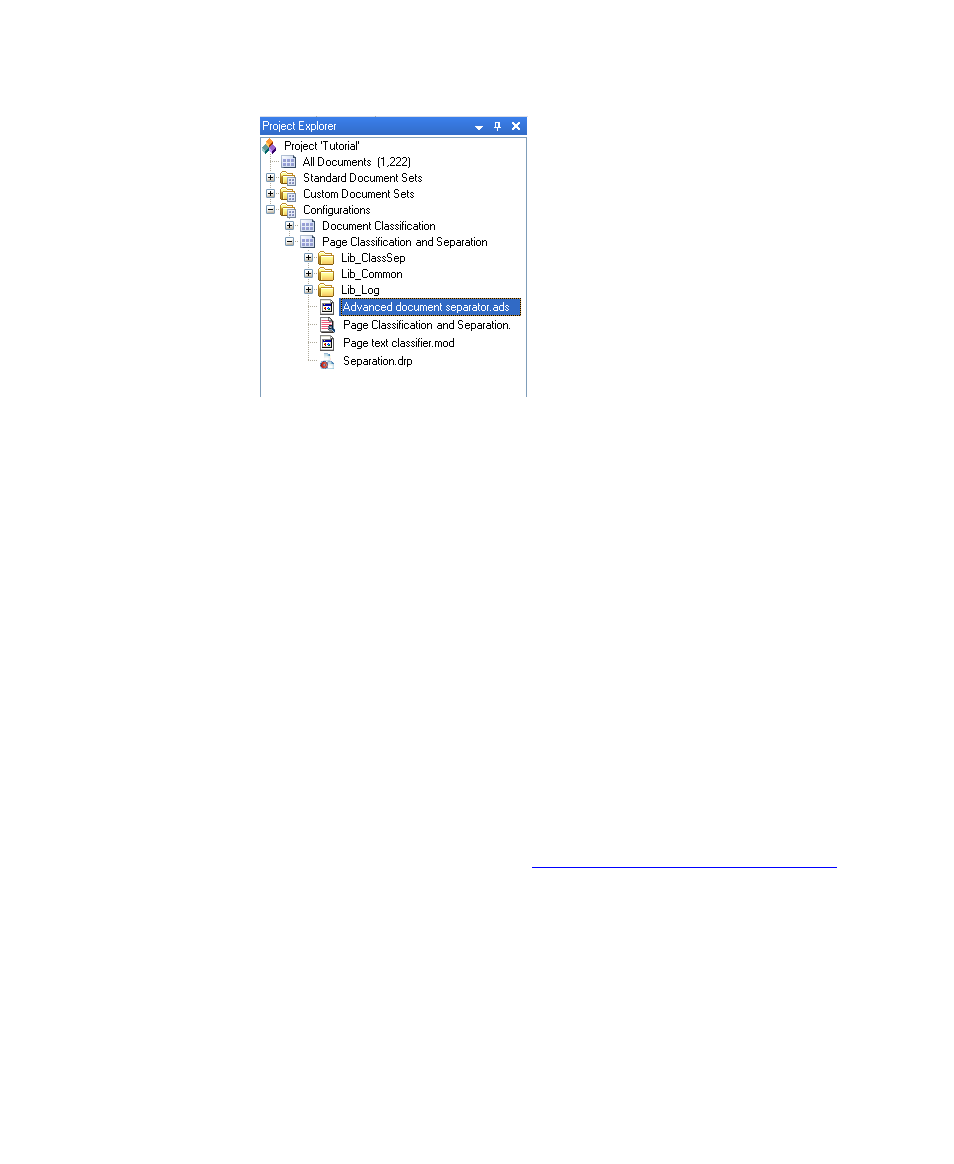
Configuration
Getting Started Guide (Classification and Separation)
95
Figure 4-34. Project Explorer Displaying the New Separator
5
Click Finish.
Integrate Advanced Document Separator
In production, Recognition first calls the script file (which calls the page classification
methods) and then runs a separation project file, which in turn references the
separator. The separation project file (called Separation.drp) is created automatically
when the configuration is created. Two changes may be needed to this project:
The name of the separator.
Confidence thresholds that specify for each document type the score that a
document must reach in order for it to be confidently classified and
separated.
The project will, by default, call a separator named “Advanced document
separator.ads.” This is the default name of the separator created using the Build
Advanced Document Separator tab. If the name is left unchanged, no modification is
needed. For information on changing the separator name in the project file, refer to
the INDICIUS Help.
Editing thresholds will be covered later in
Step 5: Test and Evaluate Performance
X
To integrate the separator,
no modifications to the separation project are
required for this tutorial.
Test Advanced Document Separator
The advanced document separator is tested in Recognition Test Tool, along with the
classification configuration.
