Kofax INDICIUS 6.0 User Manual
Page 101
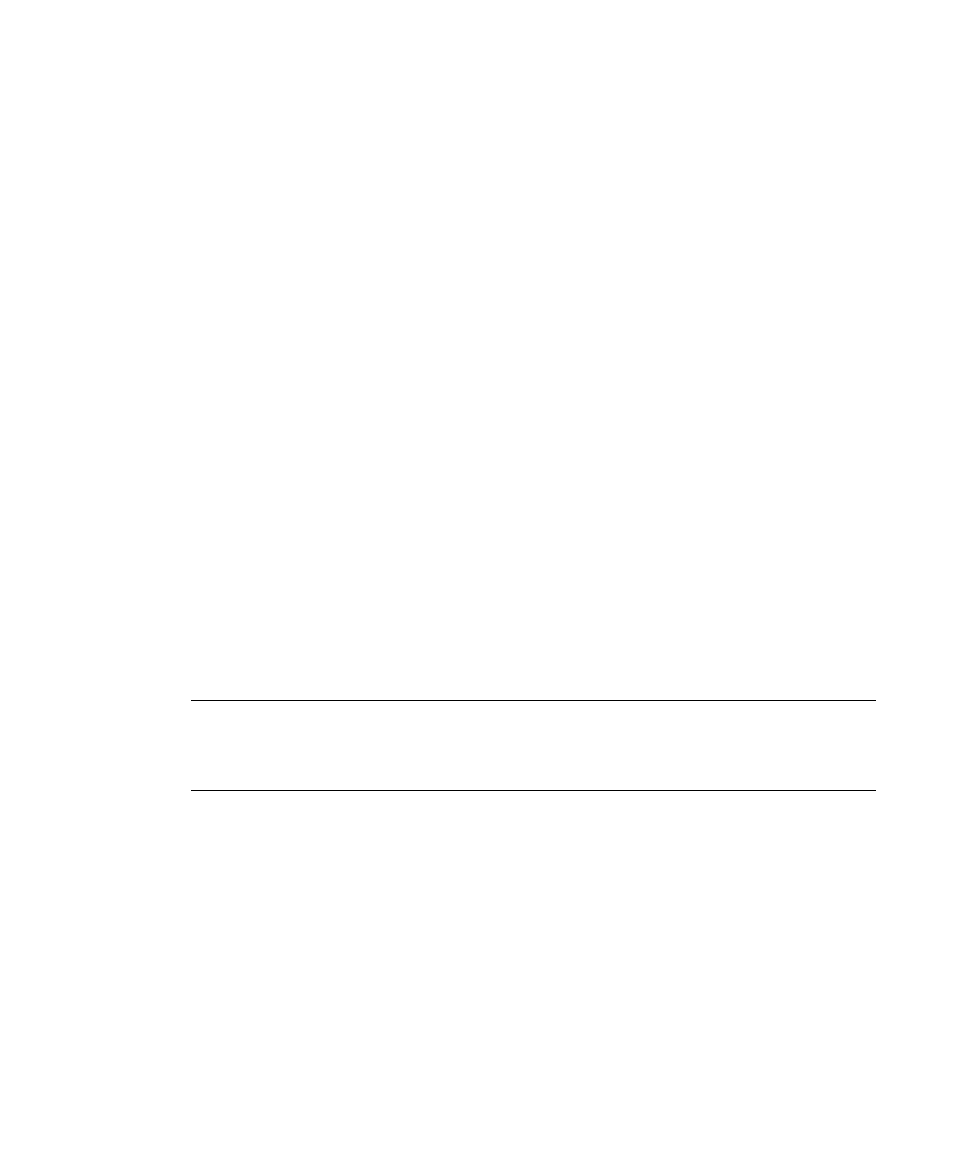
Configuration
Getting Started Guide (Classification and Separation)
91
4
Click Finish.
Integrate Classifier
As for the document classification solution, Recognition calls a Recognition script
which in turn calls the classifier. The Recognition script (called Page Classification
and Separation.ifv) is created automatically when the configuration is created. One
change may be needed in this script:
The name of the classifier
The script will, by default, call a classifier named “Page text classifier.mod.” This is
the default name of the classifier created using the Build Page Text Classifier tab. If
the name is left unchanged, no modification is needed to the script. For information
on changing the classifier name in the script, refer to the INDICIUS Help.
X
To integrate the classifier,
no modifications to the script are required for this
tutorial.
Test Classification
You will test the configuration on the Test Documents set, that is, the documents that
were not used to build the classifier. These documents require exporting from
Transformation Studio so they can be loaded into the Recognition Test Tool. You will
need to export these documents in the correct file structure for testing page
classification and separation (an image file for each page).
You will then assign the configuration to a project in Recognition Test Tool, where it
is run on the test documents.
Note
Although all testing could be done once the configuration is finished, it is
recommended that testing is done as each classification method is implemented,
ensuring any issues are quickly found and fixed.
X
To test the configuration
1
Export the Test Documents set from Transformation Studio.
a
Select File | Export Documents to display the Export Documents tab.
b
Select Test Documents from the “Document Set” list.
c
Click Browse and navigate to the following location:
My Documents\Transformation Studio Projects\Tutorial\Exported
Document Sets.
