Camera setting, Camera setting -21 – KEYENCE AutoID User Manual
Page 71
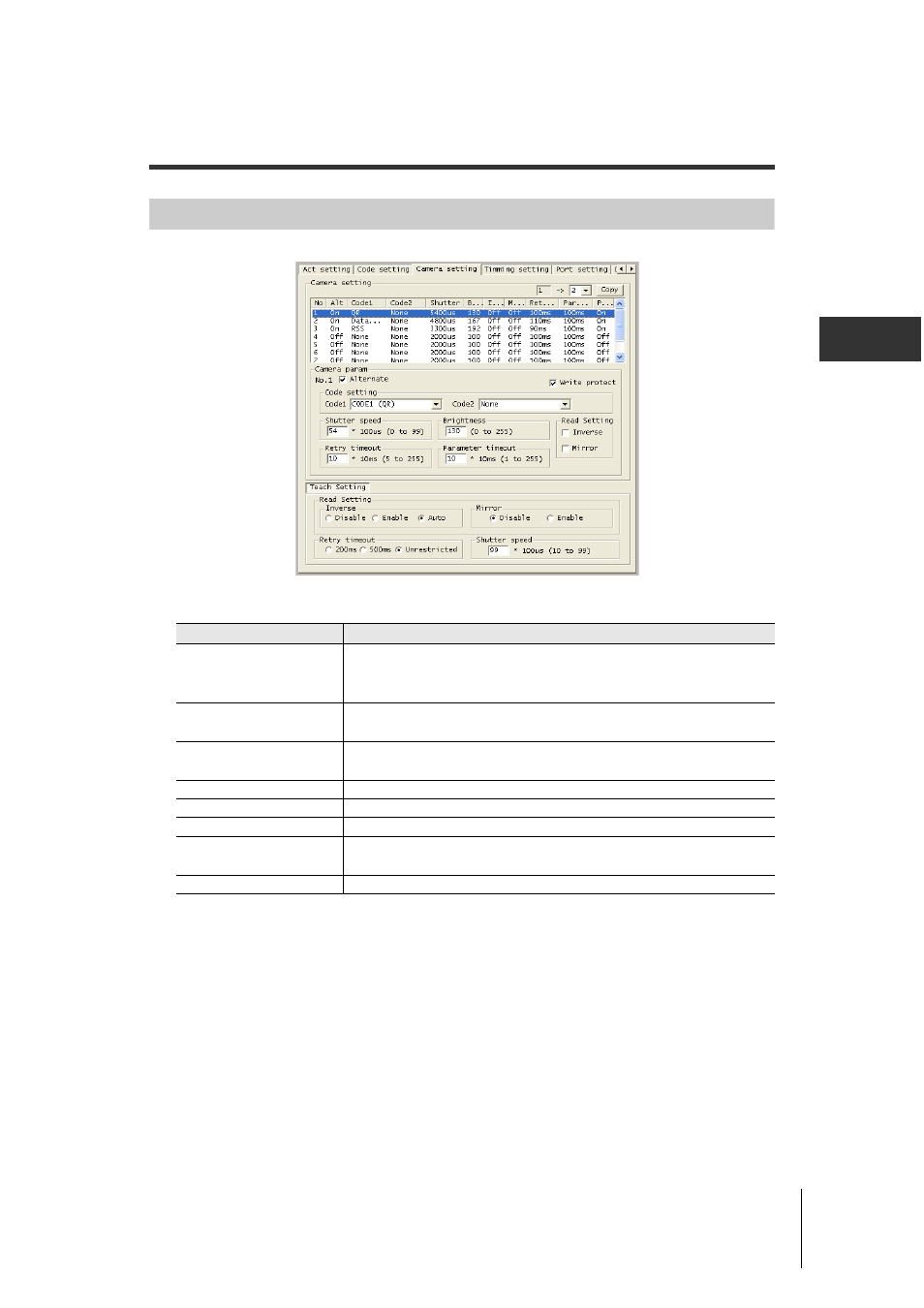
4-21
4-4
SR-500 Series Settings
SETT
4
Camera Setting
This section describes the settings for camera parameters for each parameter bank.
Item
Description
Alternate
Select this checkbox to enable the alternate function. To fix a parameter
bank, select this checkbox only for the bank to be used while deselecting it
for other banks.
Write protect
Prohibits overwriting the parameter bank with quick teaching.
(Normally enabled.)
Code setting
Select the code to use for the parameter bank to be set.
Only the code selected in the Code setting tab can be set.
Shutter speed
Set the shutter speed. (0 to 9900 ms, 100 ms increment)
Read Setting
Select Inverse or Mirror.
Retry timeout
Set the retry time. (10 to 2550 ms, 10 ms increment)
Parameter timeout
Set the parameter bank switch time when using the alternate function.
(10 to 2550 ms, 10 ms increment)
Teaching Setting
Set the teaching conditions for the quick calibration.
- LR-TB2000 Series (12 pages)
- LR-TB5000 Series (12 pages)
- LR-ZB250AN/AP (4 pages)
- LR-ZB250AN/P (3 pages)
- LR-ZBxN/P Series (3 pages)
- LR-ZBxxB (3 pages)
- OP-85135 (1 page)
- PZ-G Series (2 pages)
- PZ-V/M (2 pages)
- PS-N10 Series (12 pages)
- PX-10 (10 pages)
- CZ-V21A(P) (10 pages)
- CZ-K1(P) (8 pages)
- CZ-V1 (8 pages)
- FS-N10 Series (6 pages)
- FS-N10 Series (116 pages)
- FS-N15CN (1 page)
- FU-93(Z) (2 pages)
- FU-V Series (2 pages)
- FS-V30 (6 pages)
- FU-A40 (1 page)
- NU/FS-N Series (16 pages)
- FS-V33(P) (8 pages)
- FS-V21 (4 pages)
- FS-V22 (4 pages)
- FS-V11(P) (4 pages)
- FS-V1(P) (4 pages)
- LV-N10 Series (12 pages)
- LV-N10 Series (112 pages)
- LV-S62 (1 page)
- OP-84350 (1 page)
- LV-SA (10 pages)
- LV-SB (12 pages)
- OP-87305 (1 page)
- LV Series (10 pages)
- LV-B102 (1 page)
- EV-108M(U) (1 page)
- EZ Series (1 page)
- EM Series (1 page)
- ES-M1(P) (3 pages)
- EX-V Series (120 pages)
- EX-500(W) Series (16 pages)
- GV Series (10 pages)
- IA Series (8 pages)
- LB-1000(W) (24 pages)
