4 sr-500 series settings, Parameters to be set, 4 sr-500 series settings -18 – KEYENCE AutoID User Manual
Page 68: Parameters to be set -18, Sr-500 series settings -18, Sr-500 series settings
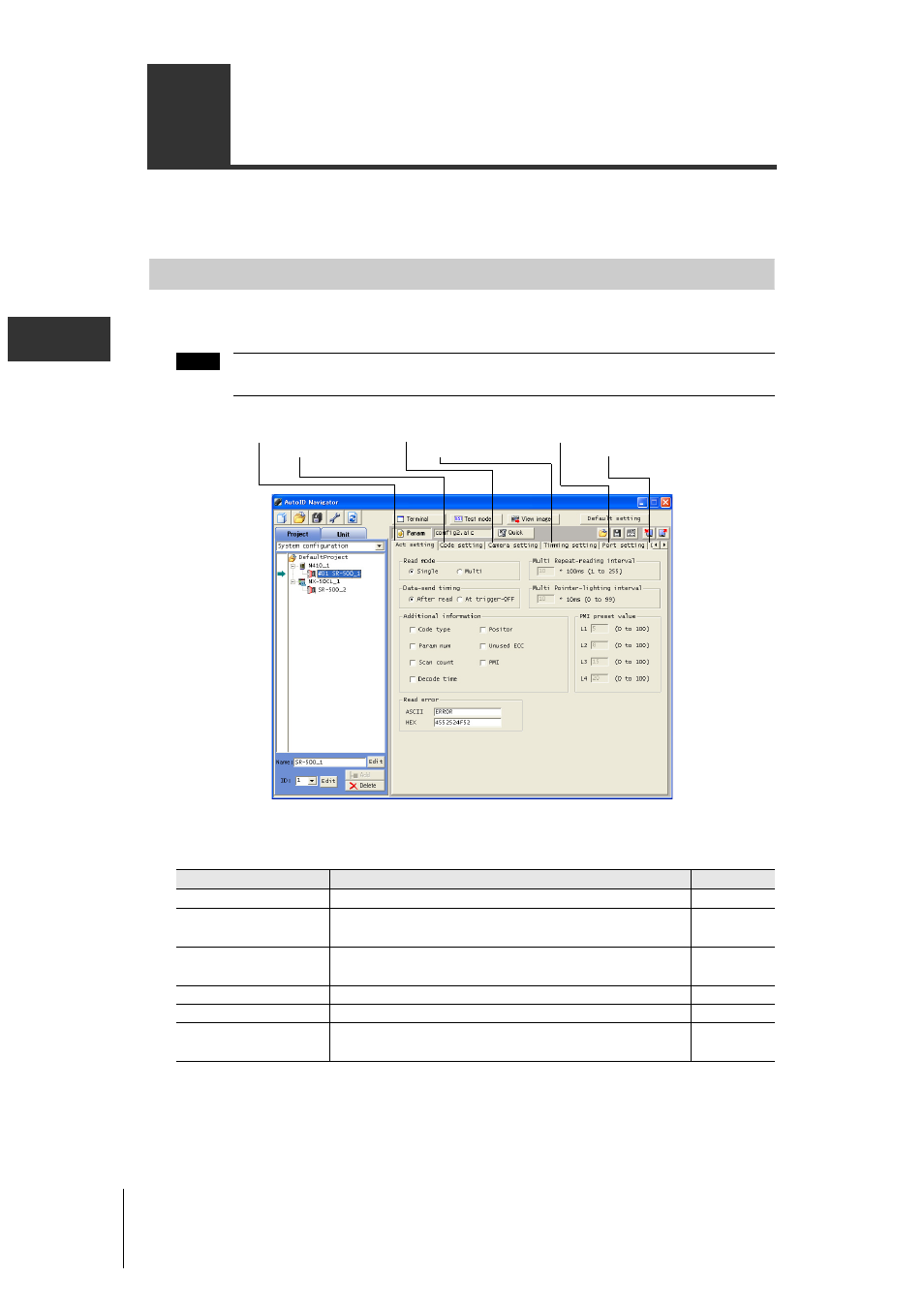
4-18
SETT
4
4-4
SR-500 Series Settings
This section describes the settings of the KEYENCE Barcode Reader BL Series.
Parameters to be Set
There are six parameter items to be set up for the SR-500 Series. Switch to the desired setting
item by clicking the respective tab and set the parameters on that tab.
Communication settings differ according to the barcode reader.
Setting Item
Description
See Page
(1) Act setting
Set read mode, additional information, PMI preset value, etc.
(2) Code setting
Set the type of code to be read, the detailed settings for each
code, etc.
(3) Camera setting
Set the detailed settings for each parameter bank, the alternate
function, etc.
(4) Timing setting
Set the signal type, input state, etc.
(5) Port setting
Set the detailed settings for the serial communication.
(6) Other settings
Set the verification/preset setting, switch operation of the unit,
etc.
Note
(1) Act setting
(4) Timing setting
(5) Port setting
(6) Other settings
(2) Code setting
(3) Camera setting
