3 bl series settings, Parameters to be set, 3 bl series settings -11 – KEYENCE AutoID User Manual
Page 61: Parameters to be set -11, Bl series settings -11, Bl series settings
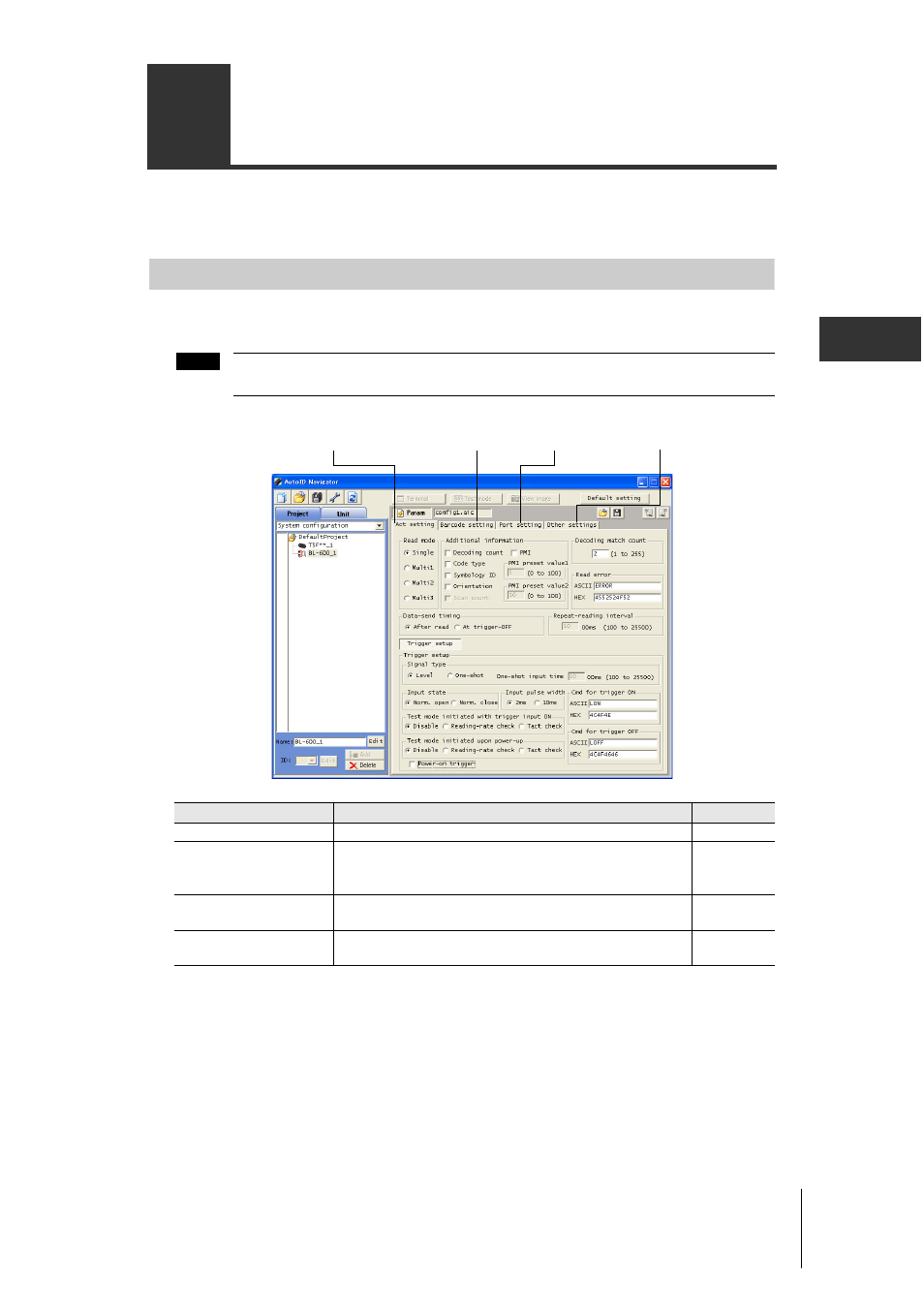
SETT
4
4-11
4-3
BL Series Settings
This section describes the settings of the KEYENCE Barcode Reader BL Series.
Parameters to be Set
There are four parameter items to be set up for the barcode reader. Switch to the desired setting
item by clicking the respective tab and set the parameters on that tab.
Communication settings differ according to the barcode reader.
Note
(1) Act setting
(2) Barcode setting
(3) Port setting
(4) Other settings
Setting Item
Description
See Page
(1) Act setting
This tab is for making settings relating to reading of barcodes.
(2) Barcode setting
This tab is for making settings relating to the type of barcode to
be read, details of each individual barcode, and options and
special settings.
(3) Port setting
This tab is for making settings relating to communication
between the barcode reader and host or PLC.
(4) Other settings
This tab is for making settings relating to options (e.g. trigger
settings and reading of reversed barcodes).
