Helpful hint, To access the desired index directly, To look up the desired name in alphabetical order – Panasonic KX-F3100 User Manual
Page 97: How to use the electronic telephone directory, 1 “«2 3 o
Attention! The text in this document has been recognized automatically. To view the original document, you can use the "Original mode".
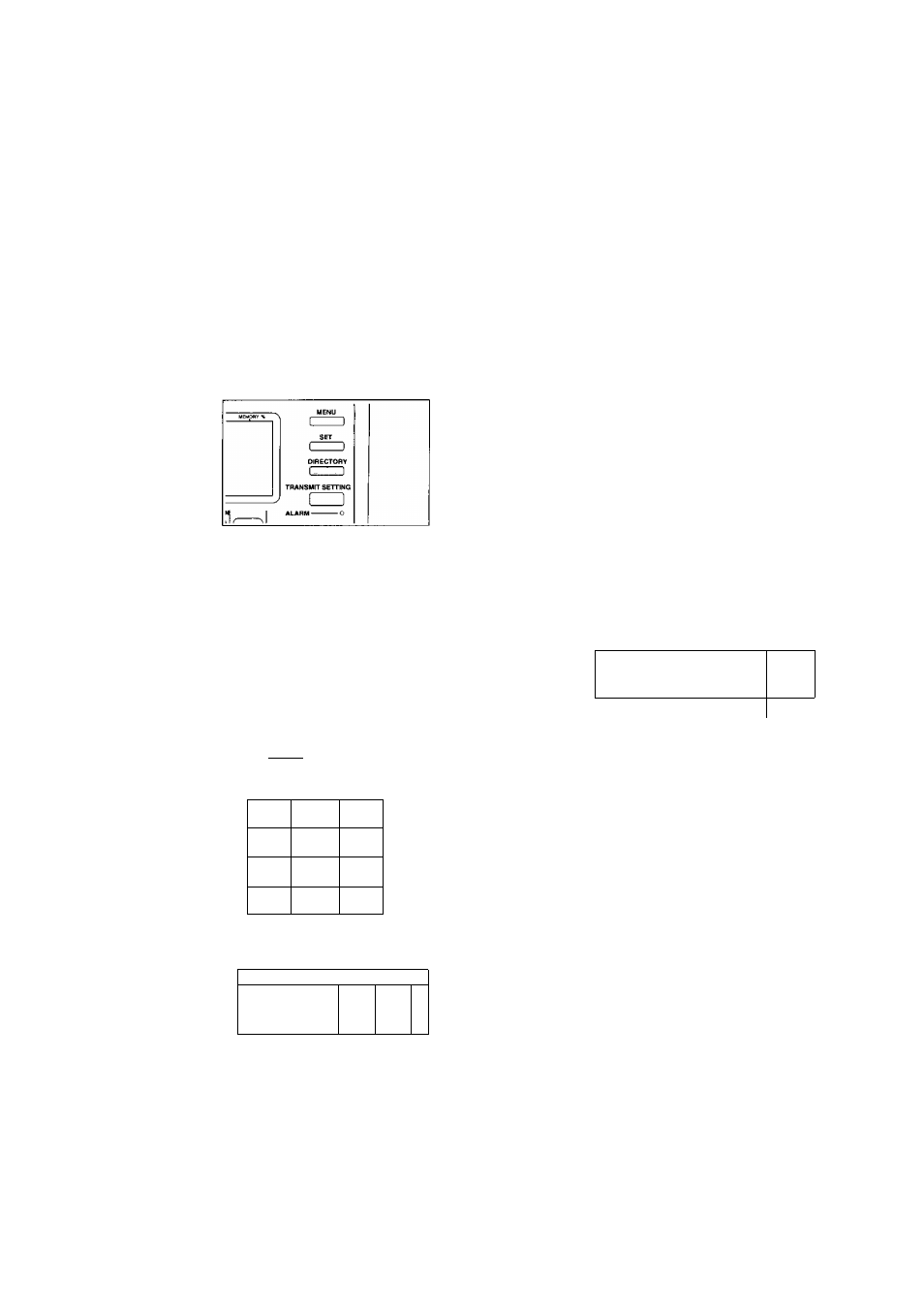
How to use the electronic telephone directory
HELPFUL HINT:
- If you lose your instructions while operating, press the HELP button.
The unit will print information on how to operate.
Example; You call “MARY” whose number is stored into memory associated with the direct caii
station 7.
1
2
8
O
PAUSE
o
MUTE
O
[.■IWjJUtillll* ORIGIIML HESOLLmON KAIL BOX
CZ^
CZD
1
ABC 2
DEF 3
GHI 4
JKL 5
MNO 0
PRS 7
TUV 3
wxv 3
*
oper
Q
#
Press DIRECTORY.
SELECT INDEX
A-Z,0-9,#
To access the desired index directly:
Press 6 to select “M”.
The display shows the first name with the initial
“M”.
SELECT NAME =MAIN OFFICE )6> Station number — Then press T repeatedly until “MARY” is displayed. SELECT NAME =MARY or or 1^----------------------------------------------------------------------------------------- ^ liTiJitWIM»!* ORIGINAL O lC D 1 -4 1 ► RESOLUTION (_J A. MAIL BOX ▼ 1 “«2 3 O 4l I jKL si I HNo si O To look up the desired name in alphabetical Press ▼ or A repeatedly until the desired name The display shows the name in alphabetical order. - Each press of ▼ shows the next name. Each press of A shows the previous name. (continued) 95
order:
is displayed.
