From a touch tone phone, From a rotary (pulse) phone, Transmitting documents manuaiiy to your unit – Panasonic KX-F3100 User Manual
Page 66
Attention! The text in this document has been recognized automatically. To view the original document, you can use the "Original mode".
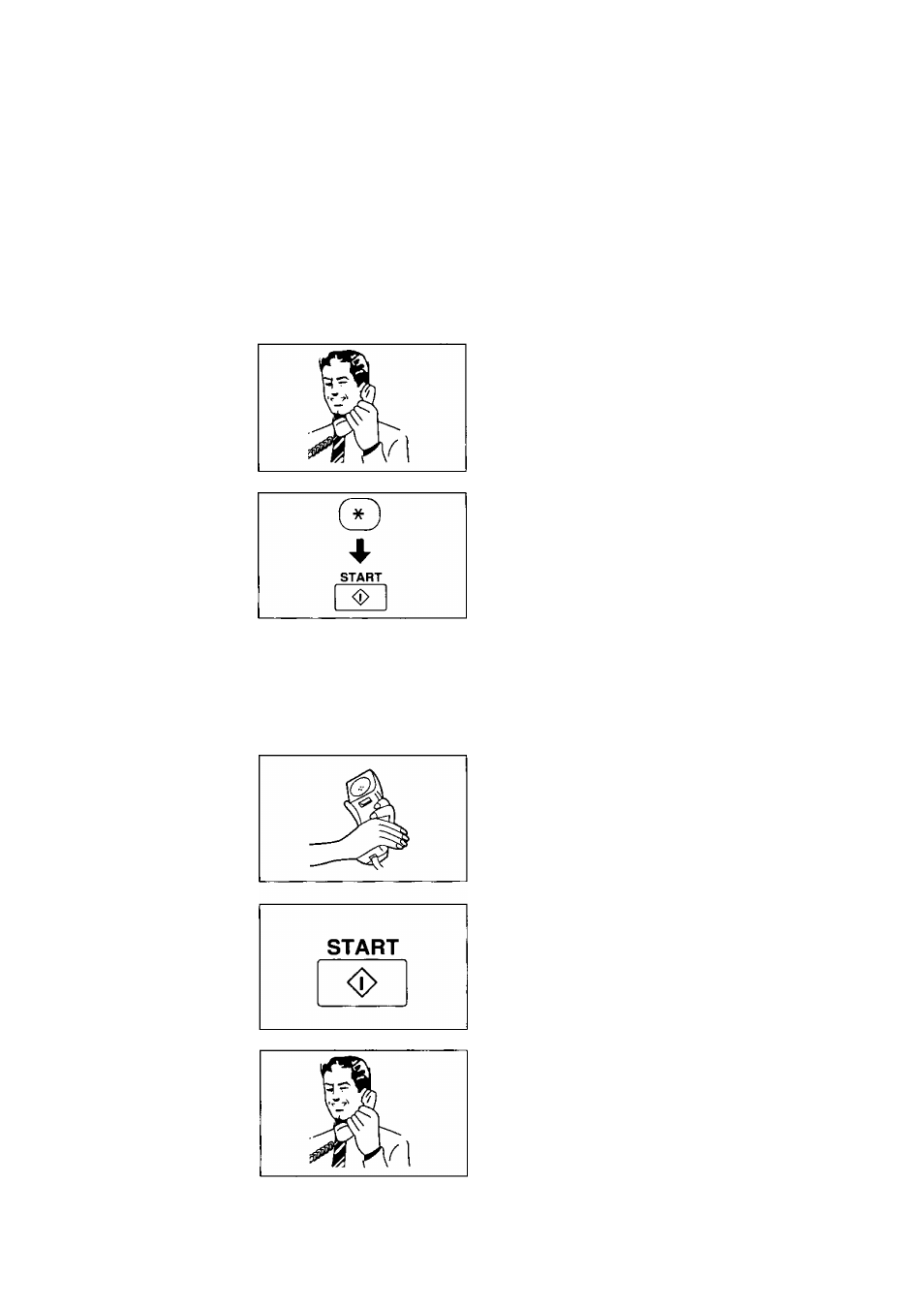
Transmitting Documents Manuaiiy to Your Unit
Leaving a message and transmitting documents on the same caii
When the unit is in the
ANS/FAX
mode, your caller can follow the steps below to leave a
message and send documents on the same call.
From a touch tone phone:
1
2
Your caller may call your unit, and then leave you a
message after a long beep following your greeting
message.
When the message is finished, they may press the
asterisk key twice ( * * ) to change the unit to the
fax mode.
They then may start transmission upon hearing the
fax tone.
From a rotary (pulse) phone:
If the calling facsimile machine has a voice contact (call reservation) function, your caller can
leave a voice-message after transmitting documents to your facsimile.
1
2
3
Your caller may call your unit, and then press the
mute button or cover the mouthpiece of their
handset for about 5 seconds to change the unit to
the fax mode after the greeting message.
They then may start transmission upon hearing the
fax tone by pressing their start or transmit button.
They may make a call reservation {e.g. pressing
their call reservation button) during transmission.
Your unit plays the greeting message again.
They then may leave a message after a long beep
following your greeting message.
64
