Notes, Helpful hint, Zesq) o – Panasonic KX-F3100 User Manual
Page 136
Attention! The text in this document has been recognized automatically. To view the original document, you can use the "Original mode".
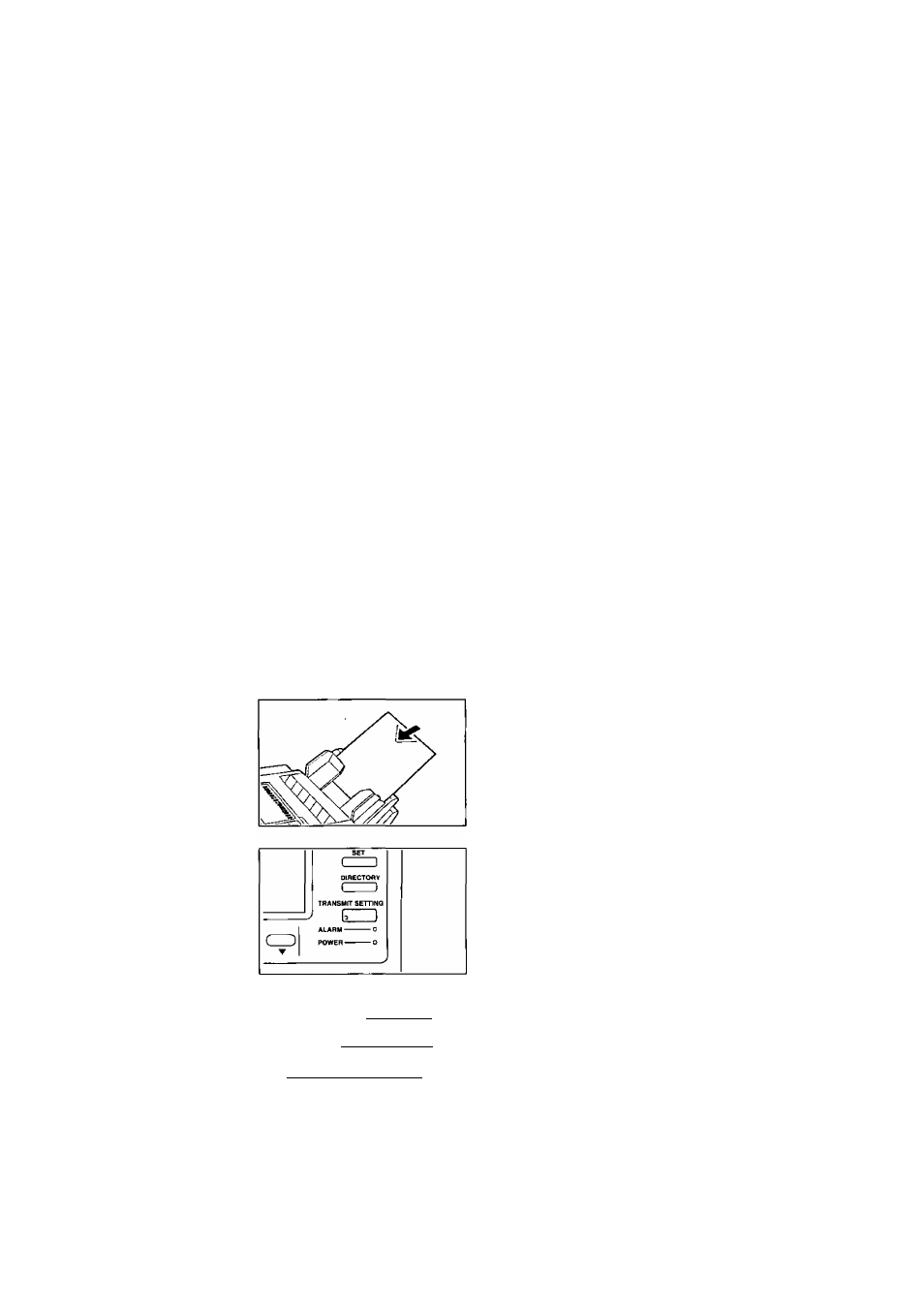
Overseas transmission mode
If there is difficulty in transmitting documents overseas, use the overseas transmission mode.
To set this mode, follow the steps below:
NOTES:
- When the overseas transmission mode is set, the time required to make the transmission will
be longer than normal.
- The overseas transmission mode cannot be used in combination with delayed, multi, or
memory transmission.
- If a transmission error stilt occurs in the overseas transmission mode, lower the transmission
speed (see page 184), and try again. Or, when dialing the phone number, add two pauses at
the end of the number by pressing the PAUSE button (see page 153).
Transmitting documents with the TRANSMIT SETTING button
To set the total page number, the customized header, or the overseas transmission mode,
follow the steps below:
HELPFUL HINT:
- If you lose your instructions while operating, press the HELP button.
The unit will print information on how to operate.
1
2
3
------------------1 i------------------\ AUTO DO
211”^ 3| O
I” 4||'~ 5|F^ O
I” 7| I™» 8| I*" 9| I
(ZESQ) o
Insert the documents FACE DOWN.
Press TRANSMIT SETTING until the following is
shown.
SET NUMBER OF PAGES
TOTAL=0
Enter the total number of pages (1 to 99).
- If the total page number is unnecessary, press 0
or skip this step and go to step 4.
134
