Selecting the number of rings of reserve phone – Panasonic KX-F3100 User Manual
Page 184
Attention! The text in this document has been recognized automatically. To view the original document, you can use the "Original mode".
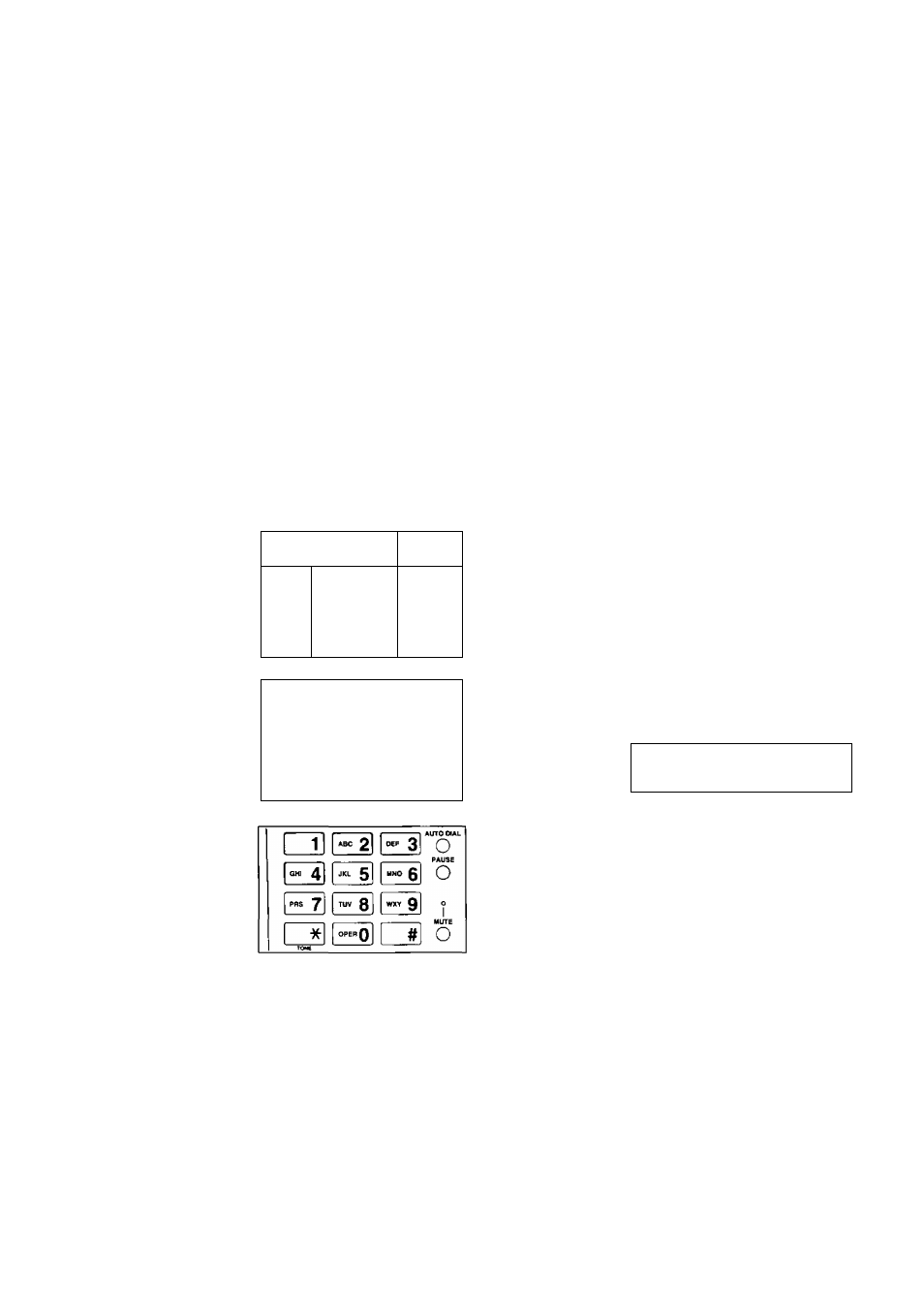
Selecting the Number of Rings of Reserve Phone
If your unit is set in the
TEL/FAX
mode, the reserve telephone, connected to the same line as
your facsimile unit, will ring once {pre-selected setting) when receiving a call. After that, your
facsimile unit will ring with the distinctive tone depending on the setting of the silent fax
recognition ring (see page 170). You can change the number of rings of the reserve telephone
from 1 to 4 by programming your unit. While your facsimile unit is ringing, the reserve telephone
does not ring any more.
HELPFUL HINTS:
- If you wish to have the opportunity to answer a call by using the reserve telephone before the
call is answered by your facsimile unit, increase the number of rings.
- If there is difficulty in receiving faxes from machines that have an automatic transmission
feature, decrease the number of rings .
To change the number of rings of the reserve telephone in the
TEL/FAX
mode, proceed as
3
f o l lo w s :
1
_
------------------- \
. MENU
I ------- 1
SET
i ____ I
DtRECTORY
I ____ l
2
f
-------------—Ì I 1 j------------------------------------------i AUTO DIAL
1 3 | o
PàiJRP
I
OHI
4
|
j
JKL
5 | [
MMO
0 j O
7 | |
t u v
s | 9 | °
I * | | “ » - 0 | | # l o
Press MENU until the following is shown.
PROG.[1.DATE 2.TEL
3.SYSTEM 4.REPORT]
Press #, then press 27 to start programming.
The display shows the current setting.
TEL/FAX
DELAYED
RING=1
[1-4]
Enter the desired number of rings from 1 up to 4.
182
