Panasonic 2-LINE PLAIN PAPER FAX KX-FPW111 User Manual
Operating instructions, Panasorac, Comienzo rápido
Attention! The text in this document has been recognized automatically. To view the original document, you can use the "Original mode".
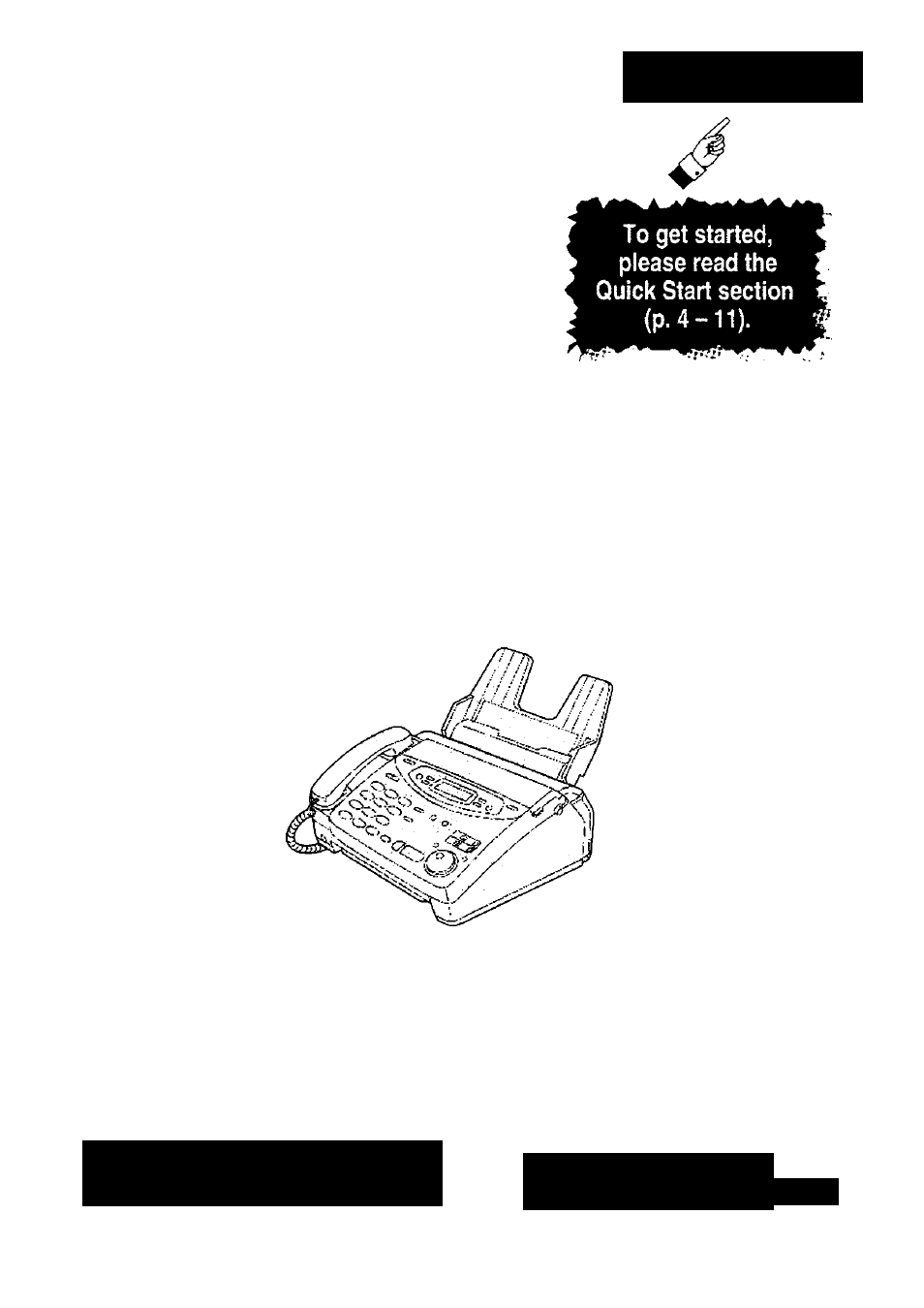
Panasorac
2-Line Plain Paper FAX
Model No.
KX-FPW111
Quick Start
OPERATING
INSTRUCTIONS
Please read these Operating Instructions
before using the unit and save for future
reference.
FOR OPERATION ASSISTANCE,
CALL 1-800-HELP-FAX (1-800-435-7329)
OR SEND A FAX TO 1-215-741-6376.
•This unit is designed for use in the United
States of America, and may not operate in
other countries. (See page 118 for more
details.)
•Este producto ha sido diseñado para su uso
en los Estados Unidos de América, y puede
no funcionar correctamente en otros países.
(Consulte la página 118 para tener más
detalles.)
T3
o
•o
fi)
fi>
«w
o
3
1
o
■o
3
*
o
3
fO
TI
0)
o
TJ
-<
X
o
TJ
Comienzo rápido
Q
a
3
0
3
o
-T
3
fi)
o
3
o
o
_ (ft
(D 3
W N
^ O
® —
U
a
o
(p. 119
)
Document Outline
- Quick Start
- Comienzo rápido
- Quick Start
- Quick Start
- Quick Start
- Quick Start
- QuickStart
- Quick Start
- Quick Start
- Table of Contents
- Included accessories
- Accessory order information
- Features
- Features of this 2-line system
- 1. When one line is used for fax communication:
- 2. When one line is used for voice communication:
- 3. When an external telephone answering machine connected to the facsimile is used for LINE 1:
- 4. While having a conversation on one line:
- Important:
- Auto line selection
- Different line features
- Distinguishable ringer
- Help function
- Location
- Overview
- Before installation
- Paper tray
- Paper stacker —
- Recording paper
- Connections
- Date and time, your logo and facsimile telephone number
- Dialing mode
- Line usage selection
- Line mode
- Line ringer mode
- Switching teiephone numbers between iine 1 and iine 2 —
- Volumes
- Adjusting volumes
- Voice calls - making
- Making and Answering Calls Voice calls - answering
- Using the other line during a conversation
- Using the other line during fax communication
- Making a conference call
- Making and Answering Calis TONE and PAUSE buttons
- Storing names and telephone numbers in the One-Touch Dial =
- One-Touch Dial
- Making a voice call using the One-Touch Dial
- Storing names and telephone numbers in the JOG DIAL directory —
- Making a voice cali using the JOG DIAL directory
- Caller ID service from your phone company
- Viewing the Caiier iD iist on the display
- Calling back from the Caller ID list
- Storing telephone numbers in the One-Touch Dial and JOG DIAL directory from the Caller ID list ^
- Important:
- Press f^LLER ID SEARCH].
- Press (DIRECTORY PROGRAM"].
- a: To store in the One-Touch Dial memory:
- Press [START/SET/COPY],
- Press [START/SET/COPY).
- Press [START/SET/COPY].
- b: To store in the JOG DIAL directory: Rotate [JOG DIAL].
- Press [START/SET/COPY].
- Press [ START/SET/COPY 1.
- [START/SET/COPY]
- [DIRECTORY PROGRAM]
- [JOG DIAL]
- Note:
- o
- Erasing all callers’ information
- Storing your area code
- Automatic Caller ID list
- Voice Contact
- Talking to the caller after fax transmission or reception
- Sending Faxes Sending a fax manually
- Documents you can send
- IQ-FAX
- Sending report for confirmation
- Automatic journai report
- Delayed transmission
- From memory
- Sending Faxes Multiple stations
- Overseas
- Connecting tone
- Setting Line 1 to receive calis
- Setting Line 2 to receive calis
- TEL mode
- FAX ONLY mode
- Using the unit with an answering machine
- Extension telephone
- Fax activation code
- Distinctive Ring service
- Receiving Faxes TEUFAX mode - -
- Receiving Faxes Other size documents
- Friendly reception
- Pager caii - when your unit receives a fax
- Receiving Faxes Film detection —
- Copying
- Making a copy
- Copying
- Reports
- Display
- When a function does not work, check here before requesting help
- If a power failure occurs
- Recording paper jams
- Sending document jams
- Sending document does not feed, or multi-feeds
- Ink Film
- How much film you have left
- Replacing the film cartridge
- Ink Film
- Document feeder
- Thermal head and black bar
- Print Reports
- Printing the feature settings, teiephone numbers, journai, printer test list, broadcast list and Caller ID list —
- Changing the display contrast
- Resetting the advanced features
- FCC Information
- List of FCC requirements and information
- Limited Warranty
- Limited Warranty Servicenter Directory
- Limited Warranty / Energy Star
- Notes for product service and shipping the product
- Energy Star
- Specifications
- Technical data about this product
- Comienzo rápido en español
- Comienzo rápido en español
- Index
- Index
- Index
- Summary of user programmable features
