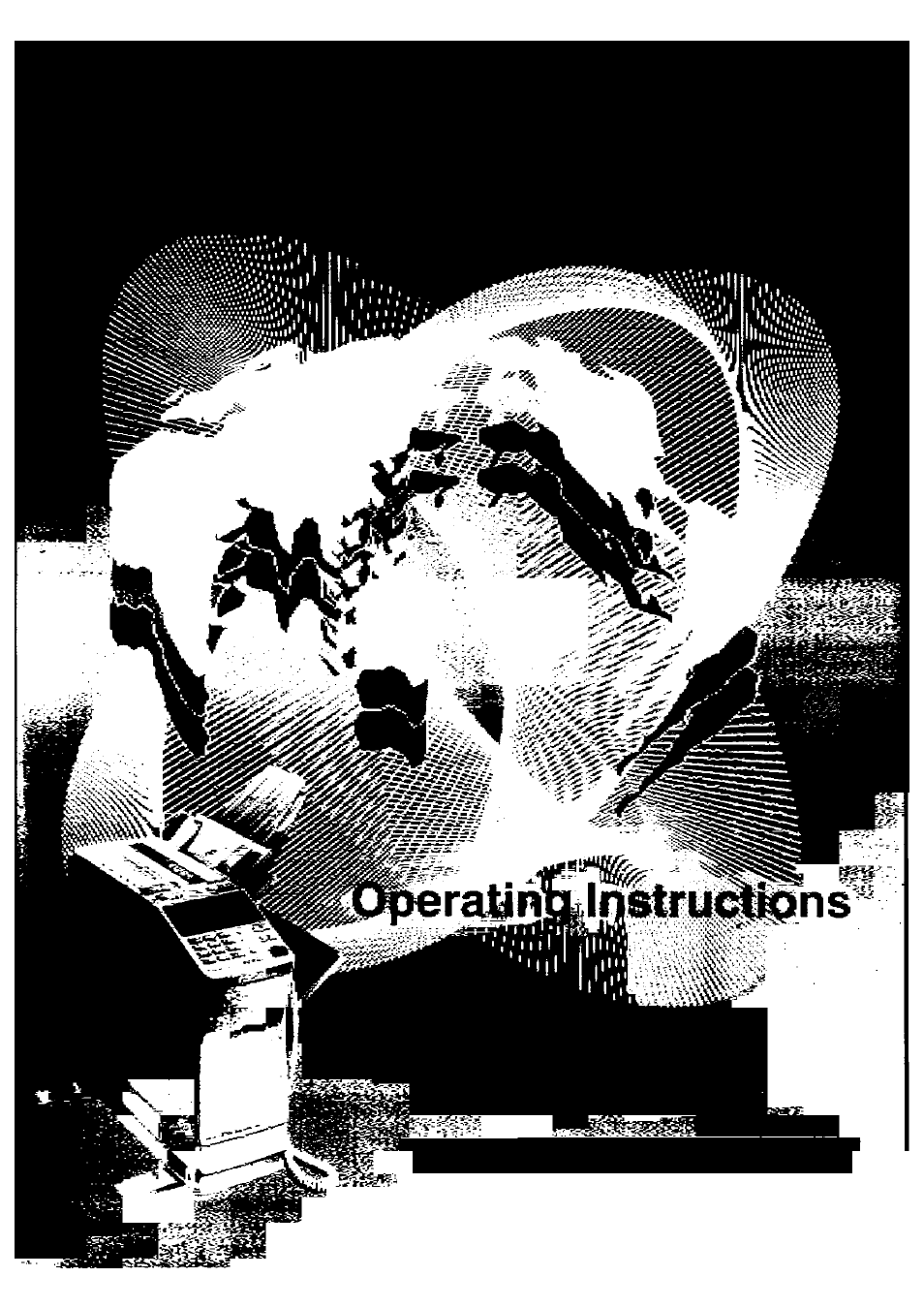Panasonic KX-F3100 User Manual
Panasonic Faxes
Attention! The text in this document has been recognized automatically. To view the original document, you can use the "Original mode".
Table of contents
Document Outline
- IMPORTANT: ^
- H
- ANS/FAX (Answering Device/Facsimile) mode:
- TEL/FAX (Telephone/Facsimile) mode:
- FAX (Facsimile) mode:
- TEL (Telephone) mode:
- NOTES:
- NOTES:
- Dial Keypad/Character — Keys
- FLASH Button
- SP-PHONE/VOICE STDBY Button and Indicator (Pages 55 and 150)
- -STOP/CLEAR Button
- PAUSE Button
- START Button and Indicator
- — MUTE Button and Indicator
- MEMO/2 WAY REC (Recording) Button
- Liquid Crystal Oispiay
- RECEiVE MODE Button/ ◄ Key
- SET Button
- DIRECTORY Button
- TRANSMIT SETTING Button (Page 133)
- ALARM Indicator
- POWER Indicator
- Direct Call Station Keys/Character Keys
- LEGAL PAPER SUPPLY Button and Indicator (Page 39)
- ICM (Incoming Message) ERASE-ALL Button
- ^ICM (Incoming Message) ERASE-INDIVIDUAL Button (Page 72)
- ALL MESSAGES PLAYBACK ( ^ ) Button
- QUICK PLAYBACK Button (Page 71)
- CAUTION:
- 1
- 3
- 5
- 6
- 7
- 1
- 2
- 4
- 5
- 1
- 2
- D
- D
- NOTE:
- HELPFUL HINT for setting the dialing mode:
- Memory Counter:
- Call Counter:
- Mail Box Indicator:
- -Resolution Indicator:
- Original Indicator:
- -Receiving Mode Indicator:
- D Greeting message for the ANS/FAX mode:
- n Greeting message for the TEL/FAX mode:
- 1
- 2
- 4
- NOTES:
- n Checking the greeting message for the ANS/ FAX mode:
- Press ANS/FAX GREETING CHECK.
- Checking the greeting message for the TEU FAX mode:
- NOTES:
- NOTE:
- NOTE:
- HELPFUL HINTS:
- LEGAL PAPER SUPPLY indicator:
- Display:
- CAUTION:
- Before using your unit as a facsimiie, aiways set the foiiowing features:
- HELPFUL HINT:
- 1
- 2
- 5
- 1
- 2
- 3
- 4
- 5
- 6
- 7
- D
- NOTE:
- Minimum document size Maximum document size Effective scanning width
- 2
- 3
- 1
- 2
- 3
- 4
- 5
- 1
- 2
- 3
- 1
- 2
- 3
- 1
- 1
- 2
- 1
- 1
- 2
- 1
- 2
- 3
- 1
- 2
- 3
- 1
- 2
- 2
- 3
- 1
- 2
- 3
- 1
- 2
- 4
- 1
- 2
- 3
- 4
- 5
- 6
- 7
- 1
- 2
- 4
- 5
- 6
- 7
- 8
- 1
- 2
- 4
- 5
- 6
- 7
- 8
- 4
- 6
- 7
- 1
- 2
- 3
- 4
- 5
- 6
- 1
- 2
- 3
- 4
- 1
- 2
- 3
- 1
- 2
- 1
- 2
- 3
- 1
- 2
- 3
- 4
- 1
- 2
- 3
- 4
- 1
- 2
- 3
- 5
- 6
- 7
- 8
- 9
- 1
- 2
- 1
- 3
- 4
- 1
- 2
- 3
- 4
- 1
- 2
- 1
- 2
- 5
- 1
- 2
- 4
- 5
- 6
- 1
- 2
- 1
- 2
- 3
- 4
- 1
- 1
- 2
- 3
- 4
- 5
- 1
- 2
- 3
- 1
- 3
- 4
- 3
- ■ Transmission passcode check mode:
- ■ Reception passcode check mode:
- IMPORTANT:
- NOTE:
- ■ To transmit a document to a designated station oniy;
- To receive a document from a designated station only:
- To transmit a document to, and receive a document from, a designated station:
- To have facsimile communications within a designated group pf people:
- IMPORTANT:
- 1
- 2
- 3
- 4
- 5
- 1
- 2
- 3
- 4
- 5
- 1
- 2
- 3
- 5
- 1
- 2
- 3
- 4
- 5
- 6
- 7
- 1
- 2
- 1
- 1
- 2
- 3
- 5
- 6
- 7
- 8
- 1
- 2
- 4
- 1
- 2
- 3
- 1
- 2
- 1
- 2
- 2
- 1
- 2
- 1
- 2
- 1
- 3
- 1
- 2
- 3
- 2
- 1
- 2
- 4
- 5
- 1
- 2
- Continuing the transmission or reception after voice contact:
- ■ To continue the transmission:
- ■ To continue the reception:
- NOTES:
- NOTES:
- NOTES:
- ■ When receiving a call in the ANS/FAX mode:
- ■ When receiving a call in the TEL/FAX mode:
- ■ When receiving a call in the FAX mode:
- ■ When receiving a call in the TEL mode:
- NOTE:
- 1
- 2
- 3
- 1
- 2
- 3
- 4
- 5
- 1
- 2
- 3
- 4
- 5
- 3
- 4
- 5
- 2
- 4
- 5
- 1
- 2
- 3
- 4
- 5
- 1
- 2
- 4
- 5
- 1
- 2
- 4
- 5
- 1
- 2
- 3
- 1
- 2
- 3
- 4
- 5
- 1
- 2
- 1
- 2
- 3
- 4
- 5
- 1
- 2
- 1
- 2
- 3
- 4
- 5
- 1
- 2
- 3
- 4
- 5
- 1
- 2
- 3
- 4
- 5
- 8
- 9
- 3
- 5
- 1
- 2
- 3
- 4
- 5
- 1
- 2
- 3
- 4
- 5
- 1
- 2
- 3
- 4
- 5
- 6
- 7
- 1
- 2
- 3
- 4
- DISPLAY MESSAGE
- CAUSE & SOLUTION
- PRINTED MESSAGE
- PROBLEM
- CAUSE & SOLUTION
- The unit does not operate properly.
- Cannot transmit, receive a document, or talk.
- Cannot make a call.
- The ALARM indicator light is on.
- The unit does not ring.
- PROBLEM
- The ALARM indicator light flashes after transmission.
- Misfeeding of documents occurs frequently.
- PROBLEM
- CAUSE & SOLUTION
- The ALARM indicator light is on during receiving.
- Unable to receive documents.
- Misfeeding of documents occurs frequentiy.
- PROBLEM
- CAUSE & SOLUTiON
- No voice-messages have been recorded in the AN5/FAX mode.
- Unable to retrieve recorded messages from a remote phone.
- Some voice-messages have not been fully recorded.
- 1
- 2
- 3
- 1
- 3
- 1
- 2
- 1
- 2
- 3
- 1
- 4
- 1
- 2
- 3
- 2
- 3
- 4
- 6
- 7
- 8
- 11
- 1
- 2
- 4
- 5
- 6
- 7
- 4
- 3
- 4
- 6
- 7
- 8
- 9
- 10