Note – Panasonic KX-F3100 User Manual
Page 122
Attention! The text in this document has been recognized automatically. To view the original document, you can use the "Original mode".
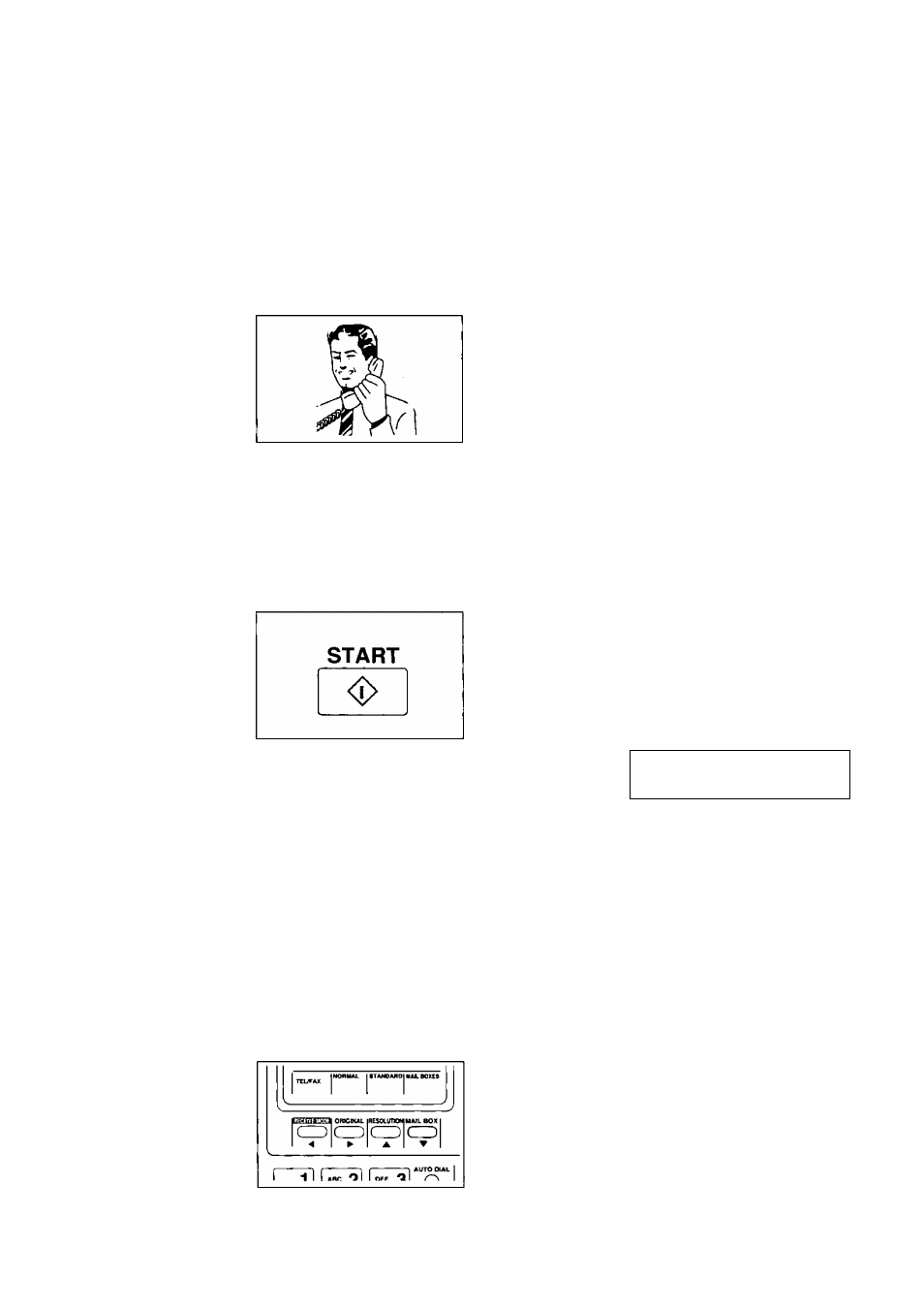
Transmitting documents to your mail box
Set the receiving mode to the
ANS/FAX, TEL/FAX
or
FAX
mode to receive documents in your
mail box.
1
2
3
Call your unit with a touch tone telephone-
facsimile.
O®®
®®®
®®®
®®®
Press *, then enter the desired mail box number (1
to 5) \A/hile the greeting message is playing or
incoming message recording mode, or at a silent
interval between the fax tones.
Start transmission upon hearing the fax tone by
pressing the start or transmit button.
The unit receives the document storing it into the
specified mail box.
While reception, the display shows the following
message.
RECEIVING MAIL
PI
FROM : XXXXX
The number of the mail box indicator lights.
Retrieving documents in a mail box
The mail box indicator tells the owners which mail box has a fax-message by lighting its mail
box number.
NOTE:
- When the mail box passcode is the pre-selected number “555”, anyone can retrieve the fax-
message from the mail box without entering the passcode.
1
Press MAIL BOX until the following is shown.
PRINT OUT MAIL
BOX NO.=
[1-5]
120
