Notes, Being polled – Panasonic KX-F3100 User Manual
Page 110
Attention! The text in this document has been recognized automatically. To view the original document, you can use the "Original mode".
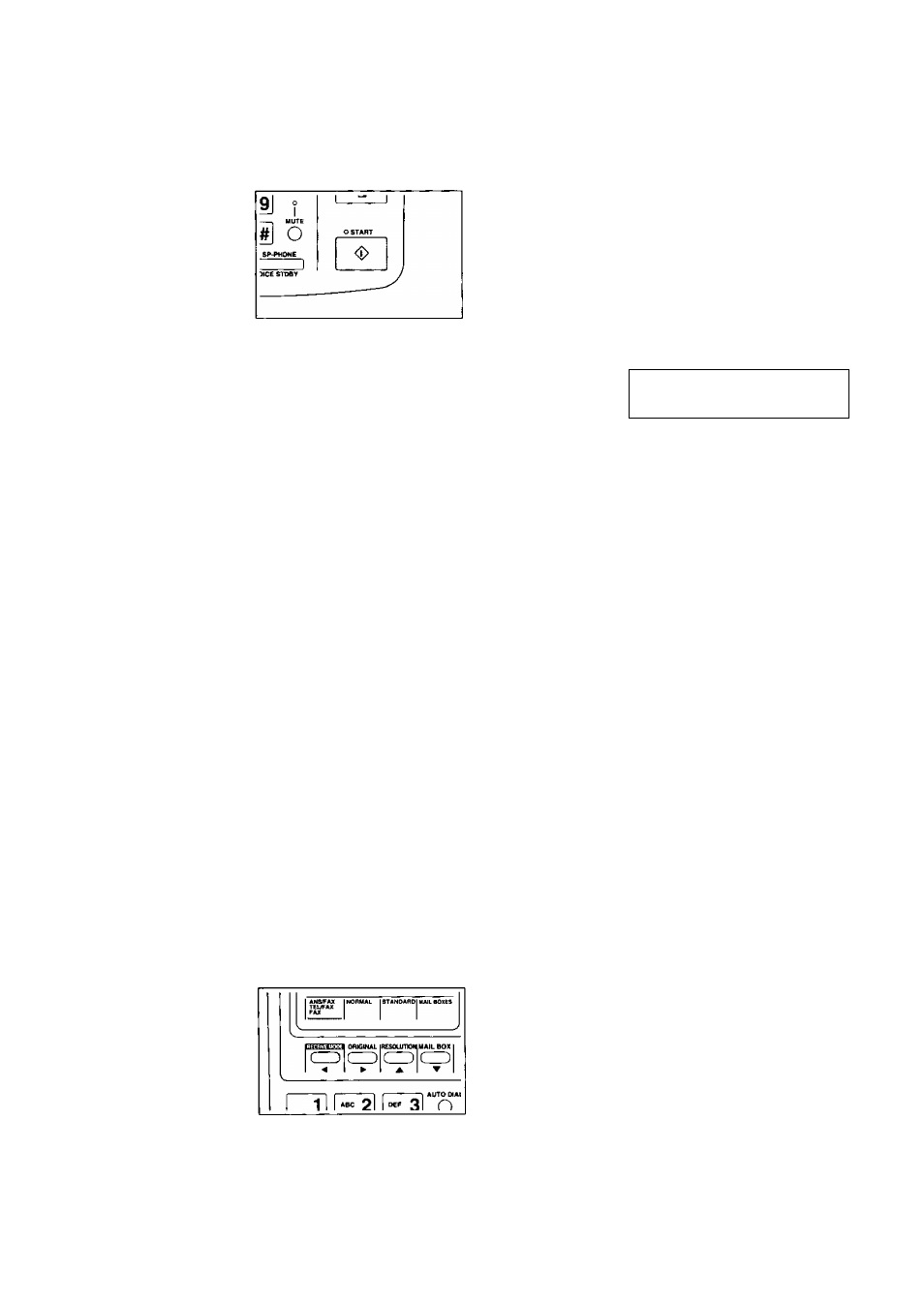
4
Press START.
The unit will automatically dial and receive
documents from the polled machine.
DIALING
FROM:
POLLING
P 1
FROM:XXXXXX
- After receiving documents, the polling function is
automatically turned off.
NOTES:
- If the polled station is busy or there is no answer, the unit will automatically redial the number.
See item number 7 on page 229.
- To cancel redialing, press the STOP/CLEAR button.
- You can use the electronic telephone directory when entering the phone number in step 2
(see page 95).
Being polled
In order to let other units poll your unit, your unit must hold the documents in memory. Your unit
will transmit the stored documents when the other party has polled your unit. The stored
documents will be kept in memory even after the transmission. The polled function cannot
activate in the
TEL
mode.
The following instructions allow your unit to prepare to transmit the document when being
polled.
- Concerning the memory capacity for storing documents, see page 8.
HELPFUL HINT:
- If.you lose your instructions while operating, press the HELP button.
The unit will print information on how to operate.
1
Set the receiving mode to the
ANS/FAX, TEL/FAX
or
FAX
mode.
108
