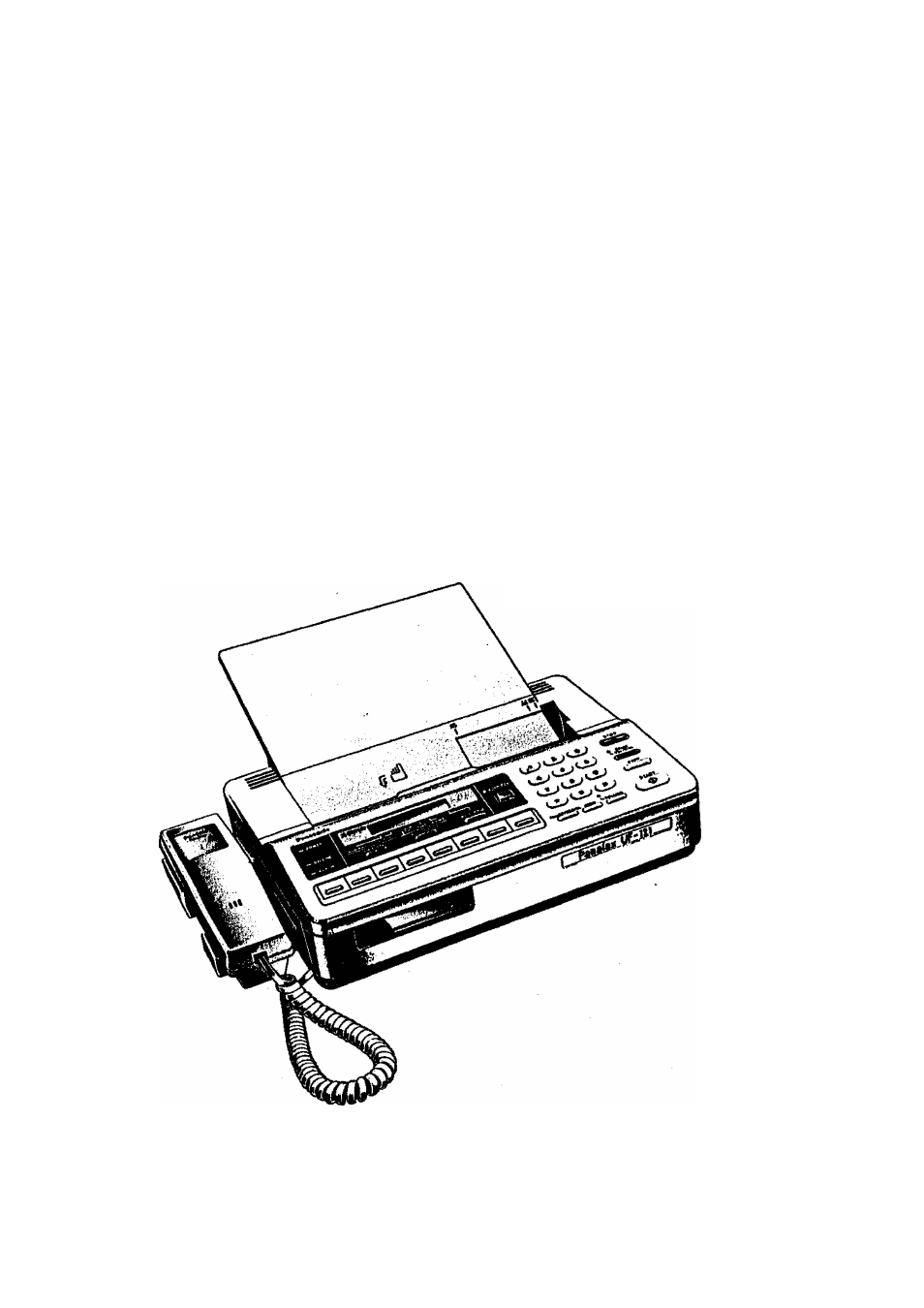Panasonic Panafax UF-121 User Manual
Uf"121
Attention! The text in this document has been recognized automatically. To view the original document, you can use the "Original mode".
Table of contents
Document Outline
- UF"121
- External View
- Control Panel
- Function Key
- Caution
- Unpacking
- Installing the Handset and Cradle
- Installing Sub-Tray
- Connecting the Telephone Line and Power Supply Cord
- Setting the Dialing Method (Tone or Pulse)
- USER PARAMETERS
- ONE-TOUCH/ABBREVIATED DIALING NUMBERS
- FAX PARAMETERS
- LOADING DOCUMENTS
- TRANSMISSION SETTINGS
- DIALING TECHNIQUES
- AUTOMATIC RECEPTION
- MANUAL RECEPTION
- DOTTED LINE PAGE SEPARATOR
- POLLING
- How to Set the Polling Password
- Making a Regular Call
- Making Voice Contact after Sending/Receiving
- Answering a Voice Contact Request
- 32 Transaction Journal
- Transmission Journai (XMT Journal)
- Sample 32 Transaction Journal
- Sample Transmission Journal (XMT Journal)
- One-Touch/Abbreviated Dialing Number List
- Sample One-Touch/Abbreviated Number List
- Printout Explanation
- Fax Parameter List
- Sample Fax Parameter List
- Information Codes
- installing a Recording Paper
- Clearing a Document Jam
- Cleaning the Head Roller and Document Scanning Guide
- Cleaning the Thermal Head
- Changing the Document Feed Tension
- Refilling or Replacing the Verification Stamp