2 connecting power to the 2m46-04rdc, Connecting power to the 2m46-04rdc -9, Instructions and to – Cabletron Systems 2M46-04R User Manual
Page 33: Section 3.4.2, For 2m46-04rdc po, 2m46-04rdc, proceed to section
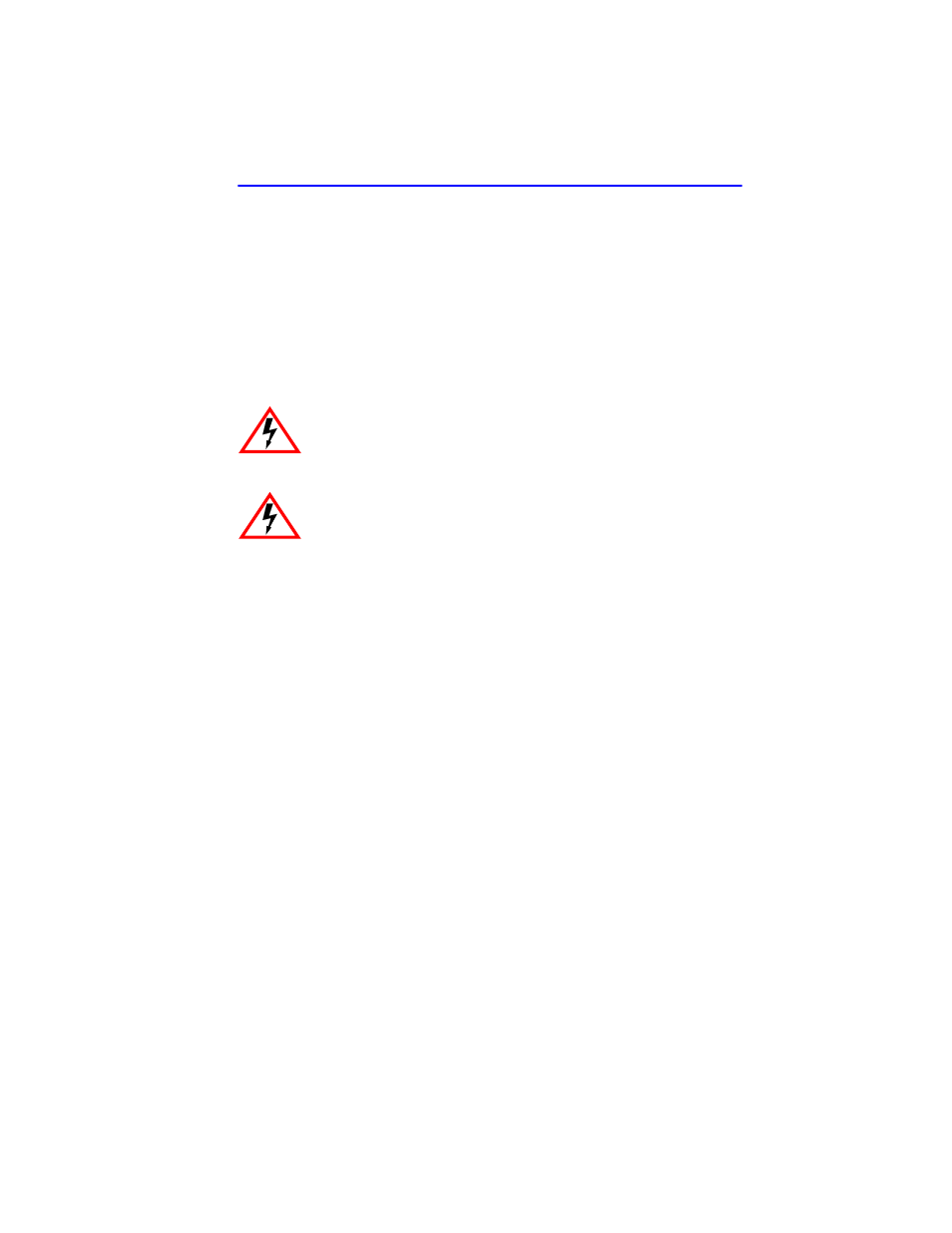
Connecting Power
2M46-04R/2M46-04RDC User’s Guide
3-9
2.
Observe the LANVIEW LEDs. After a successful boot, the CPU LED
turns ON (green). If the PWR LED turns amber, there is no power
redundancy. Check the power cord connections and the power source.
If there are no problems with the power cord connections or power
source and the PWR LED is still not green, contact the Cabletron
Systems Global Call Center. Refer to
for details.
3.4.2
Connecting Power to the 2M46-04RDC
The 2M46-04RDC has two dc power supplies with their own on/off
switch and input power strip, and are each rated at 100 watts. Each dc
power supply input requires either a 48 Vdc or 60 Vdc power source,
4.0 A (maximum), supplied by three 12 or 14 AWG (American Wire
Gauge) copper wires. These wires must be terminated with either ring or
spade terminals that accept a #6 screw.
ONLY QUALIFIED PERSONNEL SHOULD PERFORM THESE
INSTALLATION PROCEDURES.
TO REDUCE THE RISK OF ELECTRIC SHOCK OR ENERGY
HAZARDS:
•
CONNECT TO A RELIABLY GROUNDED 48/60 VDC
SELV SOURCE.
•
THE BRANCH CIRCUIT OVERCURRENT
PROTECTION MUST BE RATED AT 15 A.
•
USE 12 OR 14 AWG CONDUCTORS ONLY.
•
A READILY ACCESSIBLE DISCONNECT DEVICE
THAT IS SUITABLY APPROVED AND RATED, SHALL
BE INCORPORATED IN THE FIELD WIRING.
TO BE INSTALLED IN A RESTRICTED ACCESS AREA IN
ACCORDANCE WITH THE NEC OR THE AUTHORITY
HAVING JURISDICTION.
