6 regulatory mode functions – Rice Lake Static Weighing User Manual
Page 68
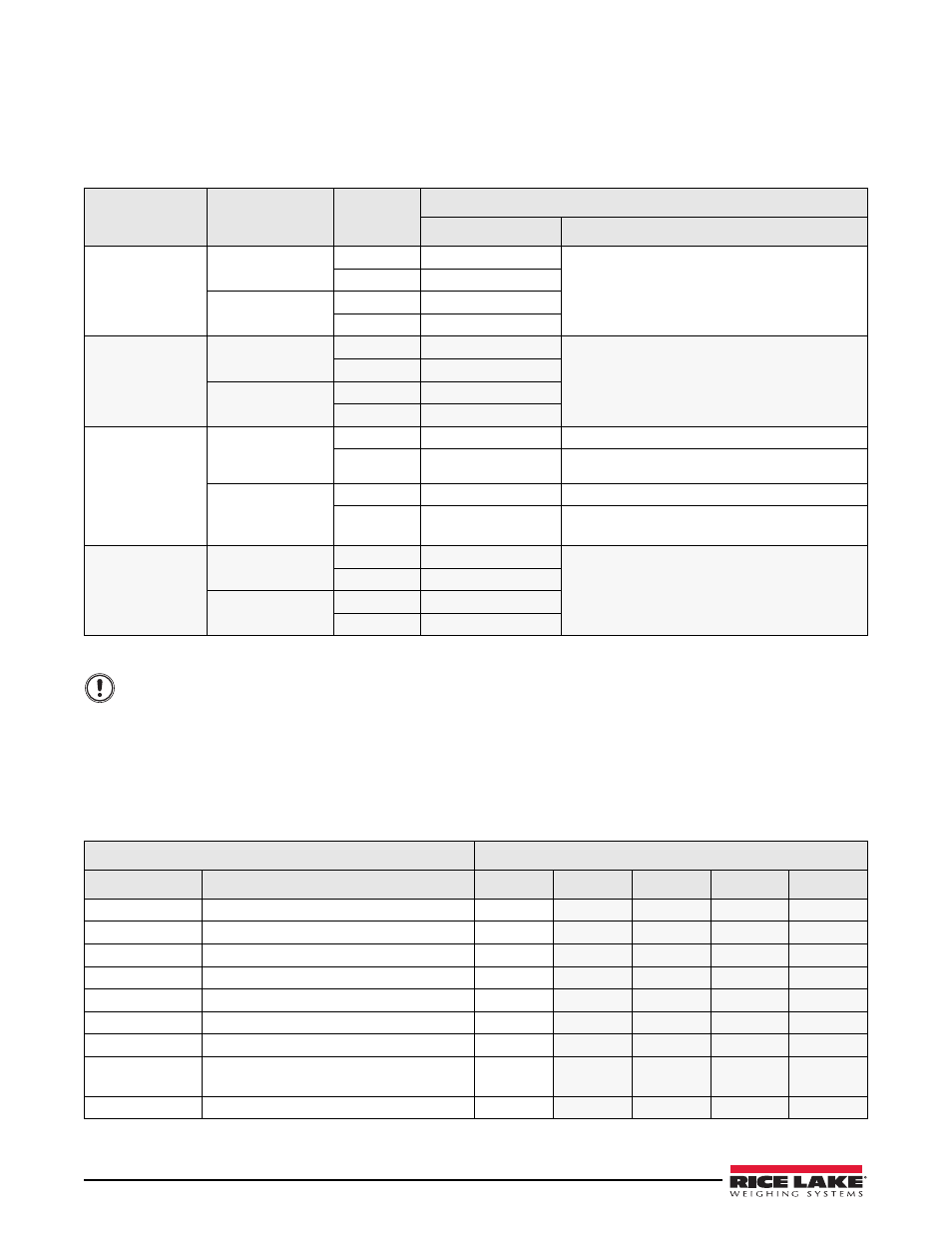
64
CW-90/90X Checkweigher
9.6
Regulatory Mode Functions
The function of the front panel
TARE
and
ZERO
keys depends on the value specified for the REGULAT parameter
on the FEATURE menu. Table 9-4 describes the function of these keys for the NTEP, CANADA, OIML, and
NONE regulatory modes.
TARE
and
ZERO
key functions are configurable when the REGULAT mode is set to
INDUST (see Table 9-5 on page 64).
Table 9-4. TARE and ZERO Key Functions for REGULAT Parameter Settings
REGULAT
Parameter Value
Weight on Scale
Tare in
System
Front Panel Key Function
TARE
ZERO
NTEP
zero or negative
no
no action
ZERO
yes
CLEAR TARE
positive
no
TARE
yes
TARE
CANADA
zero or negative
no
no action
ZERO
yes
CLEAR TARE
positive
no
TARE
yes
no action
OIML
zero or negative
(not to exceed
-20dd)
no
no action
ZERO
yes
CLEAR TARE
ZERO and CLEAR TARE
positive
no
TARE
ZERO
yes
TARE
ZERO/CLEAR TARE if weight is within ZRANGE.
No action if weight is outside of ZRANGE
NONE
zero or negative
no
TARE
ZERO
yes
CLEAR TARE
positive
no
TARE
yes
CLEAR TARE
Important
If using a regulatory mode, it is the installers responsibility to make sure that the maximum allowable
number of divisions is not exceeded by primary, secondary or tertiary units of measure (see Section 3.4.1
on page 18).
In this situation, the installer must reduce the number of divisions (also reducing the maximum displayed
capacity of the indicator) of the broader unit of measure to make sure that both units are less than the
allowed maximum per regulatory accreditation.
Table 9-5 lists the subparameters available when configuring a scale using INDUST mode. The table includes the
default values of the INDUST subparameters and the effective (not configurable) values used by the NTEP,
CANADA, OIML, and NONE regulatory modes.
REGULAT / INDUST Parameter
REGULAT Mode
Parameter Name
Text Prompt
INDUST
NTEP
CANADA
OIML
NONE
SNPSHOT
Display or Scale weight source
DISPLAY
DISPLAY
DISPLAY
DISPLAY
SCALE
HTARE
Allow tare in display hold
NO
NO
NO
NO
YES
ZTARE
Remove tare on ZERO
NO
NO
NO
YES
NO
KTARE
Always allow keyed tare
YES
YES
NO
YES
YES
MTARE
Multiple tare action
REPLACE
REPLACE
NOTHING
REPLACE
REMOVE
NTARE
Allow negative tare
NO
NO
NO
NO
YES
CTARE
Allow CLEAR key to clear tare/accumulator
YES
YES
NO
NO
YES
RTARE
Round push button tare to nearest display
division
YES
YES
YES
NO
YES
PRTMOT
Allow print while in motion
NO
NO
NO
NO
YES
Table 9-5. REGULAT / INDUST Mode Parameters, Comparison with Effective Values of Other Modes
