0 operation, 1 range mode, 1 value set: keyed – Rice Lake Static Weighing User Manual
Page 43: Value set: keyed
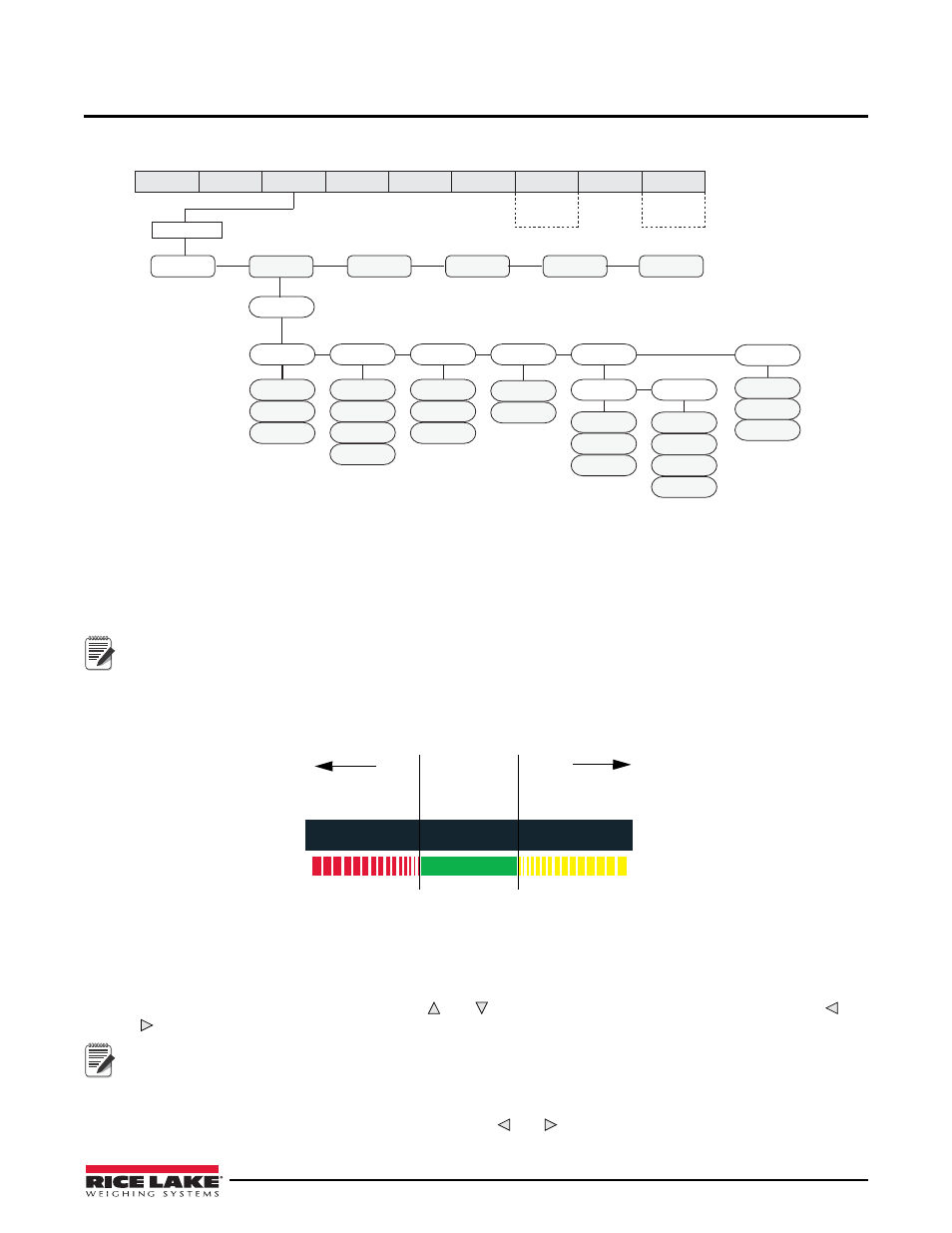
Operation
39
5.0
Operation
The CW-90/CW-90X can be configured for one of the three modes of operation: range, target weight, and target
percent. Selecting which operation mode is done under the CHKWGH menu, MODE submenu (Figure 5-1).
MODE
RANGE
TARGWT
TARG%
CHKWGH
ID
OFF
ON
NEGCKW
OFF
ON
AUTO
VALSET
KEYED
PUSH
BOTH
RDONLY
PORT1
PORT2
PORT3
OFF
PORT
DATA
TYPE
OFF
VAULT
BUFFER
SCALE
FEATUR
SERIAL
DIGI/O
PFORMT
VERS
CONFIG
EXIT
T&D
TEST
SETUP
AUDIT
XXXXXXX
CALIBR
BRIGHT
ACCUM
Only displayed if
turned on
from Setup menu
ID
Only displayed if
turned on
from Setup menu
LIGHTS
SOLID
GRAPH
OFF
If using weight on the scale to set your over/under values, select VALSET
»
PUSH.
If you want to manually enter your over/under values without weight on the scale, select VALSET
»
KEYED.
If you want to use weight on the scale to set your over/under values, but be able to edit the values captured, select
VALSET
»
BOTH.
Figure 5-1. CHKWGH Menu
Note
The CW-90 displays center dashes while in the warm up mode.
5.1
Range Mode
In
Range
mode, the over and under values must be set.
The Accept band is determined as the gap between these settings.
ACCEPT
UNDER
OVER
9.80
10.20
9.81-10.19
Under = 9.80
Over = 10.20
Figure 5-2. Example of Accept Band Determined by Under/Over Settings in Range Mode.
5.1.1
Value Set: Keyed
To manually set the over/under values with no weight on the scale:
1. Press the
OVER
key. The OVER light begins flashing and the value with flashing digit is shown.
2. Enter the desired over value by using the and keys to increment/decrement the values and the and
keys to move between digits. The CW-90’s numeric keypad can also be used to enter desired value.
Note
To discard any changes and return to weigh mode, press the Menu button.
3. When the desired value is displayed, press
Enter
. The decimal point flashes.
4. To change the position of the decimal point, use the and keys until it is in the desired position.
5. Press
Enter
again to accept the value and return to weigh mode.
