Rice Lake Static Weighing User Manual
Page 35
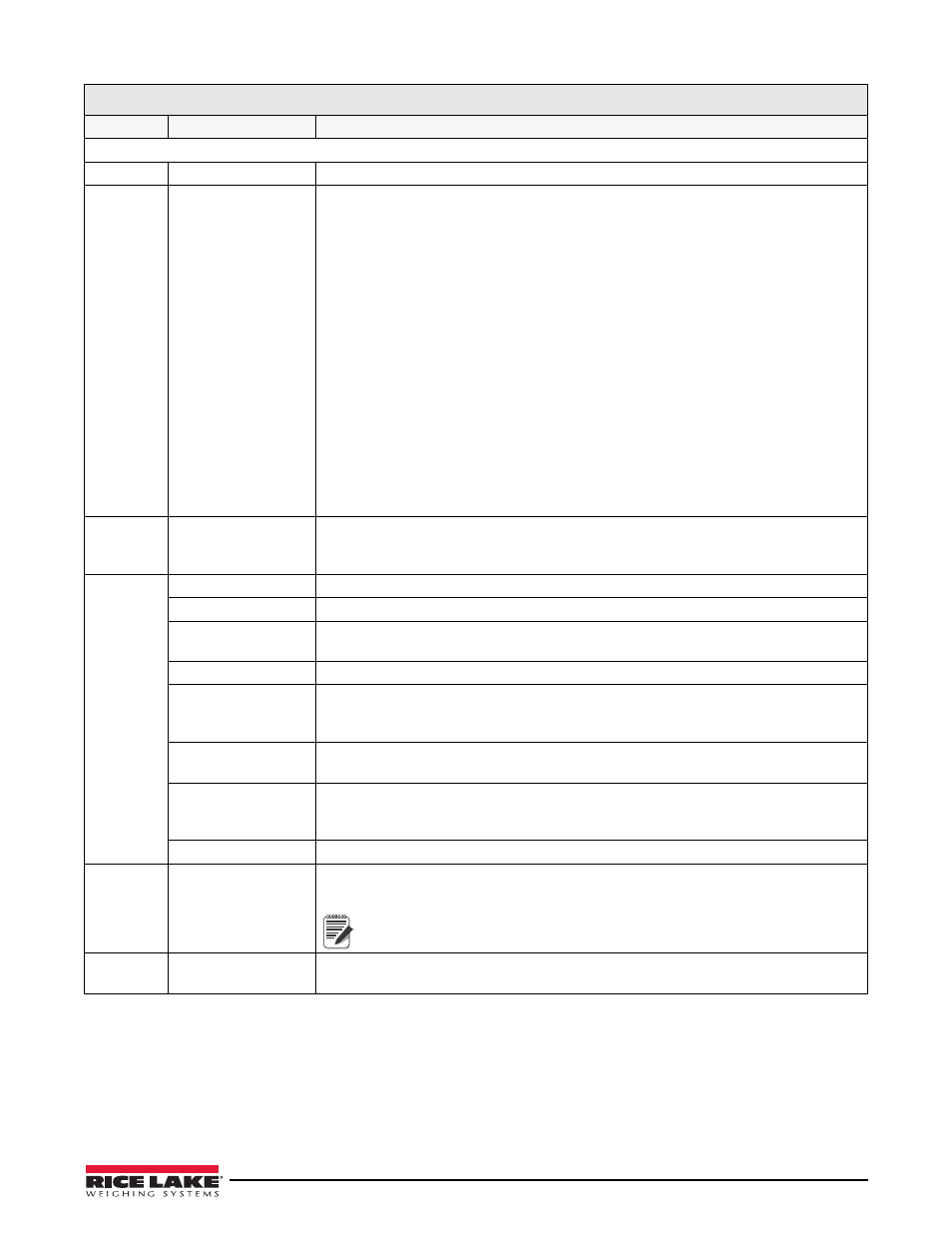
Configuration
31
Level 4 submenus
OFF
Turns the Digital input/output off.
INPUT
OVER
UNDER
TARGET
ID
PRINT
ZERO
TARE
UNITS
ENTER
CLEAR
DSP ACC
CLR ACC
T&D
DSP TAR
CLR TAR
KEY LCK
HOLD
CLR CN
GRSNET
Digital input functions.
OUTPUT
FUNCTN
TIMER
TRIP
Digital output functions. See Level 5 submenus for information on FUNCTN, TIMER, and
TRIP.
TRIGGE
DEMAND
DEMAND will send information out of the port only when the Print key is pressed.
STREAM
Allows a continuous flow of information out of the port.
COMAND
Allows operation of EDP commands, but will not print (DEMAND accepts commands and
prints).
WAITSS
Prints after a stable reading is reached, then rearms as soon as it goes back in motion.
TARGET
Rearms as soon as the weight goes below the threshold, and will print when the weight
goes above the threshold again. The weight must be within the target/accept range to
print.
L-STAB
Will print the last stable weight and is rearmed when the weight goes in motion. The weight
must be within the target/accept range to print.
BARCODE
Handles incoming data as if the ID was just pressed. Numbers are treated as the ID
number. The barcode can be composed of only four numbers with a CR. Leading zeroes
are automatically removed.
OFF
TRGACT
ACCEPT
ALL
Accept will only trigger on values in the acept range. ALL works with Accept, Under, and
Over.
Note
DEMAND, STREAM, COMMAND, and BARCODE ignore how TRGACT is
set. TRGACT relates only to WAITSS, TARGET, and L-STAB.
PRNMSG
ON
OFF
Print message. ON will show the print message on the display every time the unit sends
the Print command. OFF will not display the print message.
SETUP Menu
Parameter
Choices
Description
Table 3-7. Serial, PFORMT, DIG I/O, VERS Submenu Parameters (Continued)
