Rice Lake Static Weighing User Manual
Page 28
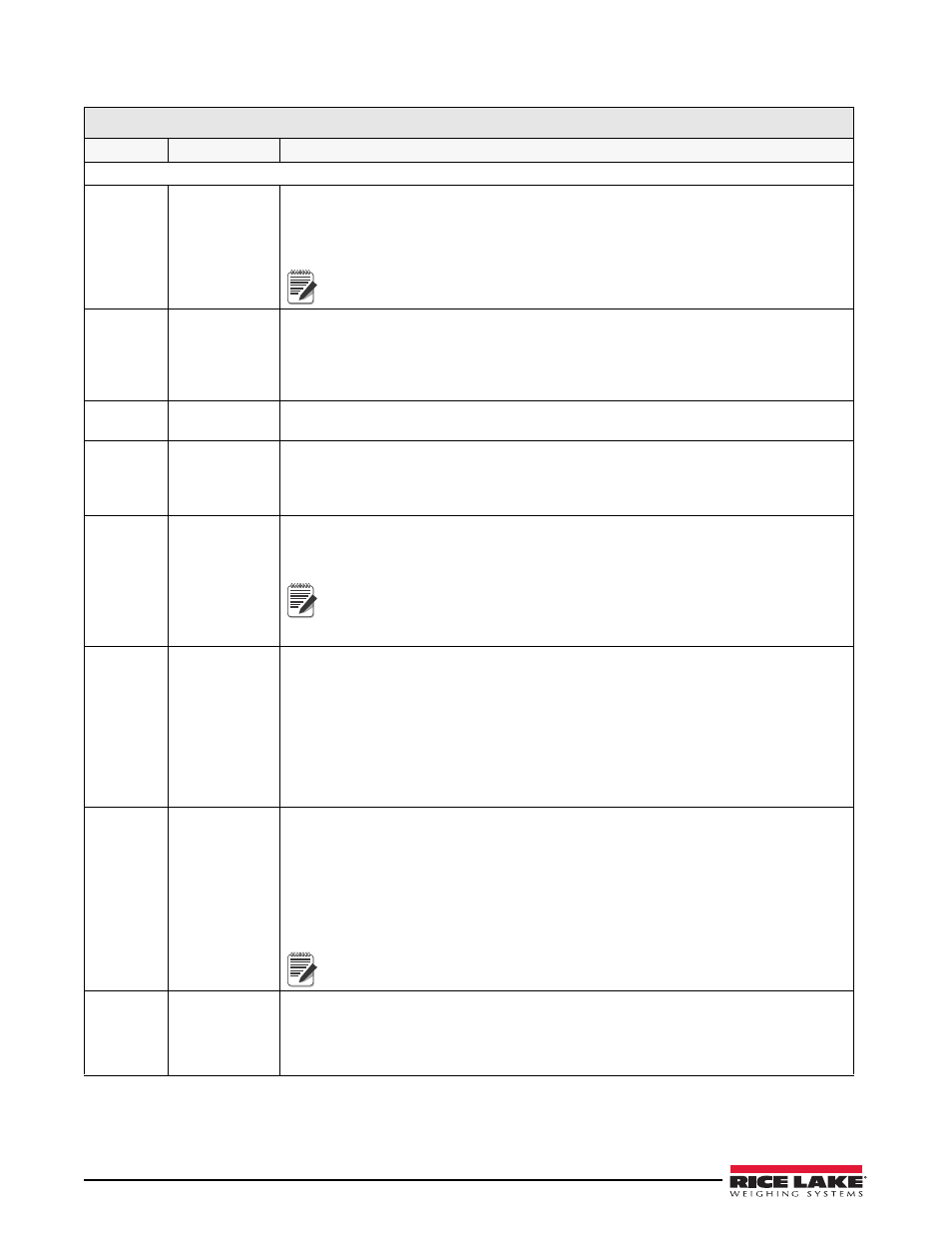
24
CW-90/90X Checkweigher
FEATUR Menu
Parameter
Choices
Description
Level 2 submenus
CHKWGH
MODE
VALSET
NEGCKW
ID
DATA
LIGHTS
Selects the checkweighing mode (range, target weight, or target percent); controls how values
are set; enables/disables negative checkweighing; enables/disables IDs; turns data
parameters on/off; and sets the lights as a solid bar or graph representation. See Level 3
submenus.
Note
The buffer can store approx. 64KB of information, which is 500 transactions
using a format with 120 characters of output.
REGION
REGULA
REGWRD
DECFMT
TIME
DATE
Selects regional settings. See Level 3 submenus.
UID
000000
Sets the unit ID, a string of up to 6 ASCII characters, which can be set via serial port or
keypad. This will be used in place of the
CONSEC #
CURVAL
RESVAL
Allows sequential numbering for print operations (CURVAL is the current value and RESVAL is
the reset value). The consecutive number value is incremented following each print operation
that includes
the RESVAL specified on the parameter.
PASSWD
CALIBR
SETUP
TEST
T&D
ID
ACCUM
Creates a password to access the CALIBR, SETUP, TEST, T&D, ID, and ACCUM menus.
Specify a non-zero value to restrict access to all configuration menus. Passwords can be
overridden by loading new firmware or entering 999999.
Note
Overriding passwords will clear configuration and calibration settings. To
preserve settings (i.e., ID information), use Revolution software to upload
your data to a PC, then download it back to the CW-90 after the password
override is performed.
KEYLCK
OVER
UNDER
ZERO
UNITS
PRINT
TARE
ID
TARGET
NUMBER
Disables the OVER, UNDER, ZERO, UNITS, PRINT, TARE, ID, TARGET, and/or numeric
(CW-90 only) key(s). Select Lock to disable the key, and Unlock to enable the key.
STNDBY
0
Standby mode delay. Specifies the number of minutes the indicator must be inactive before
entering standby mode. Valid values are 0 (off) through 255 minutes. When in standby mode,
power is still supplied to the CPU and draws 1/2 of the current as when the display is
powered. The annunciators are still lit, but no weight is displayed. Press any key to exit
standby mode and reactivate the display.
The indicator enters standby mode if no key presses, serial communications, or scale motion
occur for the length of time specified in this parameter. Set to 0 to disable standby mode.
Note
Standby mode will not be implemented if there is weight on the scale.
RECALL
ON
OFF
ON allows the Tare, Zero, and Units values to be maintained across a power cycle. Over/
Under/Target/ID values are also maintained.
OFF clears the values on a power cycle. Zero is reset to calibrated zero and Units are reset to
Primary. Over/Under/Target/ID values are reset as well.
Table 3-5. FEATUR Submenu Parameters
