3 calibration menu – Rice Lake Static Weighing User Manual
Page 21
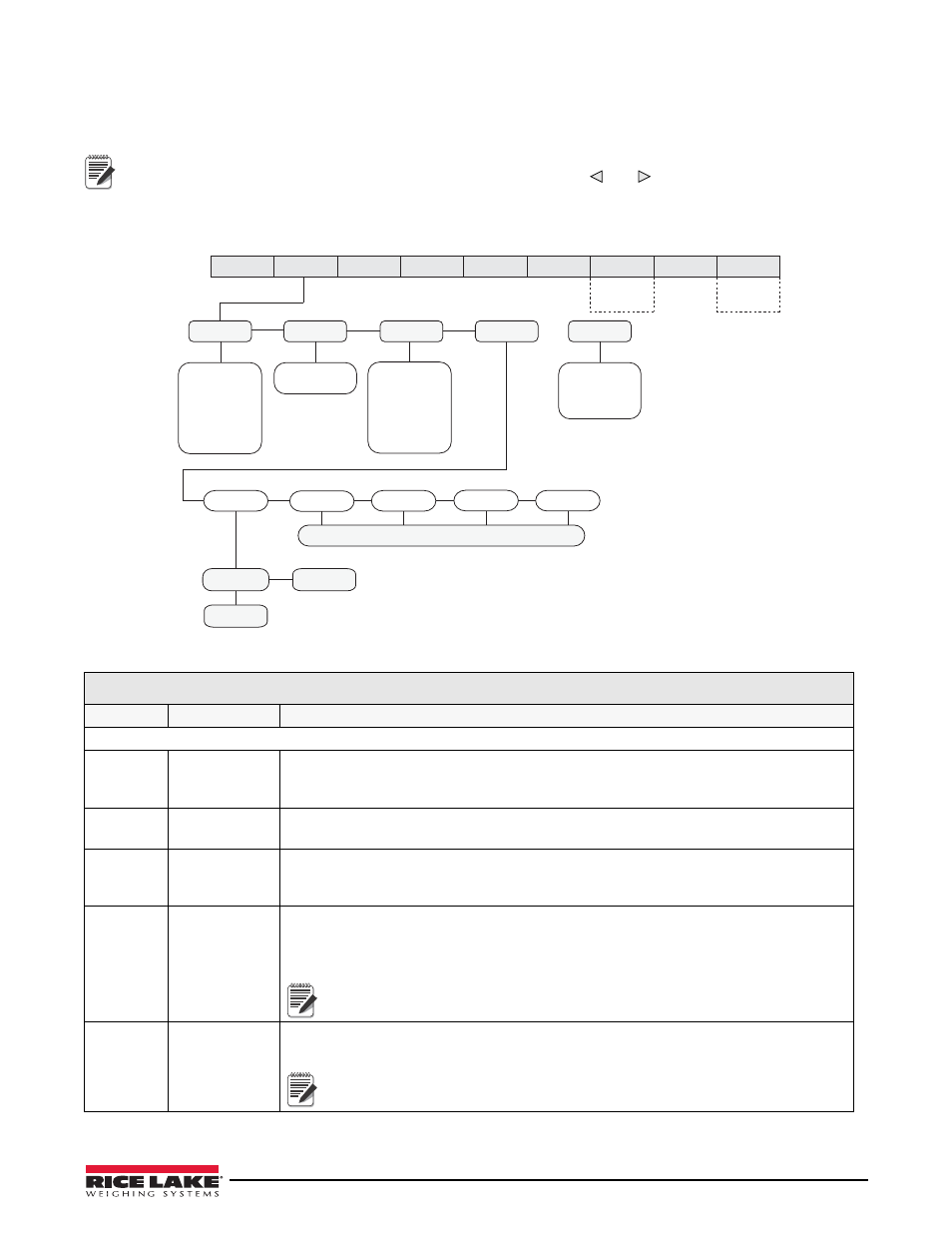
Configuration
17
3.3
Calibration Menu
See Section 4.0 on page 36 for calibration procedures. The Calibration menu can be protected by assigning a
password in the Feature menu.
Note
When entering a floating point value, the decimal point will appear and flash on the far right (if it is not already
on the screen). To move the decimal, press ENTER, then use the
and
keys to move the decimal to the
desired location.
The CW-90/CW-90X
requires the WZERO and WSPAN points to be calibrated. The linearity points are optional, but must
NOT duplicate zero or span. During calibration, the ENTER key acts as a data entry confirmation key. It also acts as an
EXECUTE key, and accepts the value if calibration was successful.
WZERO
Calibrating, please wait
Calibrating, please wait
Display and edi
Press Enter
to calibrate zero
t
test weight value
WVAL
WSPAN
Press Enter to
remove offset from
zero and span
calibrations
REZERO
WLIN
POINT–> 1
POINT–> 2
POINT–> 3
POINT–> 4
POINT–> 5
Same as POINT-> 1
WGT 1
number
Calibrating, please wait
Press Enter
to calibrate span
EXIT
T&D
TEST
SETUP
AUDIT
XXXXXXX
CALIBR
BRIGHT
Press Menu
to cancel
Press Menu
to cancel
Previous A/D raw
counts are shown
Previous A/D raw
counts are shown
ACCUM
Only displayed if
turned on
from Setup menu
CAL1
ID
Only displayed if
turned on
from Setup menu
Figure 3-4. Calibration Menu
CALIBR Menu
Parameter
Choices
Description
Level 2 submenus
WZERO
—
Press ENTER and the A/D raw counts will be displayed.
Press ENTER again to calibrate zero, or press MENU to cancel. “CALIBRATING, PLEASE
WAIT” will be appear prior to automatically moving to WVAL.
WVAL
—
Press ENTER to display and edit the test weight value. Press ENTER again to move to
WSPAN.
WSPAN
—
Press ENTER and the A/D raw counts will be displayed. Press ENTER to calibrate the span or
press MENU to cancel. “CALIBRATING, PLEASE WAIT” will be appear prior to automatically
moving to WLIN.
WLIN
PT->1 — PT->5
WGT 1 allows you to display and edit the test weight value. Press ENTER to edit the value.
CAL1 allows you to calibrate and display the raw A/D value. Press TARE to perform
calibration. Press ENTER to will move to the next calibration point.
Note
The linearity points are optional, but must NOT duplicate zero or span. They
must be between zero and span.
REZERO
—
Press ENTER to remove an offset value from the zero and span calibrations (e.g. if hooks or
chains are being used during calibration).
Note
Use this parameter only after WZERO and WSPAN have been set. See
Section 4.1 on page 36 for more information about using this parameter.
Table 3-3. Calibration Menu Parameters
