3 using revolution, Using, Revolution – Rice Lake Static Weighing User Manual
Page 62
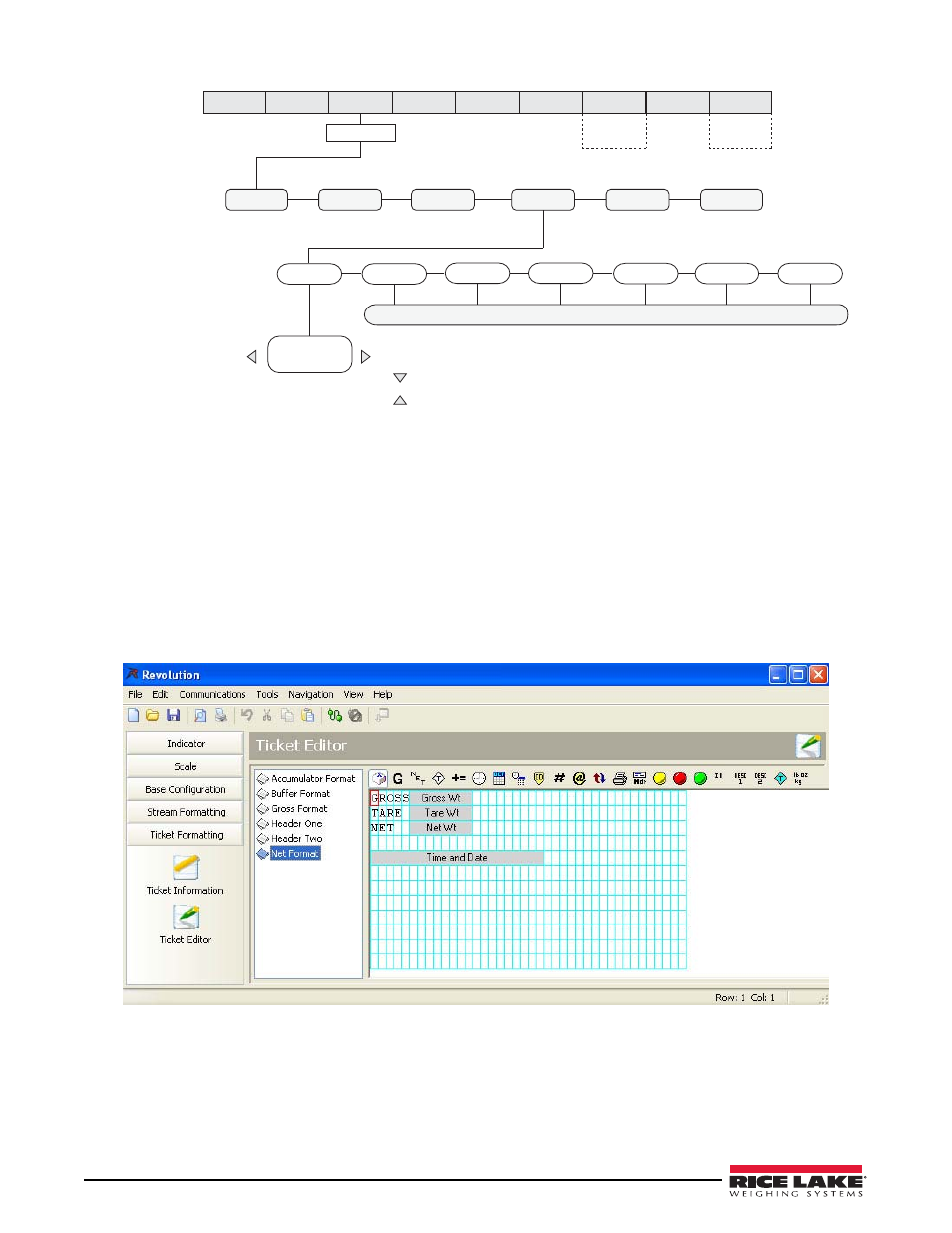
Press to cycle the active character to the next character
Press to cycle the active character to the previous character
Same as GFMT
SCALE
FEATUR
SERIAL
DIGIO
PFORMT
VERS
GFMT
NFMT
ACC.FMT
STRM.FM
BUF.FMT
H1
H2
Display first 6
characters of format
Scroll left in formatting string
Press TARE to insert a space
before the active character
Press ZERO to delete the active character
Scroll right in formatting string
NOTE: To change the active character,
use the numeric keypad to enter the new
ASCII value and press the ENTER key.
CONFIG
EXIT
T&D
TEST
SETUP
AUDIT
XXXXXXX
CALIBR
BRIGHT
ACCUM
Only displayed if
turned on
from Setup menu
ID
Only displayed if
turned on
from Setup menu
58
CW-90/90X Checkweigher
Figure 7-1. PFORMT Menu, Showing Alphanumeric Character Entry Procedure
7.2.3
Using
Revolution
®
The Revolution configuration utility provides a print formatting grid with a tool bar. The grid allows you to
construct the print format without the formatting commands (
command methods. Using Revolution, you can type text directly into the grid, then select weight value fields from
the tool bar and place them where you want them to appear on the printed ticket.
Figure 7-2 shows an example of the Revolution print formatting grid.
Figure 7-2.
Revolution
Print Format Grid
