Rice Lake Static Weighing User Manual
Page 51
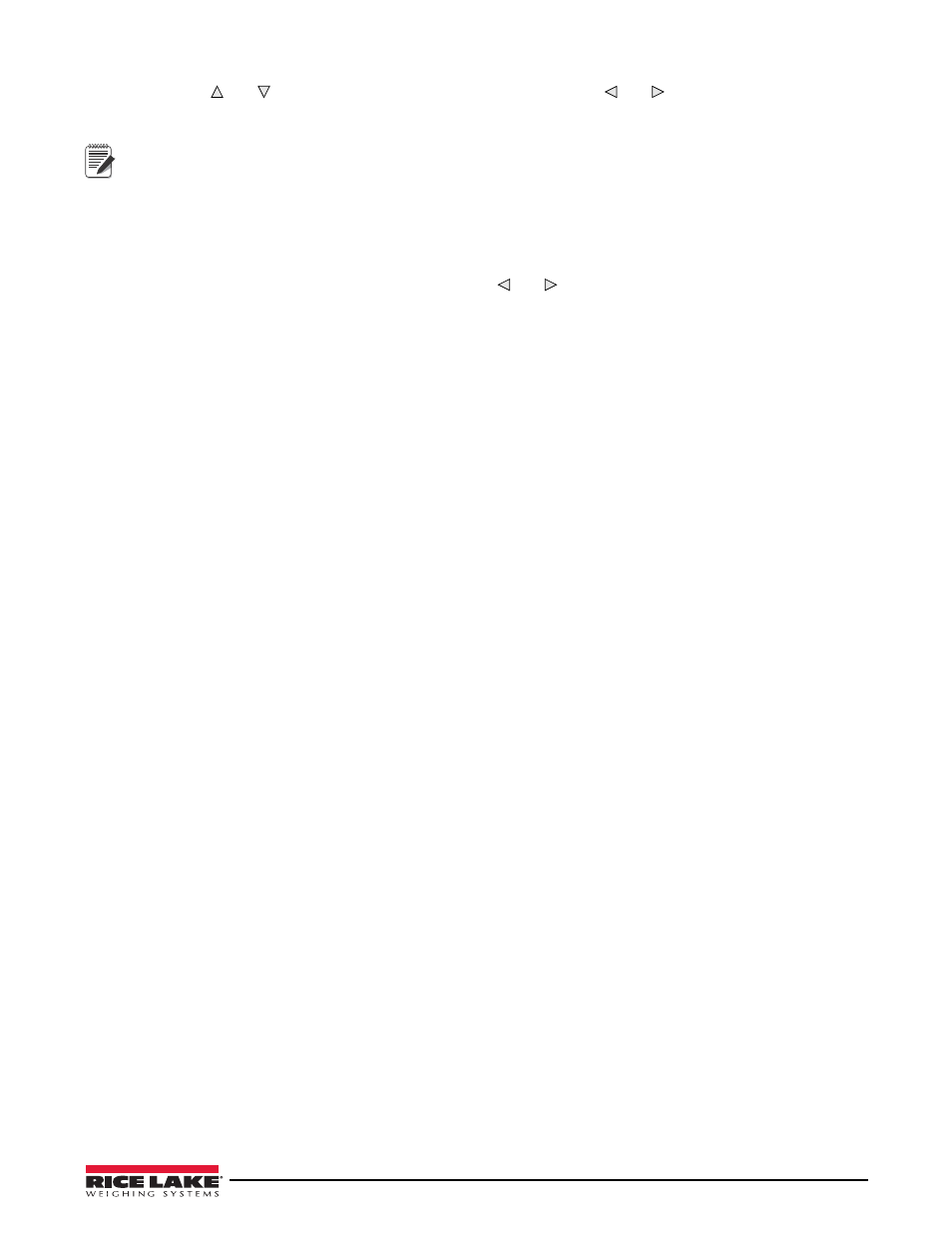
Note
Operation
47
9. Using the and keys to increment/decrement the values and the and keys to move between digits,
enter the desired under value. If using the CW-90, you can also use the numeric keypad to enter the desired
under value.
The Under value you are entering is a negative value. However, it will appear to be a lower number than the
Over value because the negative symbol is not displayed. An example of Over/Under negative checkweighing
values as they appear on the display would be Over: 3 (actually recorded as -3) and Under: 1 (actually
recorded -1).
To discard any changes and return to weigh mode, press the Menu button.
10. When the desired value is displayed, press
Enter
.
The decimal point flashes.
11. To change the position of the decimal point, use the and keys until it is in the desired position.
12. Press
Enter
again to accept the value and return to weigh mode.
13. Place the weight on the scale and press the
TARE
key to begin negative checkweighing.
14. Begin removing product from the scale until the Accept band is reached.
15. If
AUTO
was selected in Step 2, the weight will be tared automatically. If
ON
was selected, press
TARE
to
tare the weight.
16. Repeat Steps 14-15 as needed.
