4 setup menu, 1 scale submenu, Scale submenu – Rice Lake Static Weighing User Manual
Page 22
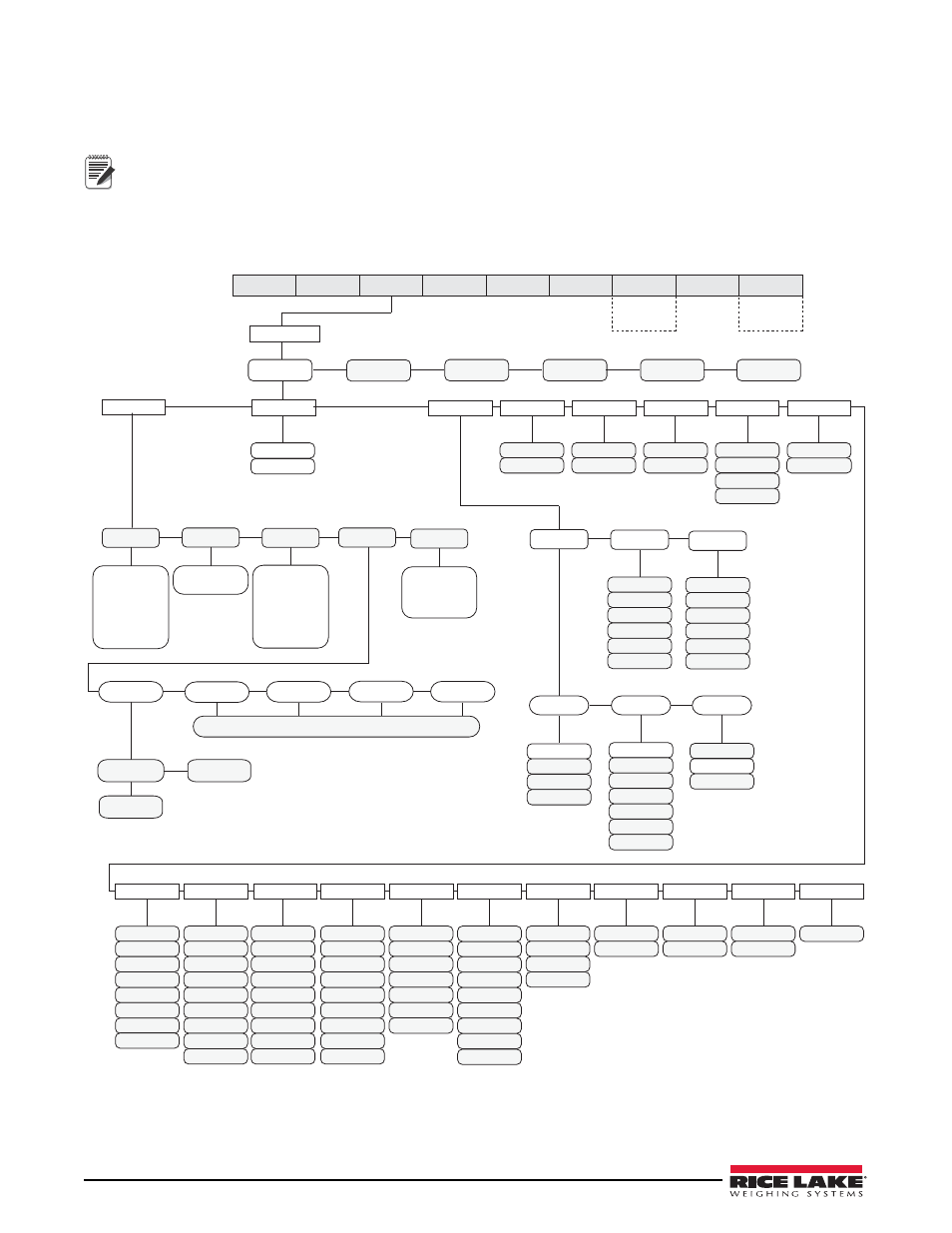
18
CW-90/90X Checkweigher
3.4
Setup Menu
The setup menu allows you to configure settings for the scale, features, serial port settings, print format, and digital
inputs and outputs. You can also view the software and regulatory versions, and revert to default settings.
Note
If RANGE is displayed after a setup value is entered, the value is too large or small for the given parameter.
3.4.1
SCALE Submenu
Calibration can be performed in two places within the menu: the CALIBR menu shown in Figure 3-5 is an in-depth
scale setup and calibration. A “quick access” calibration is shown in Figure 4.1 on page 36.
5000
number
OVRLOA
FS+2%
FS+9D
FS+1D
FS
MOTBAN
1
number
DFSENS
32OUT
64OUT
2OUT
8OUT
4OUT
16OUT
128OUT
DFTHRH
20D
50D
250D
5D
2D
10D
100D
NONE
200D
SMPRAT
30HZ
60HZ
7.5HZ
15HZ
120HZ
480HZ
240HZ
960HZ
PWRUPM
GO
DELAY
TAREFN
BOTH
PBTARE
NOTARE
KEYED
DFLTR1
64
128
4
16
8
32
256
1
2
ACCUM
OFF
ON
VISIBL
ON
OFF
GRADS
CALIBR
SCALE
FEATUR
SERIAL
DIGI/O
PFORMT
VERS
SSTIME
number
10
THRESH
0
UNITS
DECPNT
DSPDIV
PRIMRY
LB/OZ *
KG
OZ
G
LB
888888
1D
5D
2D
* Not legal for trade
888880
8.88888
88.8888
8888.88
888.888
88888.8
SEC
LB/OZ *
LB
G
OZ
LB/OZ*
KG
OFF
TER
G
OFF
KG
LB
OZ
LB/OZ*
DFLTR2
64
128
4
16
8
32
256
1
2
DFLTR3
64
128
4
16
8
32
256
1
2
Display and edit
test weight value
WVAL
WLIN
WZERO
Calibrating, please wait
Press Enter
to calibrate zero
Press Menu
to cancel
Previous A/D raw
counts are shown
WSPAN
Calibrating, please wait
Press Enter
to calibrate span
Press Menu
to cancel
Previous A/D raw
counts are shown
CONFIG
EXIT
T&D
TEST
SETUP
AUDIT
XXXXXXX
CALIBR
BRIGHT
ACCUM
Only displayed if
turned on
from Setup menu
ID
Only displayed if
turned on
from Setup menu
Calibrating, please wait
Press Enter to
remove offset from
zero and span
calibrations
REZERO
ZTRKBN
number
0
ZRANGE
1.900000
number
FORMAT
POINT–> 1
POINT–> 2
POINT–> 3
POINT–> 4
POINT–> 5
Same as POINT-> 1
WGT 1
number
CAL1
Figure 3-5. Setup Menu: Scale Submenu
