QOMO QRF700 User Manual User Manual
Page 86
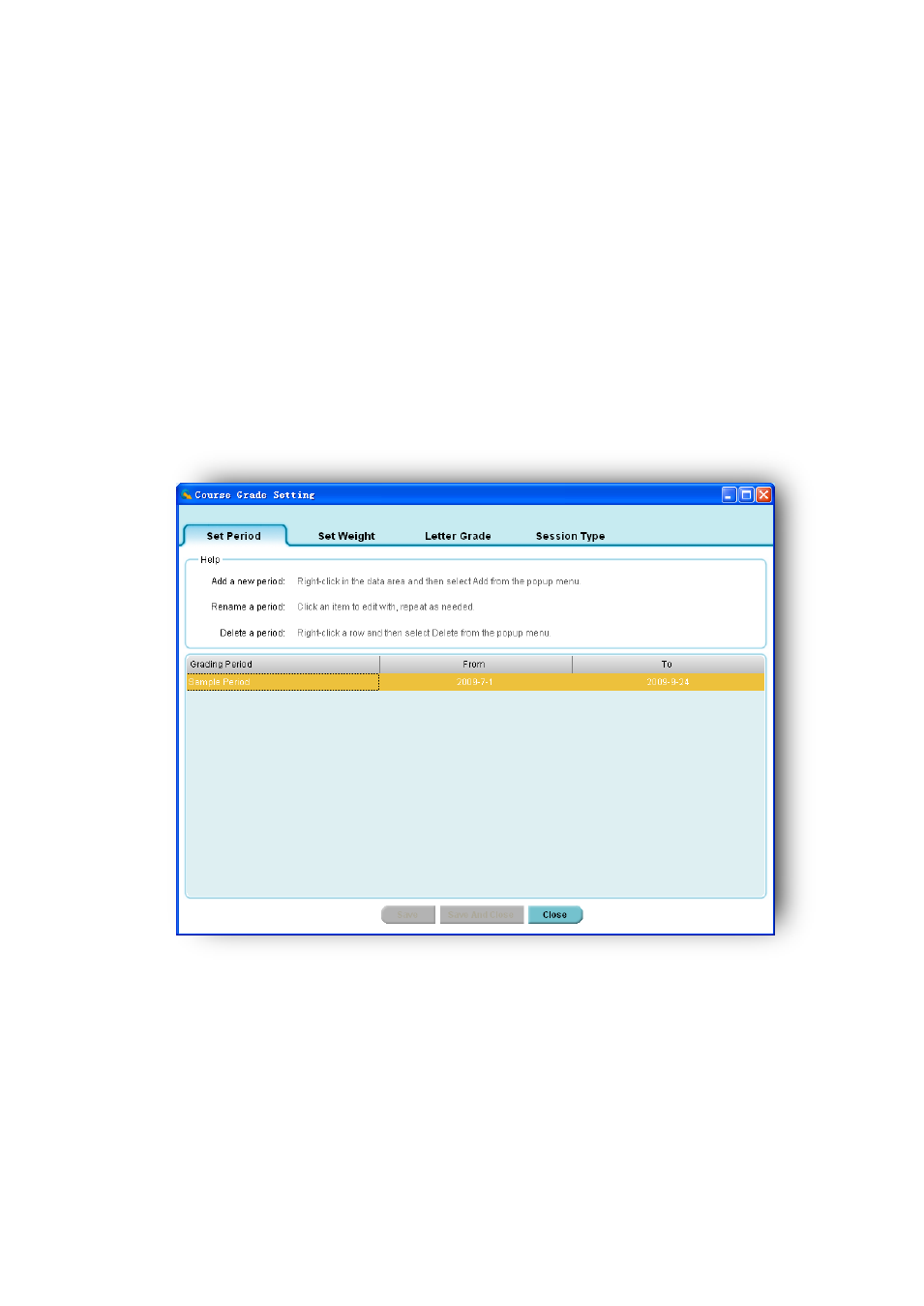
click the item button you wish to set under the Data Manager group. The Course Grade
set up includes
Set Period
Set Weight
Letter Grade
Session Type
To set up a grading period, follow these steps:
1. Click the Period button in the Data Manager group, the Set Period window will
appear.
2. The text box window on the top shows a summarized help guide providing
information on how to add a new period, and how to edit and delete an existing
period.
