QOMO QRF700 User Manual User Manual
Page 121
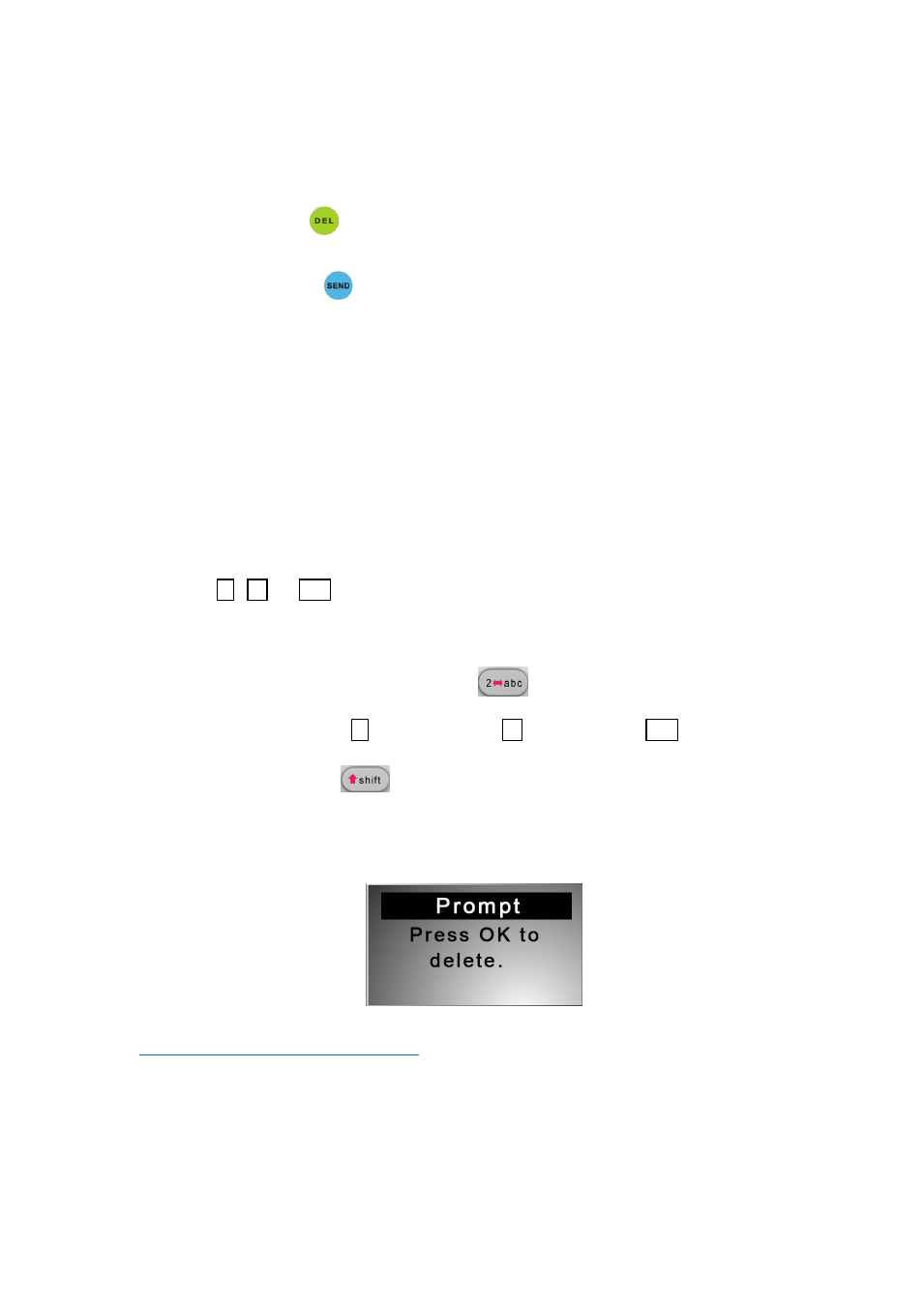
The displayed cursor prompts the user to input characters or numbers.
The user can press the “Selection Keys” to enter the desired characters.
T
he “Del Key”
serves as the backspace key.
T
he “Send Key”
serves as the sending answer key.
Notes: When the question ends, you can input the answer directly and the system
automatically deletes the previous answer before that. The input has the limitation
of 32 letters, which will automatically shrink to fit the screen once it is more than 7
letters.
<<< .
If the input area is the multiple choice or an alpha numeric type, there will be an input type
indication
,
or
on the upper right corner of the screen. These signs indicate
whether the current input mode is the choice input, numeric or alpha.
Use the “Alpha-Numeric Key”
to toggle through the input modes
from choice input
or numeric input
or alpha input
.
“Shift Key”
is used to toggle between upper and lower case
letters.
3.1.2.2.4 Confirmation Screens
Operations under these menu displays
:
Note:
Some operations require the user’s confirmation because these operations are not
recoverable. For example, deletion of an exam is not recoverable. Once it is deleted, it is
permanently removed.
abc
abc
1
A
1
A
