Version info, 6 version info – QOMO QRF700 User Manual User Manual
Page 115
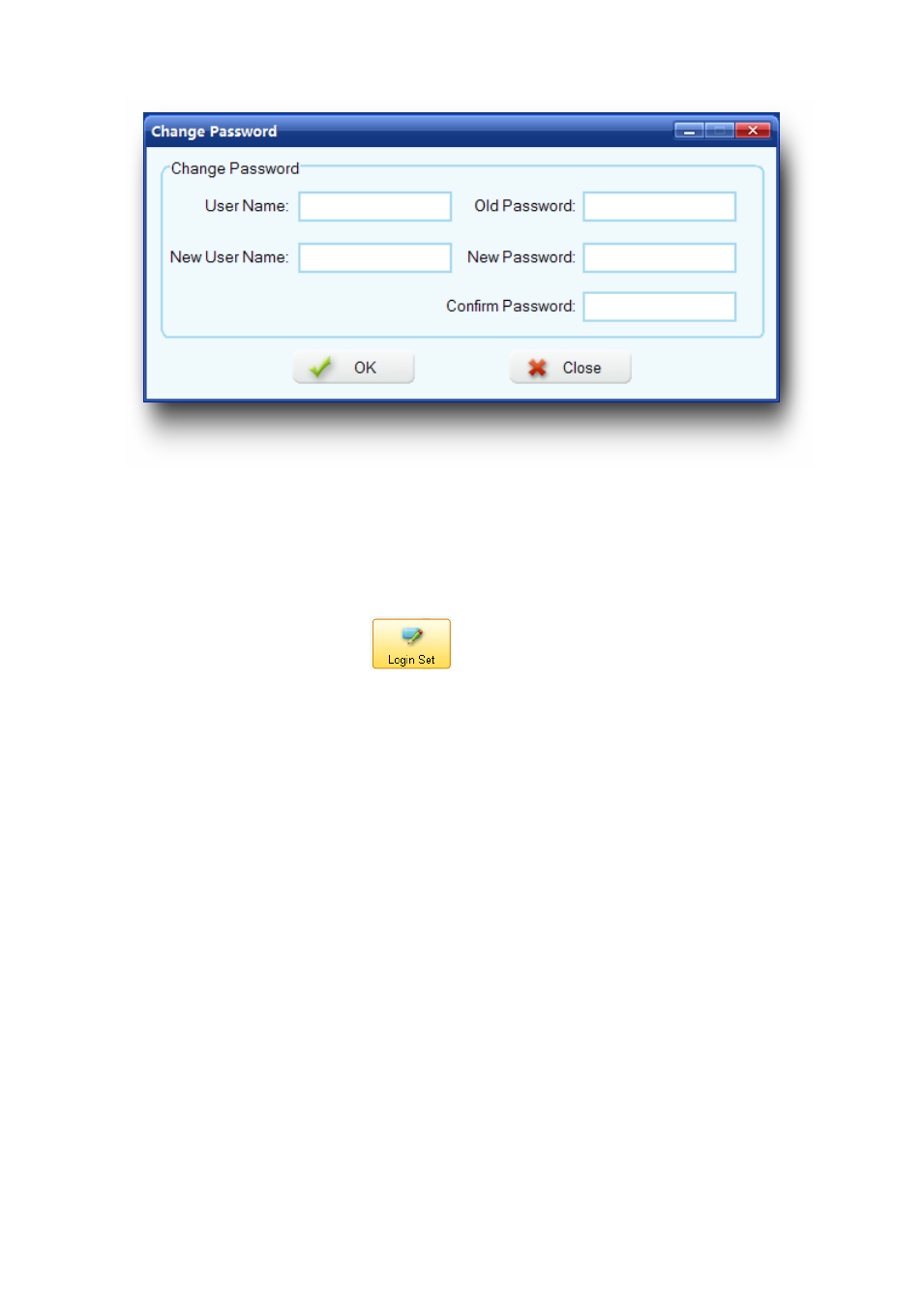
To change the login user name and the password, follow these steps:
1. Select the Settings Tab.
2. Click on the Login Set
icon; this will display the Change Password
window.
3. Enter the current user name and password and then enter the new user name and
the new password. The new password will need to be entered twice to confirm the
change.
2.5.6 Version Info:
Version Info is used to display the QClick system hardware and software version
information as well as the PC Microsoft Office and Windows operating system version
information.
