QOMO QRF700 User Manual User Manual
Page 125
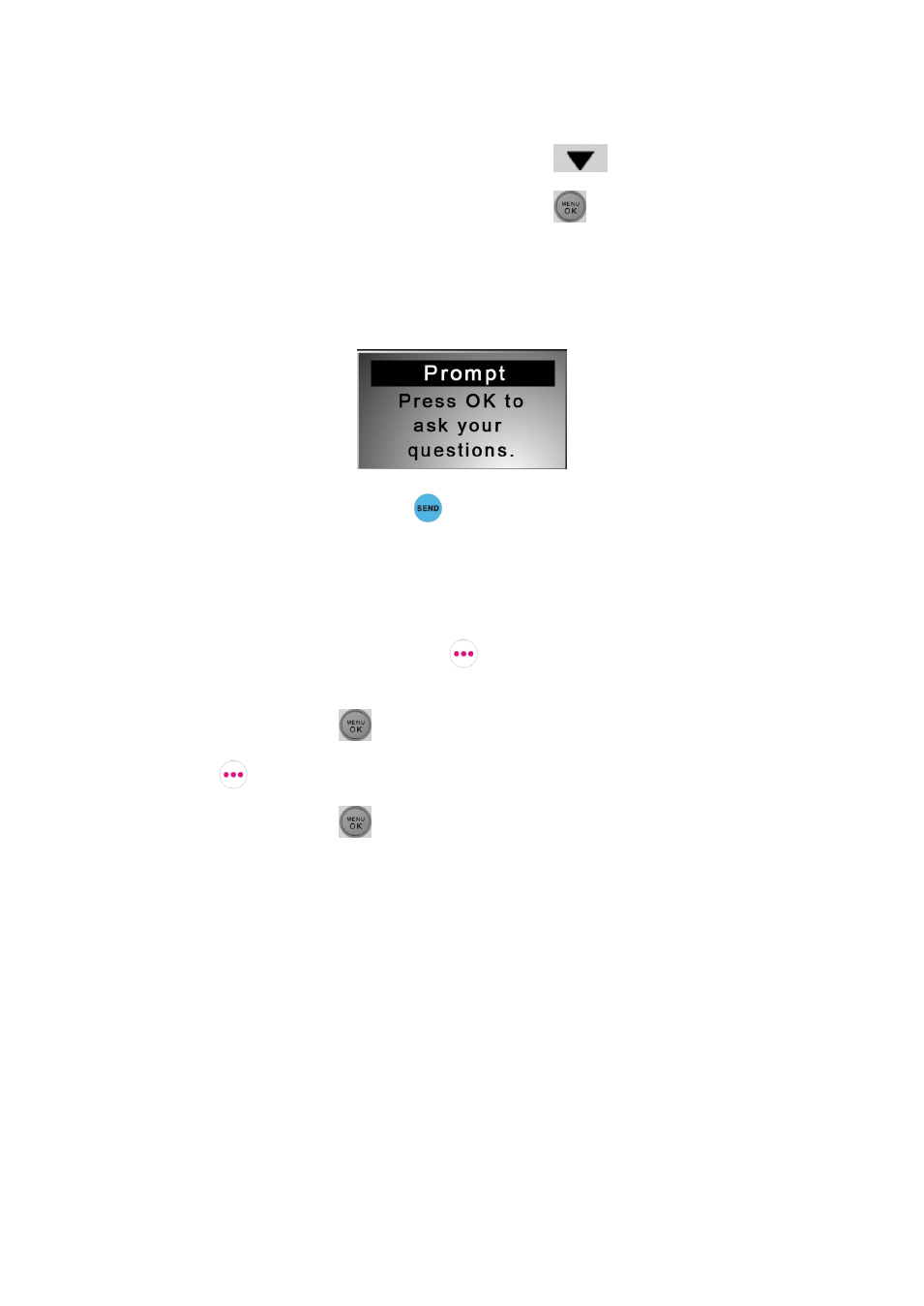
To ask a question, press the Down Key
to
enter into the “Hand
Raise List
”, and then press the “Menu/OK” key
. The software will display a
marker at the bottom of the main exam question display window to raise the
instructor‟s attention. The instructor may look on his or her keypad LCD screen
to view the student who is asking the question.
Pre
ss the “Send Key”
to re-register if the software is logged out. For
example, if you choose to logout to see another part of the keypad menu
setting and then choose to return to the quiz, you will need to re-register to
rejoin the quiz.
Press the “Right Soft Key”
to select the function “Return” if you want
to exit the exam. The keypad will prompt you for confirmation. Press the
“Menu/OK” key
to confirm the exit or press “Return” “Right Soft Key”
to cancel the operation and return to the previous display. If the
“Menu/OK” key
is pressed, the keypad will display the NoHost screen.
b) Paper Quiz Screen:
This applies when the instructor has selected the Paper Quiz and Homework activity
modes.
There are two applications for the Paper Quiz Screen:
1) If the exam ID selected for the quiz is already saved in the student keypad, the
exam title name with the EXAM ID will display on the screen. The student can
start the exam by selecting the exam.
