QOMO QRF700 User Manual User Manual
Page 24
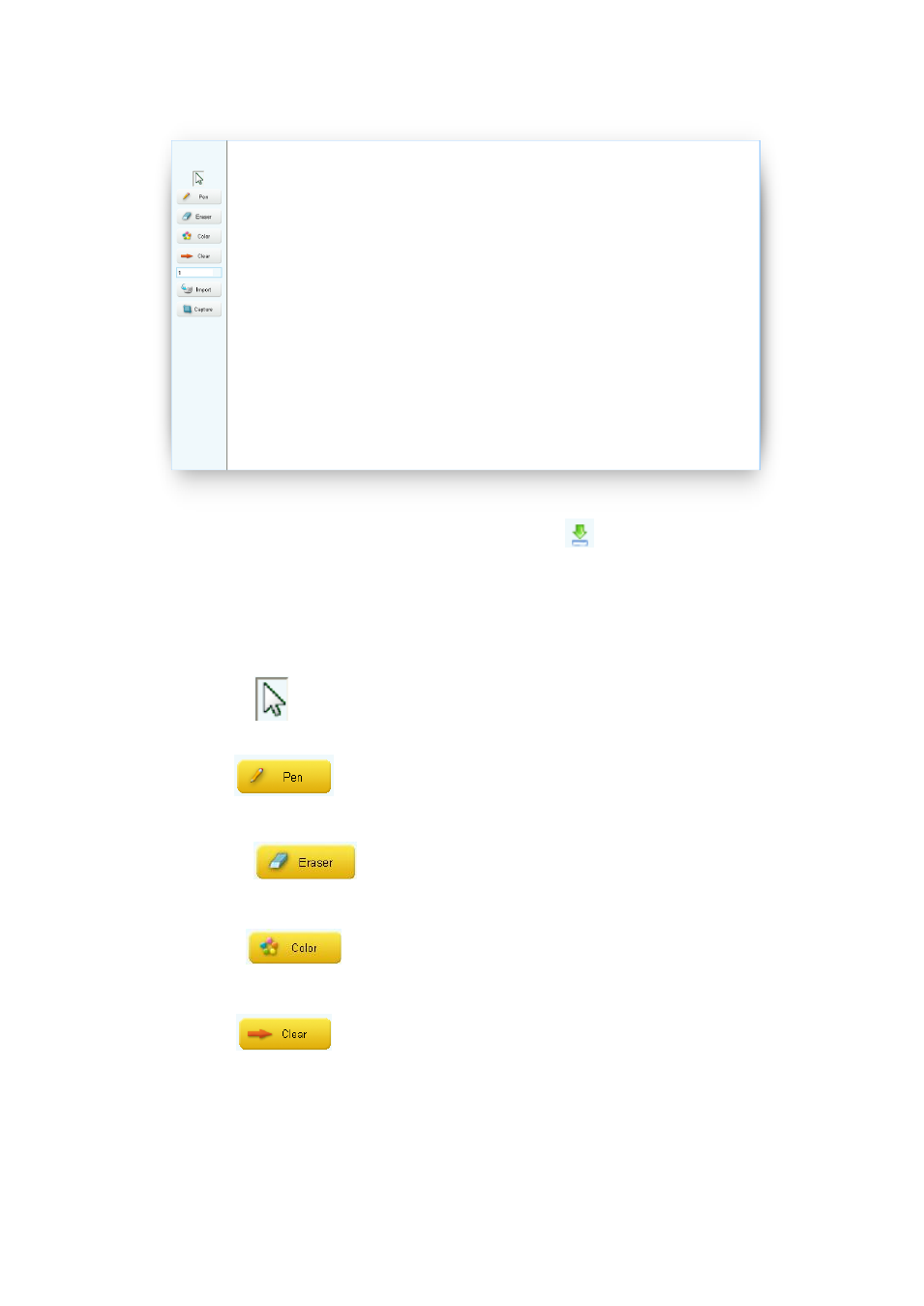
Note: To close the system white board, click the sign
on the right corner of the
status tool bar window.
7. The system white board tool contains these controls:
Arrow
button
– Click the button to toggle between function keys
Pen
button
– Click the button to select the pen function.
Eraser
button
– Click the button to select the eraser function.
Color
button
– Used for the selection of a color for the pen.
Clear
button
– Click the button to clear all images on the white board
screen.
