QOMO QRF700 User Manual User Manual
Page 55
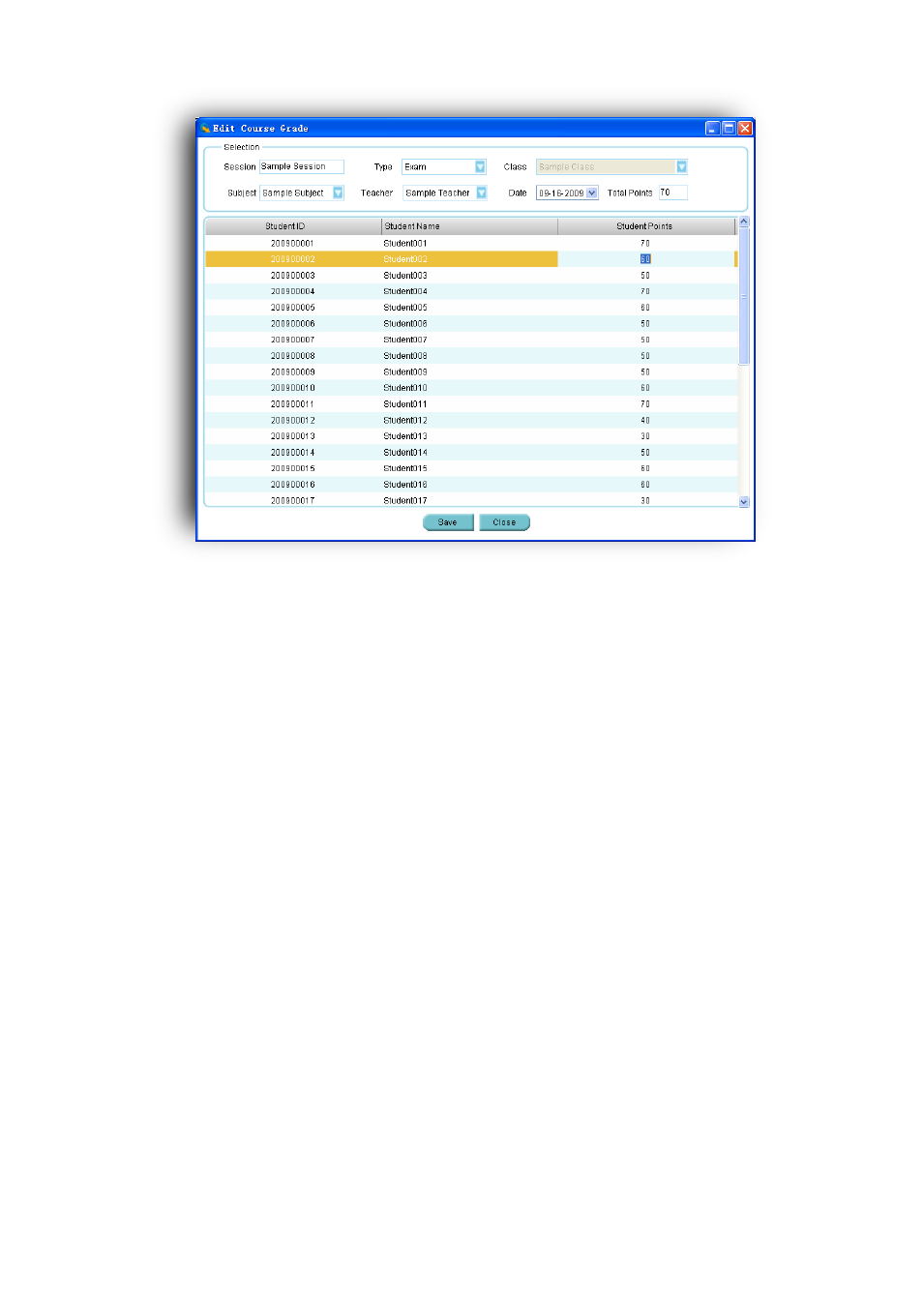
The following SESSION INFORMATION can be modified:
Session title
Session type
Subject and teacher name
Session created date
Session total points
The SESSION POINTS for students can also be modified
MODIFYING SESSION INFORMATION
To modify the session information, follow these steps:
In the Selection window:
1.
Click the Session text box to edit the session title name, if desired.
2. Select a new type from the Type drop-down list, if desired.
3. Select a new subject name from the Subject drop-down list, if desired.
4. Select a new teacher name from the Teacher drop-down list, if desired.
5. Select a new date from the Date calendar, if desired.
