QOMO QRF700 User Manual User Manual
Page 107
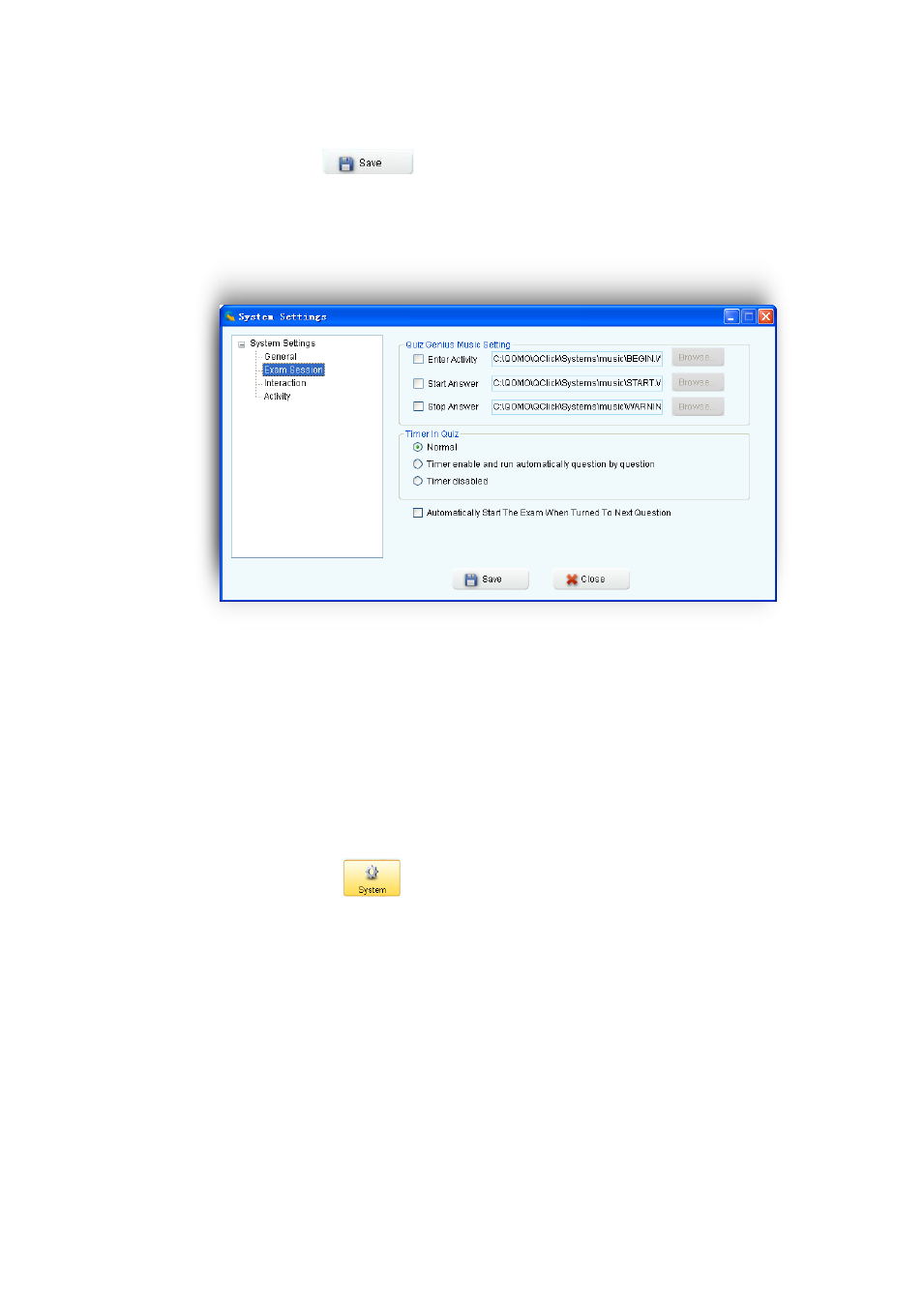
QClick software supports five languages, English, Russian, Slovak, Czech and
Hungarian. Click on the
button to automatically save your setting..
The Exam Session contains the Quiz Genius Music Setting, the setting for the Timer
in the Quiz and the setting of Automatically Start The Exam When Turned To Next
Question:
The Quiz Genius Music Setting allows the selection of sounds to be used when entering
a quiz, starting a quiz, and completing a quiz. If the check box is not checked, the sound
will be muted for that activity.
To set up the audio, follow these steps:
1. Select the Settings Tab.
2. Click on the System
icon; this will display the System Settings window.
3. In the left column of the System Settings window, click on the System Setting ,
select the Exam Session in the catalog, the setting items will display on the right of
the window
4. Click on the sound activity check boxes you desire and then click on the Browse
button, this will display the sound file browser. Select the desired sound file for the
activity and then click on the Save button to save the sound selection into the
system.
