QOMO QRF700 User Manual User Manual
Page 82
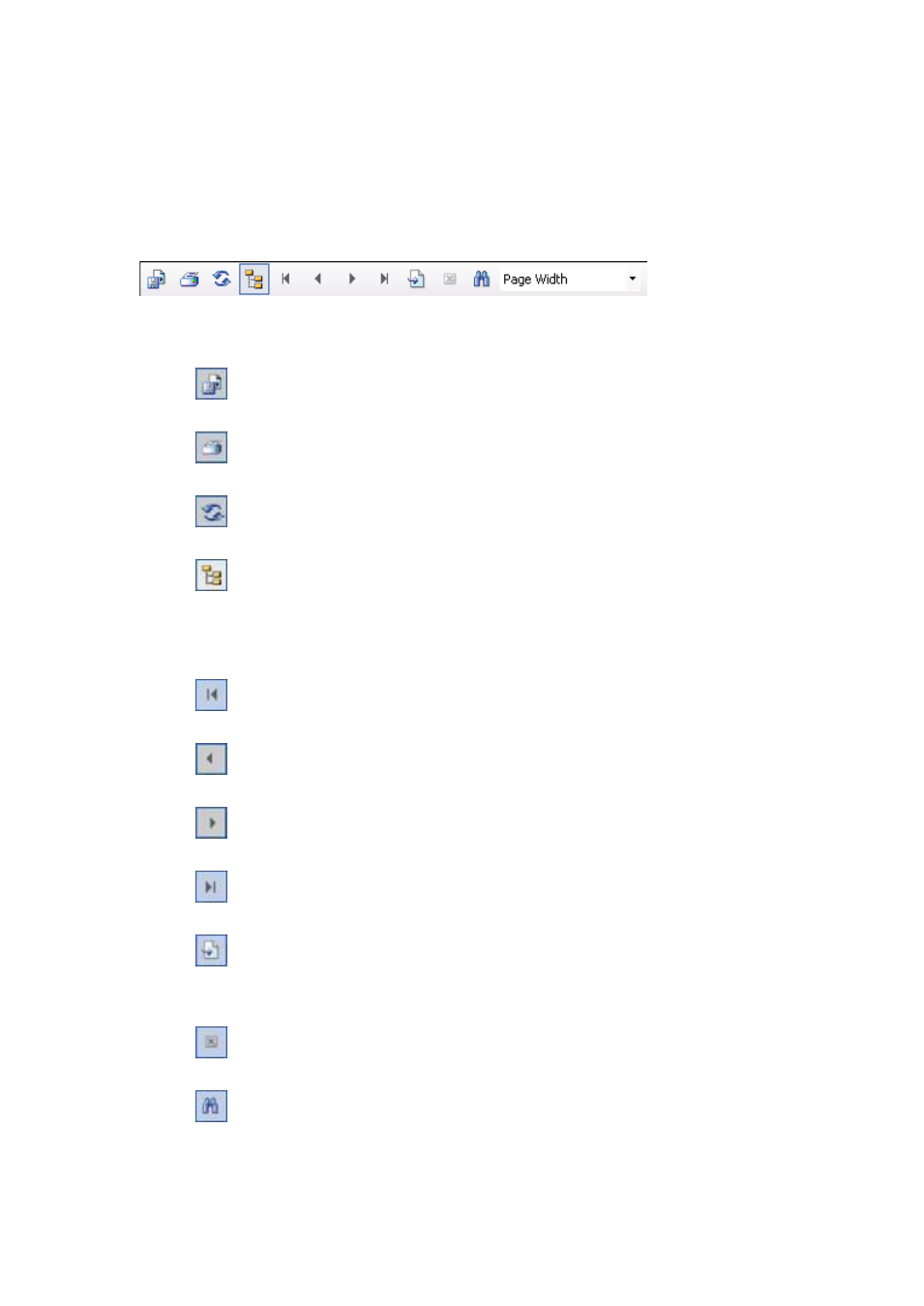
CONTROLS FOR PREVIEWING A REPORT
The tool bar on the top of the Create Report window provides optional controls for
previewing
a
report.
Control of report exporting function
Control of report printing function
Refresh the report viewing
Group Tree Function To turn on/off the group tree. When the group tree is
displayed, you can click a specific report to view in the tree. The corresponding
report will be displayed on the right
Go to the first page of report viewing
Go to the previous page of report viewing
Go to the next page of report viewing
Go to the last page of report viewing
Go to the particular page you wish by typing the page number in the Go to
page dialogue window
Close the current report
Search a word or sentence in the viewing report. Type the word or sentence
you wish to search in the Search dialogue window then click the Next button to
continue the search.
