Hardware test, 3 hardware test – QOMO QRF700 User Manual User Manual
Page 111
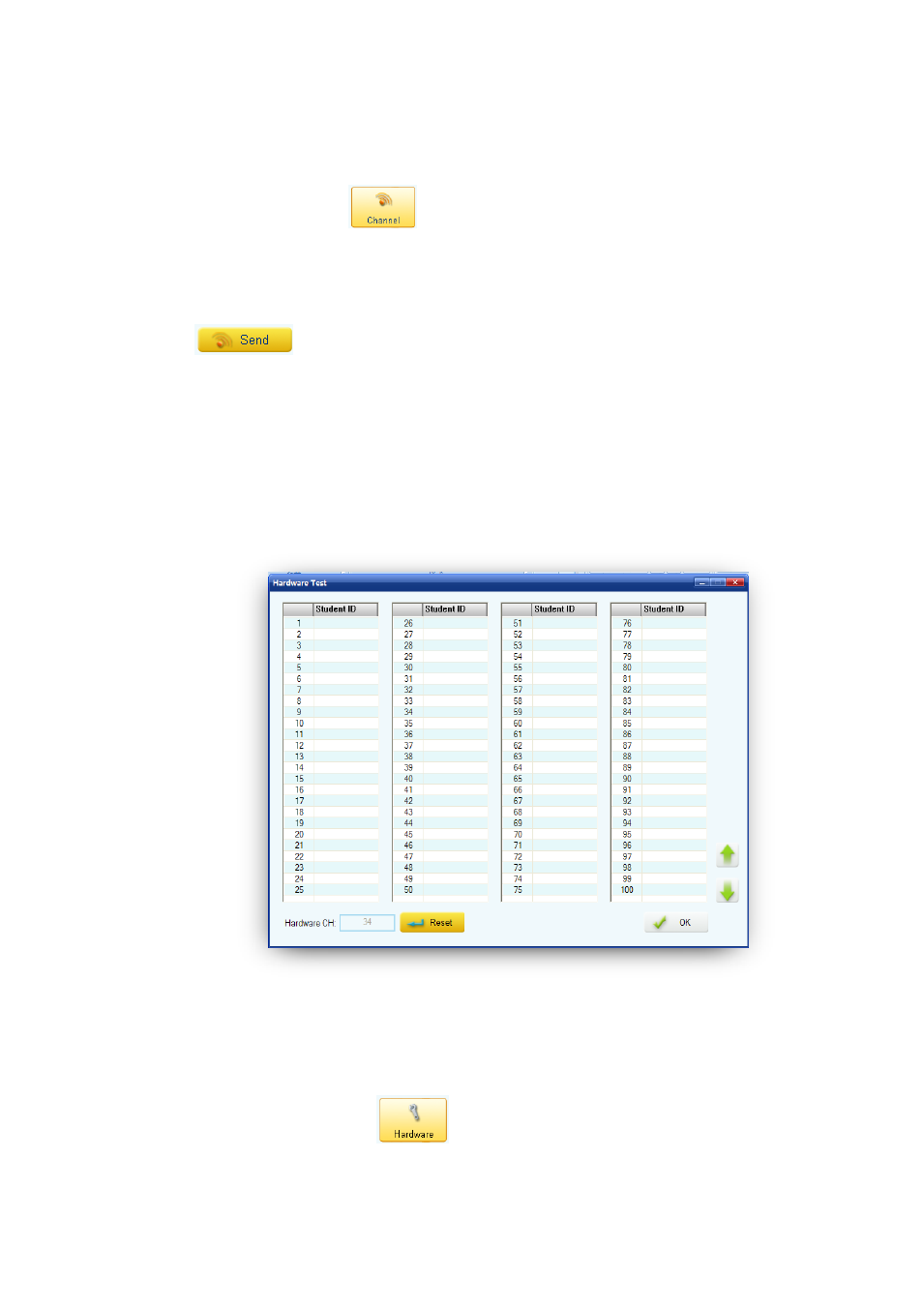
To set up the main receiver channel, follow these steps:
1. Select the Settings Tab.
2. Click on the Channel
icon; this will display the Set Channel window.
3. If a main receiver is plugged into a USB port, the channel number of the receiver
will be displayed on the Set Channel text box. Click on the text box to enter the
channel number you desire for the main receiver; and then click on the Send
button to send the change to the main receiver. Valid channel
numbers are 0 to 40.
2.5.3 Hardware Test:
The Hardware test is used to check the communication of the main receiver, instructor
remote control, and the student keypad.
To use the hardware test tool, follow these steps:
1. Select the Settings Tab.
2. Click on the Hardware
icon; this will display the Hardware test
window.
