Logon and force login, 3 logon and force login, 1 logon – QOMO QRF700 User Manual User Manual
Page 27: 2 force login
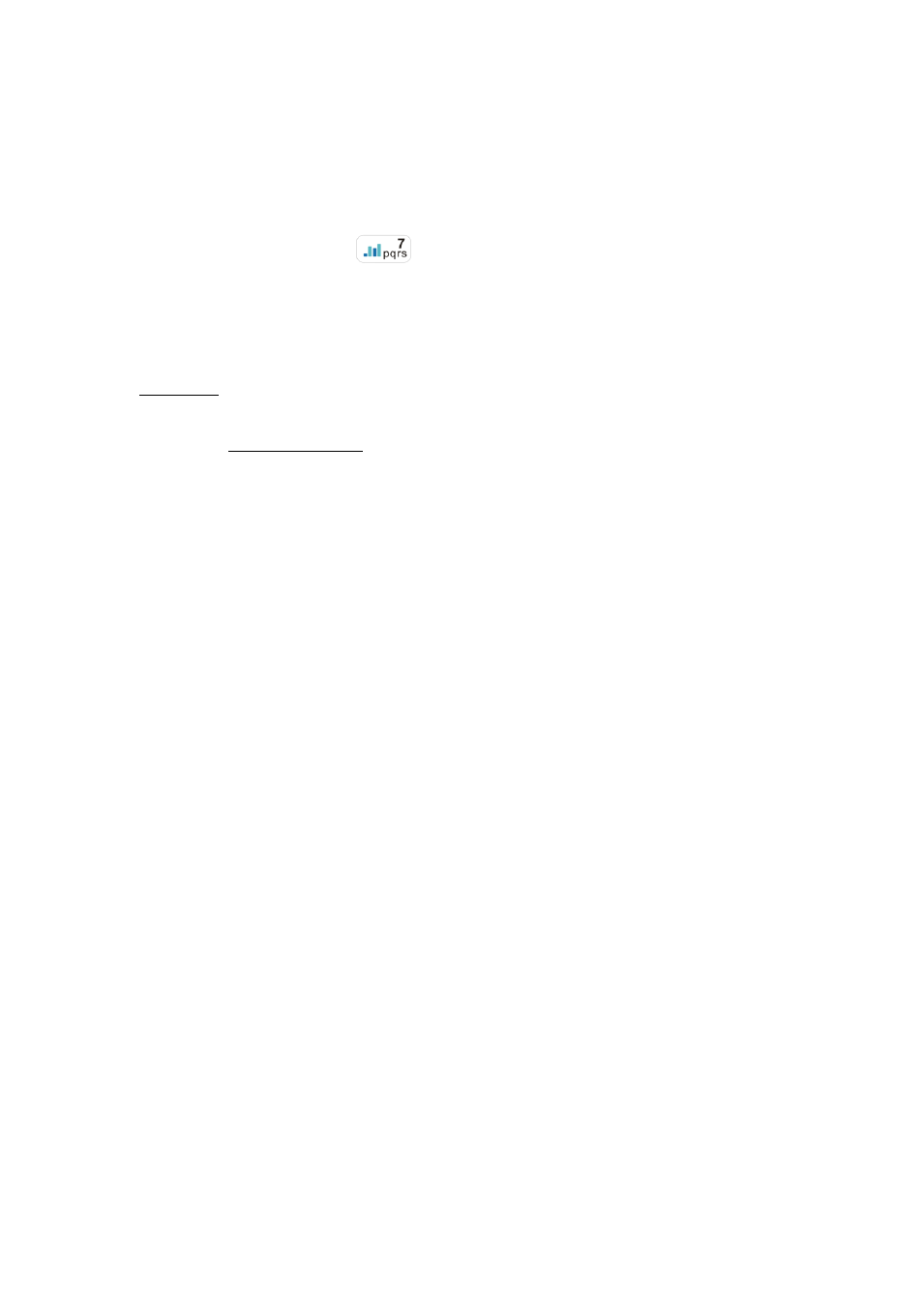
“√” (Yes) means the activity mode can support the function. Blank (No) means the activity
mode cannot support the function.
“*” Provide answers after a quiz question answer or a session is completed.
“**” Pressing the Result Key
displays the roll call result table.
+ A cloze test (also cloze deletion test) is an exercise, test, or assessment consisting of
a portion of text with certain words removed (cloze text), where the participant is asked to
replace the missing words. Cloze tests require the ability to understand context and
in order to identify the correct words or type of words that belong in the deleted
passages of a text. This exercise is commonly administered for the assessment of native
and secondand instruction (Wikipedia)
2.1.3 Logon and Force Login
2.1.3.1 Logon
Prior to using the QClick system, both the Instructor and the student need to logon to the
system. The instructor must select a class containing a list of the student IDs before
starting a quiz session. If the students want to participate in the quiz or exam, they need to
set up their keypad student IDs. These ID numbers should be from the class student
roster list. When the class is selected, the instructor and the student can logon to the
QClick system. Please refer to the hardware manual section regarding the instructor and
students keypad.
2.1.3.2 Force Login
If a student is not in the student ID roster but desires to participate in the quiz or the exam,
he or she may execute a forced logon. He or she simply logs on in the normal manner.
The software will display a Force Login window, when the logging on is happening.
