Troubleshooting and repair – Elecraft KPA100 Manual User Manual
Page 65
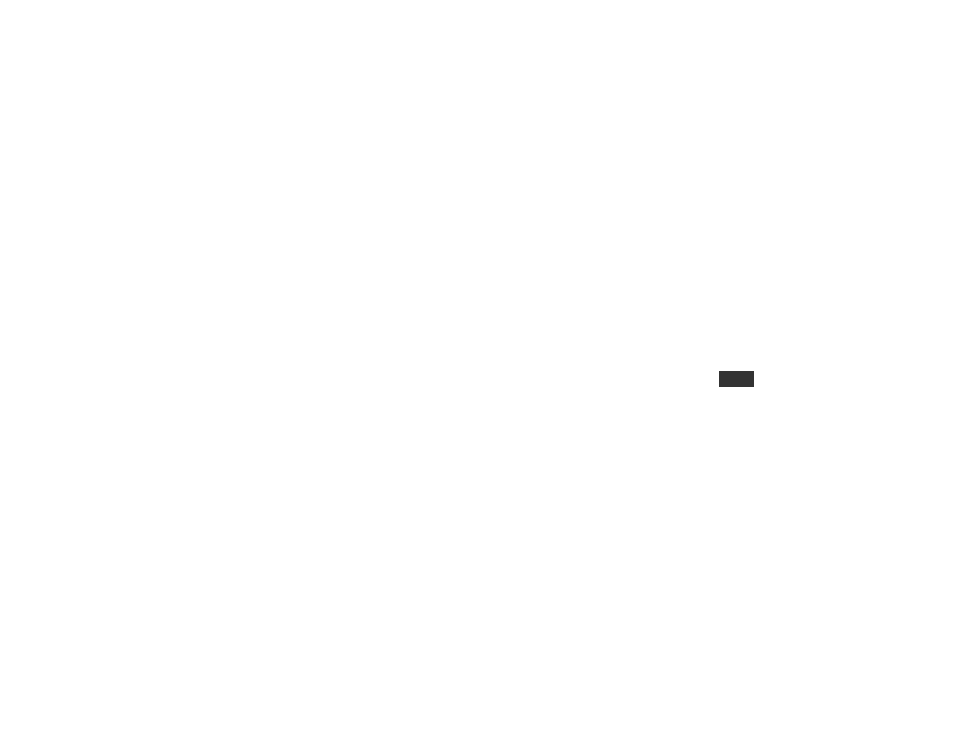
65
Troubleshooting and Repair
This information is specific to the KPA100 board. For other K2
troubleshooting, see Appendix E of the K2 owner's manual.
If your symptoms are not covered here, do a complete visual inspection of
the board. Look for reversed diodes, leads not soldered (or not clipped),
backwards ICs, and broken wires or components. Re-do all measurements
from earlier sections, and test diodes in-circuit. Check continuity between
the pads of all toroids (not the leads).
Table 3 and Table 4 provide voltages on all diodes, transistors, and ICs.
Start with receive-mode (RX) measurements, then transmit-mode (TX) at
low power (0-10 watts), and finally 11-110 watt TX mode. Be sure to
observe all notes and cautions listed in the tables. If you do signal tracing,
keep power set low to avoid damaging your RF probe.
Replacing KPA100 firmware: If you upgrade your KPA100 firmware
by replacing U1 (16F872), you must re-do the temperature calibration
step (CAL tPA) on page 48. (The temperature calibration constant is
stored in U1's on-chip EEPROM.) Note: Do not set the bias control to
zero when setting CAL tPA. This would disable temperature
measurement capability.
Replacing the power transistors (Q1, Q2): If you need to replace the
RF power transistors, use only a matched set (request the Elecraft K2/100
PA Replacement Kit). Do not remove the old power transistors until you
have read the instructions provided with this kit; you may damage the PC
board.
Receiver problems
Noise: If you hear wide-band noise, or noise at certain frequencies,
especially noise that drifts in frequency, it may be caused by your power
supply. Switching power supplies and computers often cause EMI across
the HF spectrum. This will be noticeable if you use end-fed antennas with
little or no feedline. The cure may be to use a linear power supply,
relocate your computer, or switch to coax-fed antennas.
Loss of signals on all bands: If you don't hear anything on any band, or
if all signals are generally attenuated, you may have a problem in the
KPA100 T-R switch or SWR bridge. Also check relays K1-K2.
Loss of signals on some bands: If you're missing signals on some bands
but not all bands, look for a problem in the low-pass filter section. An
inexpensive antenna analyzer can be very helpful. First, turn on the K2
and switch to the affected band, with POWER set for 10 watts or less (PA
bypassed). Next, disconnect the RF cable running from the KPA100 to
the K2, and insert a 47 or 51-ohm resistor into the 2 holes of the
connector at the end of the coax cable (J1). Finally, connect an antenna
analyzer to the KPA100's SO239 jack, and look at the SWR while
sweeping the frequency across the band. If the SWR is poor, it probably
indicates a problem with that low-pass filter.
Transmitter problems
H I C U R message: The K2's 10-watt stage is drawing too much current.
Set CAL CUR for at least 3.50 A. Check KPA100 T-R components,
R21-R22, T1, and nearby components.
H I R E F L message: Flashed once per
T U N E
or band change if SWR is
high. The K2 reduces power until reflected power is at a safe level.
PA HOT: This message indicates high heat sink temperature (85 deg.
C), or that you have installed new KPA100 firmware without doing CAL
t P A
(see at left). Tap any switch to clear the message. After correcting
the problem, reset output level with the POWER control.
Excessive current from high-current supply: If the supply current
exceeds 20 amps on one or more bands, you may be putting out more than
100 watts due to using an inaccurate wattmeter during calibration. Or you
may have a problem with the associated low-pass filter(s).
