Elecraft KPA100 Manual User Manual
Page 21
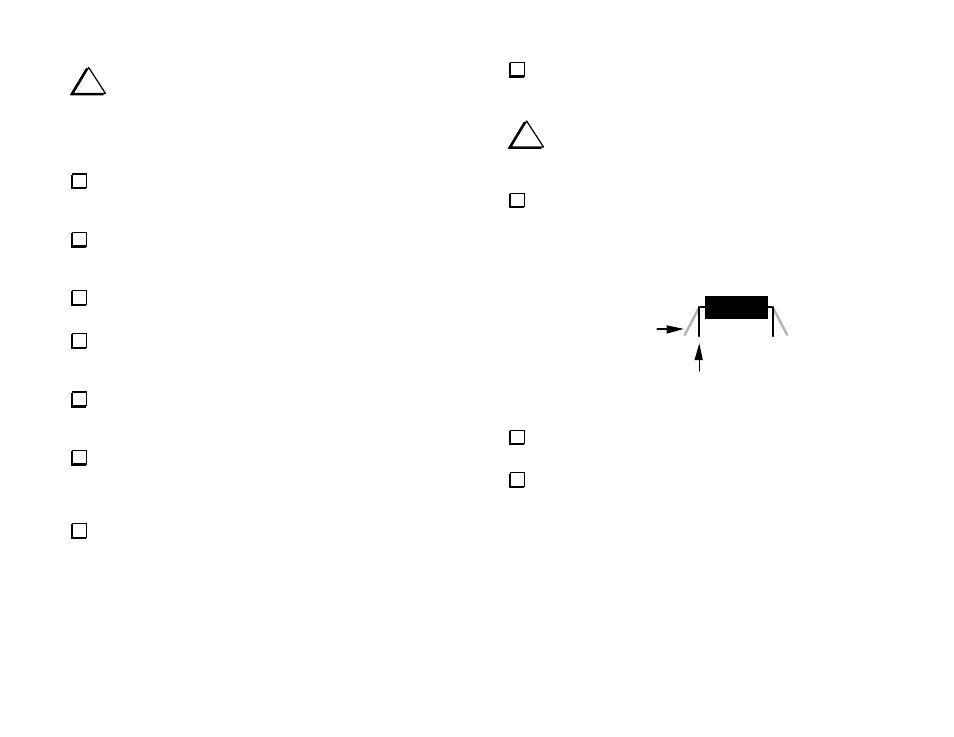
21
i
In the following steps you'll be installing several connectors at
the back edge of the PC board (top side). These connectors must be
installed correctly in order for the rear panel to fit onto the PC
board. Figure 33 (page 41) shows how the rear-panel connectors will
appear once installed.
Install the external speaker jack, J6, at the back edge of the board.
Solder the center pin only. Make sure that the jack is pressed down flat
against the board while soldering.
If J6 does not appear to be aligned with its PC board outline, or it is
tilted, re-heat the center pin while adjusting the connector's position. Once
it is positioned correctly, solder the other two pins.
Locate screw terminal E1. If it was supplied with a screw, remove it.
The screw will not be used.
Place E1 in its indicated position, with the threaded hole facing the
rear edge of the board. Solder just one pin. CAUTION: This part will get
hot; don’t touch it with your finger while soldering.
If necessary, reheat the soldered pin of E1 and adjust it so that all
four pins are pressed down on the board as far as they'll go. Then solder
all pins.
Install the RCA jack, J7. The small plastic standoffs on the bottom of
the connector should be inserted in the holes provided. While soldering,
hold J7 flat against the board, and keep it centered within its component
outline. Clip the leads on the bottom side.
Locate J8, the 9-pin "D" connector, and temporarily place it in its
indicated location (far right side of the board). Note that the leads of
capacitors C97-C99 on the bottom of the board interfere with the proper
seating of J8. To avoid this, you will need to trim off the plastic
extensions on both sides of the connector. First, bend upward and cut off
the thin metal tabs above the plastic extensions (do not use flush cutters
for this--you may damage them) . Then trim the plastic away so that it
doesn't interfere with the leads of C97-C99.
Install J8 and solder just one of the 9 pins. Adjust the position of J8
as you did for the other connectors, making sure the connector is flat
against the board. Then solder the remaining pins.
i
You may have received two 16F872 microcontrollers with your
kit. The one marked "KPA100" or "PA" should be used here. Before
handling U1 (16F872), touch a grounded surface.
Straighten the leads of U1 (PIC16F872) as shown below. The rows of
pins must be straight and parallel to each other to establish the proper pin
spacing. To straighten the pins, rest one row of pins against a hard, flat
surface. Press down gently on the other row of pins and rock the IC
forward to bend the pins into position as shown below.
Straight
Flared
Figure 9
Insert U1 into its socket, with the notched or dimpled end of the IC
aligned with the notched end of its component outline.
Examine U1 closely. If any pins are bent, remove the IC and
straighten them. (To remove U1 from its socket, pry it up gently on each
end using a small flat-blade screwdriver.)
