Elecraft KPA100 Manual User Manual
Page 31
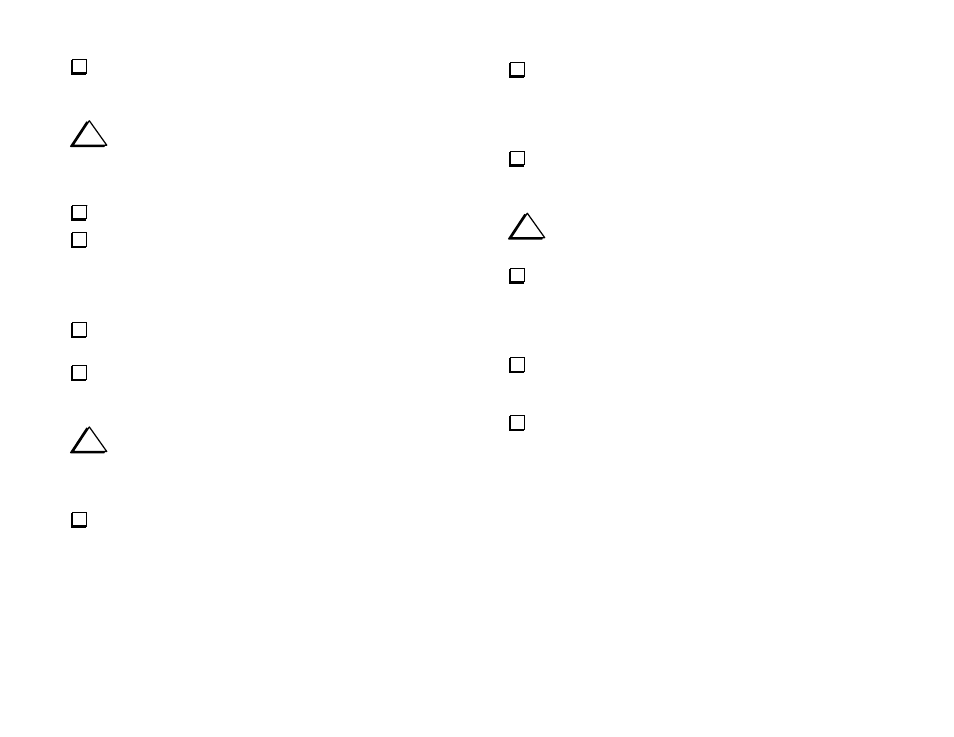
31
Install T4 vertically on the PC board as indicated by its outline near
the small notch (back edge). Insert the red and green leads into their
numbered holes as shown in Figure 23.
i
T4's leads are numbered differently from T3's. Be sure to
insert the leads into the correct numbered holes in the PC board, or
the SWR bridge will not properly indicate forward and reflected
power. This could result in damage to the power transistors.
Verify continuity between the #1 and #4 pads of T4.
Locate the two ferrite beads (gray) for use at Z1. Slip the two beads
onto a lead previously saved from a 1N4007 diode or 3-watt resistor. A
heavy component lead must be used in order to handle the full power
transistor current. DO NOT use a 1/4-watt resistor lead or small-
gauge wire.
Install this assembly at Z1, which is near the hole for RF power
transistor Q1. Form the leads to match the indicated pad spacing.
Install an insulated jumper wire between the pads of L18. Use 3/4”
(19 mm) of the solid-conductor #24 hookup wire. Strip 1/4” (6.3 mm)
from each end.
i
Figure 24 (page 32) shows the connectors and other hardware
that will be attached to the rear panel in the following steps. The antenna
jack (J2), DC power jack (J3), and fan will be secured to the panel first,
then the rear panel assembly will be attached to the KPA100 PC board.
Unwrap the rear panel. Orient it with the antenna jack at the left.
If masking tape (usually green in color) is present on the inside
surface of the rear panel, you'll need to remove it. Use a ball-point pen to
push on the tape through each hole until the tape lifts away. Then peel the
tape off, using a sharp tool if necessary. Be careful not to scratch the
outside surface of the panel.
Place the antenna jack, J2 (SO239) in its position on the rear panel
as shown in Figure 24. The connector's square flange goes on the
outside of the panel (the side with the labeling), not the inside.
i
Always use bright (zinc-plated) hardware unless an item is
described as black in the instruction step.
Attach J2 to the rear panel as shown in Figure 24. Use four 4-40 x
1/4" (6.4 mm) pan head screws, one solder lug, three #4 split lock
washers, and four 4-40 nuts. As shown in Detail A1, the solder lug takes
the place of one lock washer. The lug must be installed on the screw
nearest the top edge of the rear panel. Do not overtighten the hardware.
Locate the four fan mounting holes (countersunk from the inside of
the panel). Test a 4-40 flat-head screw at each screw location, and remove
any burrs that might be obstructing flush seating of the screw head.
A small hole is provided near one of the countersunk holes for
routing the fan wires. Insert the fan wires into this hole, and orient the fan
as shown. The label side of the fan should face away from the panel.
