Q3 q4 q2 q1 – Elecraft KPA100 Manual User Manual
Page 43
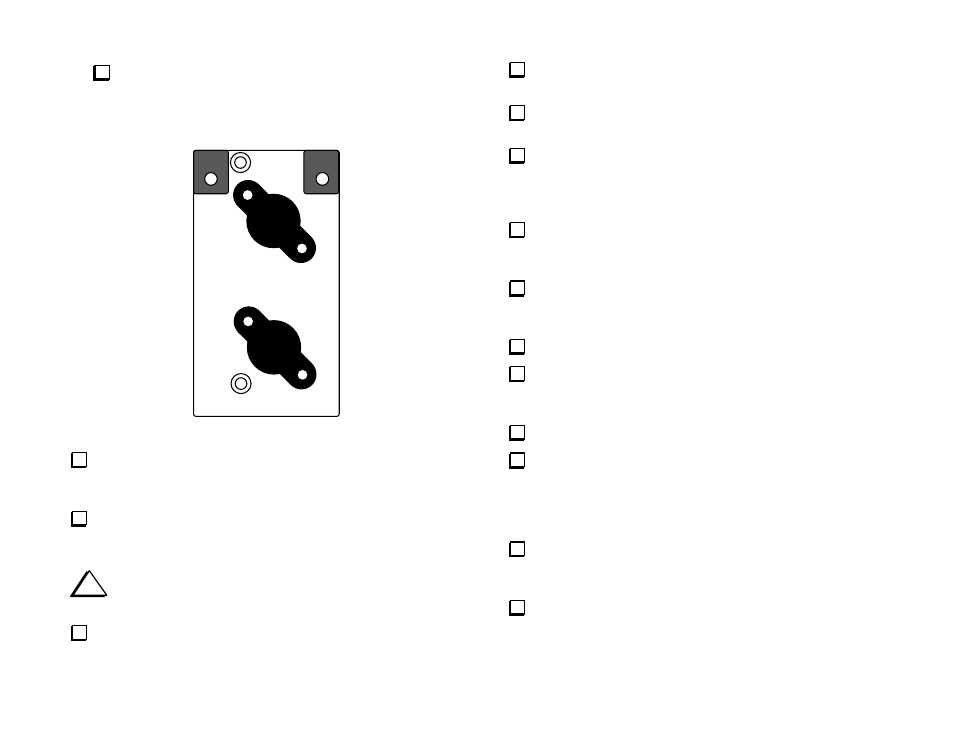
43
Locate the two TO-126 thermal pads (rectangular, gray).
Remove the adhesive backing, then attach them to the heat sink
pedestal (adhesive side down) at the locations marked Q3 and Q4 in
Figure 36. Center each pad over its associated hole.
Q3
Q4
Q2
Q1
Figure 36
Locate the thermal pads for Q1 and Q2. Remove the small punch-
outs at the mounting holes in each pad, if still present.
Note: these thermal pads do not have adhesive backing.
Place thermal pads at Q1 and Q2 as shown above. Align the holes in
the pads with the holes in the heat sink. Do not omit these pads: the
power transistors will be quickly destroyed without them.
i
Do not use lock washers between the heat sink and the PC
board when attaching the board in the next step.
Install the PC board/rear panel assembly onto the heat sink. Press the
board down until it is flat against all seven standoffs on the heat sink,
including the two machined standoffs on the pedestal.
Secure the rear panel to the heat sink using three 4-40 x 3/16" (4.8
mm) black pan head screws.
Adjust the locations of the thermal pads for Q1 and Q2, if necessary,
so that they are still aligned with the mounting holes.
Secure Q1 and Q2 to the heat sink using 4-40 x 1/4" (6 mm) pan
head screws and split lock washers. Use a small-handled Phillips screw
driver to fasten the hardware tightly without risk of over-tightening
or stripping out the screw heads.
Secure Q3 and Q4 to the heat sink using 4-40 x 1/4" (6 mm) pan
head screws and split lock washers. Use a small-handled driver as you did
with Q1 and Q2.
Look between the PC board and heat sink to verify that no
component leads or bottom-mounted components are touching the heat
sink or associated hardware.
Place a #4 split lock washer over each of the seven set screws.
Install 1/2" (12.5 mm) standoffs on the two set screws at the front
edge of the board. One is near the "SPKR" and "GND" pads, and the
other is near the "AF" and "GND" pads. Do not over tighten.
Install 5/8" (16 mm) standoffs on the remaining five set screws.
Unwrap the top cover panel. If masking tape (usually green in color)
is present on the inside surface, you'll need to remove it. Use a ball-point
pen to push on the tape through each hole until the tape lifts away. Then
peel the tape off, using a sharp tool if necessary. Be careful not to scratch
the outside surface of the panel.
Install the top cover panel onto the narrow shelf at the front of the
heat sink. Secure the panel using three 4-40 x 3/16" (4.8 mm) black pan
head screws.
Solder the speaker wires to the speaker. The silver wire should be
soldered to the speaker's (+) terminal.
