Elecraft KPA100 Manual User Manual
Page 61
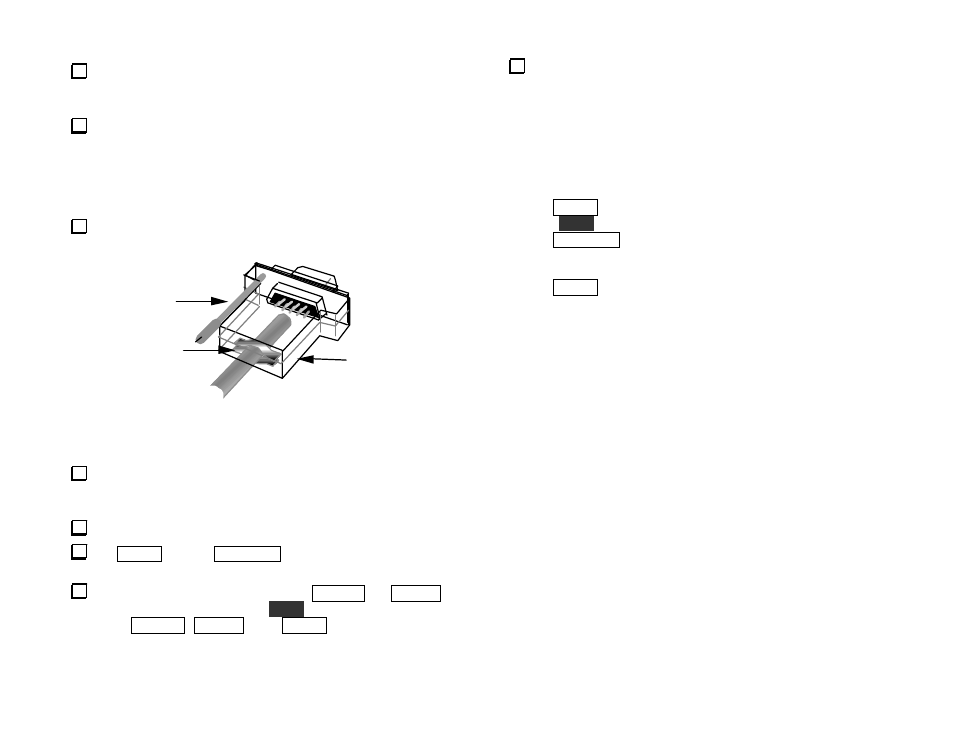
61
Locate the connector housings (backshells) and associated hardware.
Note: A single hinged backshell may be provided rather than a two-piece
backshell.
Attach a backshell to the male connector (Figure 43). Use the
provided cable clamp to hold the cable in position, then secure the clamp
with two screws. (A one- or two-piece clamp may be supplied.) The
jackscrews must be retained by the shells. Secure the backshell halves
with the provided hardware (or, if the shell is hinged, snap the backshell
closed).
Attach a backshell to the female D connector.
BACK SHELL
CLAMP
JACK SCREW
Figure 43
Serial Interface Test
Connect the serial cable to the KPA10 (J8) and to the computer. Use
a 9-pin to 25-pin adapter if required. Secure the cable at the computer
using the jackscrews.
Turn on the K2 and computer.
Tap MENU , then tap DISPLAY to gain access to the secondary
menu.
Locate the PORT menu entry using the BAND+ and BAND-
switches. To edit the parameter, hold
E D I T
, then change it from OFF to
ON
(using BAND+ / BAND- ). Tap MENU twice to exit.
You can use your logging or control program to verify that basic
operations such as band or mode change are working. (See Software
Configuration, following page.)
An alternative is to use a terminal program such as Hyperterminal:
Run the terminal program. Set it up for 4800 baud, 2 stop bits (1 will
also work), 8 data bits, no parity. Turn off hardware handshaking
(RTS/CTS). If possible, turn on local echo and line-feed so you can
see what you type.
Tap MENU and locate the PORT menu entry as you did earlier.
Hold
E D I T
to enter edit mode.
Tap DISPLAY to send a test message from the K2 to the computer.
A string of characters similar to FA00014020000; (VFO A
frequency).
Tap MENU twice to exit the menu.
At the computer keyboard, type SW01; (the semicolon is required).
This should cause the K2 to switch to the next higher band. Note:
You cannot backspace and correct errors. Incorrect commands will be
ignored.
If the K2 did not transmit and/or receive data as described above, or did
not work properly with an application program, refer to Troubleshooting.
Computer Control
Computer-Generated Noise Considerations
Computers, their power supplies, and their peripherals can generate HF-
range spurious signals. If you use coax-fed antennas, you may not hear
any noise. However, if you use an wire antenna with a short feedline (or
no feedline), you'll almost surely hear birdies or hash on some bands
when the computer is on.
If computer-generated noise is a problem, you may have to improve your
ground system, re-orient your antenna, move the antenna farther away, or
use coax feed.
