Elecraft KPA100 Manual User Manual
Page 39
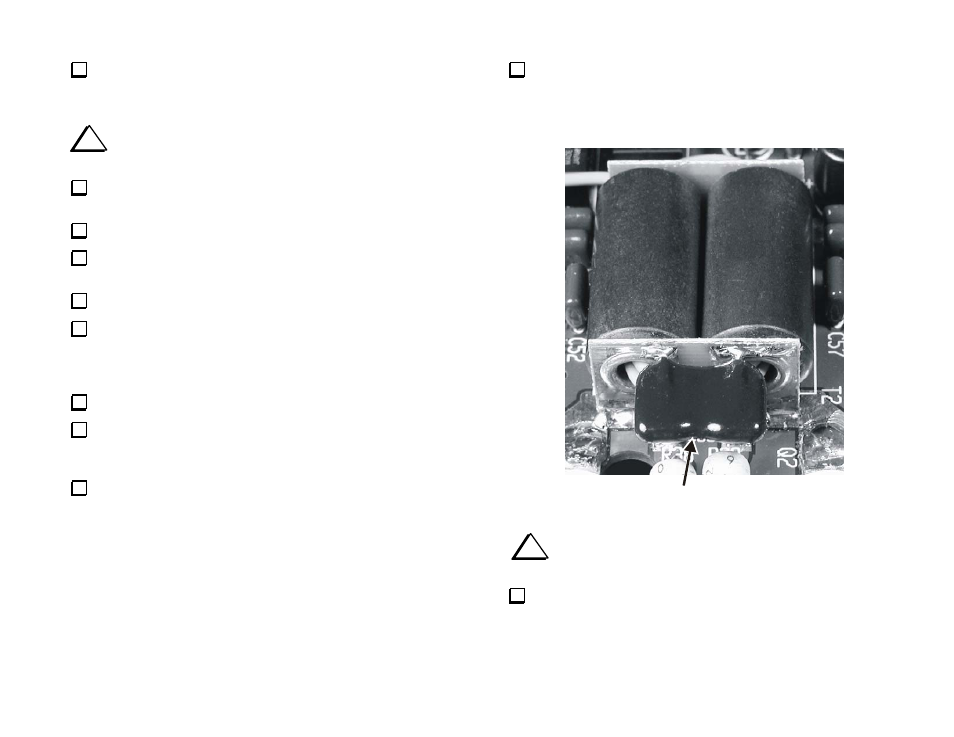
39
Secure Q1 and Q2 to the pedestal temporarily using four 4-40 x 1/4"
(6 mm) pan head screws and four split lock washers. The lock washers
must be used, or the screws may bottom out.
i
Use an iron with a large tip when soldering the emitters of Q1
and Q2. A small tip cannot supply enough heat.
Solder all four tabs of Q1 and Q2 to their pads. The solder should
coat the entire tab and the PC board pad surrounding it (Figure 30b).
Remove the screws from Q1 and Q2.
Remove the standoffs holding the PC board to the heat sink, then
remove the board.
Wrap the heat sink back up and set it aside.
Install 22-ohm, 3-watt resistors at R38 and R39. These resistors
straddle the nearby emitter leads of Q1 and Q2. The resistors are slightly
longer than the pad spacing. Form the leads to fit. The resistors will stand
about 1/16” (1.6 mm) above the board and must not touch each other.
Solder R38 and R39, then flush-trim the leads.
Locate a 1000-pF silver mica capacitor (C83). Bend the leads to the
sides where they exit the body of the capacitor and trim them to
approximately 1/8" (3 mm) long.
Place C83 in exactly the position shown in Figure 31 extending
horizontally away from T2 over R38 and R39. The leads normally exit the
body of the capacitor near the side opposite the markings, so it will be
easier to solder if this side is up as shown. There are no solder pads. The
leads lay flat against the tinned end plates on T2. Tin one of the end plates
where the capacitor lead will attach, leaving a small bump of solder on the
plate. Then hold the capacitor in place and touch the lead and plate with
your iron to flow the solder onto the lead to hold the capacitor. Solder the
other lead, then go back and touch up the first lead if needed.
Check the position of C83 to ensure that no part of the body is
higher than the circuit board end plate of T2. If it is higher than the edge
of the end plate, the shield may strike the capacitor when it is installed.
(There is a raised area in the shield to clear the ferrite cores in T2, but it
does not extend over the area where C83 is mounted.)
Position C83 as shown. See text.
Figure 31
i
Figure 33 (page 41) shows wiring details for J1, J4, and J5.
Refer to this illustration while completing the following steps.
As shown in Figure 33, two types of 2-pin connector housings are
supplied: 0.156" pin spacing for use at J1 and J4, and 0.1" spacing for J5.
Also supplied are small and large crimp terminals (see parts list photos).
Locate the smaller of the housings and two of the small crimp terminals
for use at J5.
