Dmc-vid-rca-a, 8x8 digitalmedia™ switcher crestron dm-md8x8, Edit input name – Crestron electronic DM-MD8X8 User Manual
Page 88: Gam e
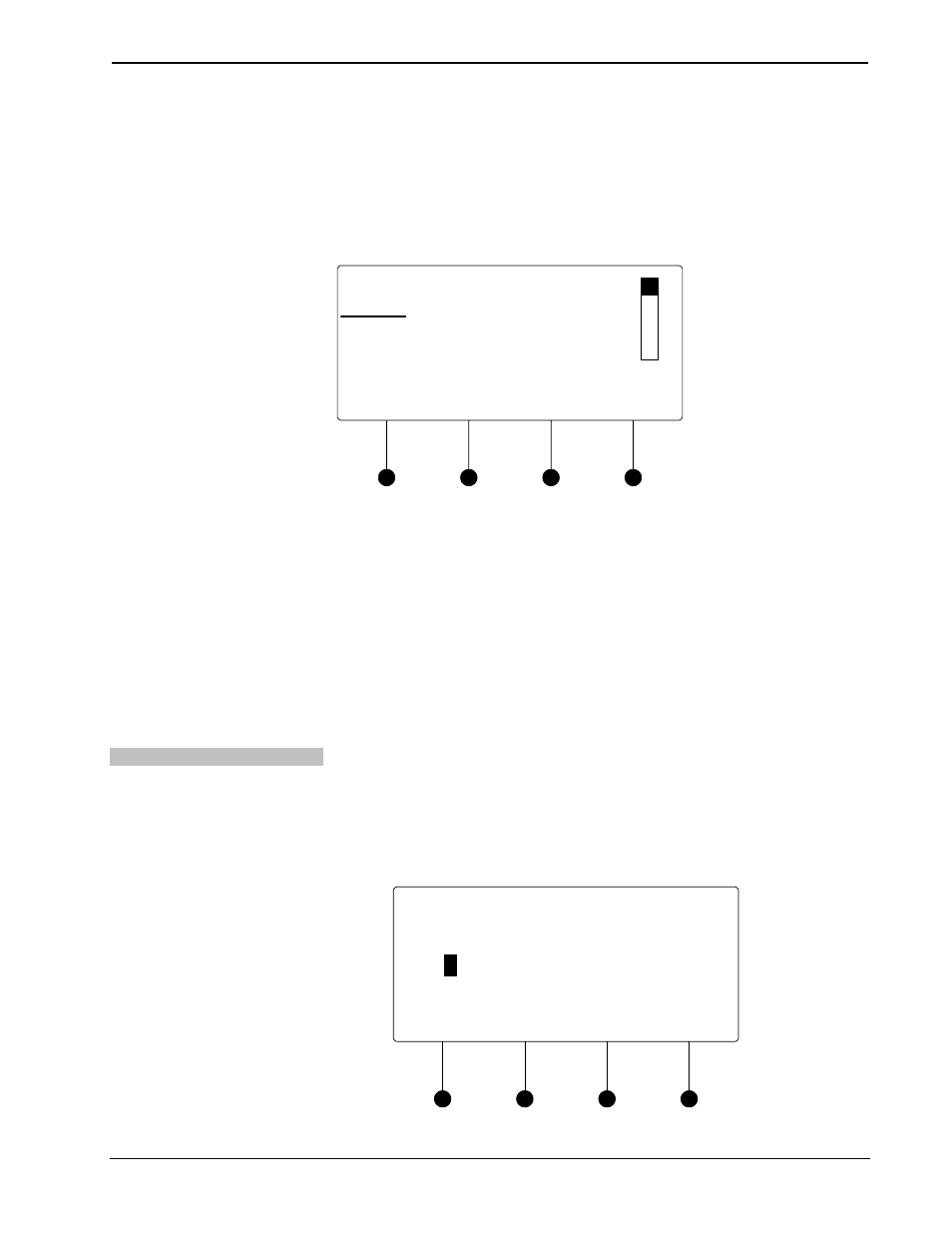
8x8 DigitalMedia™ Switcher
Crestron DM-MD8X8
DMC-VID-RCA-A
The front panel controls for the DMC-RCA-A allow the user to rename the input,
adjust the picture, and view information on the incoming component video source
and the outgoing HDMI signal.
DMC- VID-RCA-A Controls
4. DMC-VID-RCA-A Anal
Name:
Video Settings
Audio Settings
Using the DMC-VID-RCA-A controls, the user can:
• Change the input name.
• View details on the video portion of the incoming signal
• View details on the audio portion of the incoming signal.
• View details on the signal delivered to the HDMI OUT (loopback) port.
• View details about the device connected to the HDMI OUT (loopback)
port.
• Restore the input name to its default setting.
Name/Rename the Input
To name and/or rename the input:
• Turn the selection knob to highlight Name and press the ENTER button. A
cursor will appear next to the current name and controls for changing the
name will also be displayed. To cancel and return to the list of options for
the input card, press the MENU button.
Edit Input Name
Edit Input Name
Del
<
>
Done
Gam
e
84
• 8x8 DigitalMedia™ Switcher: DM-MD8X8
Operations Guide – DOC. 6755A
