8x8 digitalmedia™ switcher crestron dm-md8x8 – Crestron electronic DM-MD8X8 User Manual
Page 46
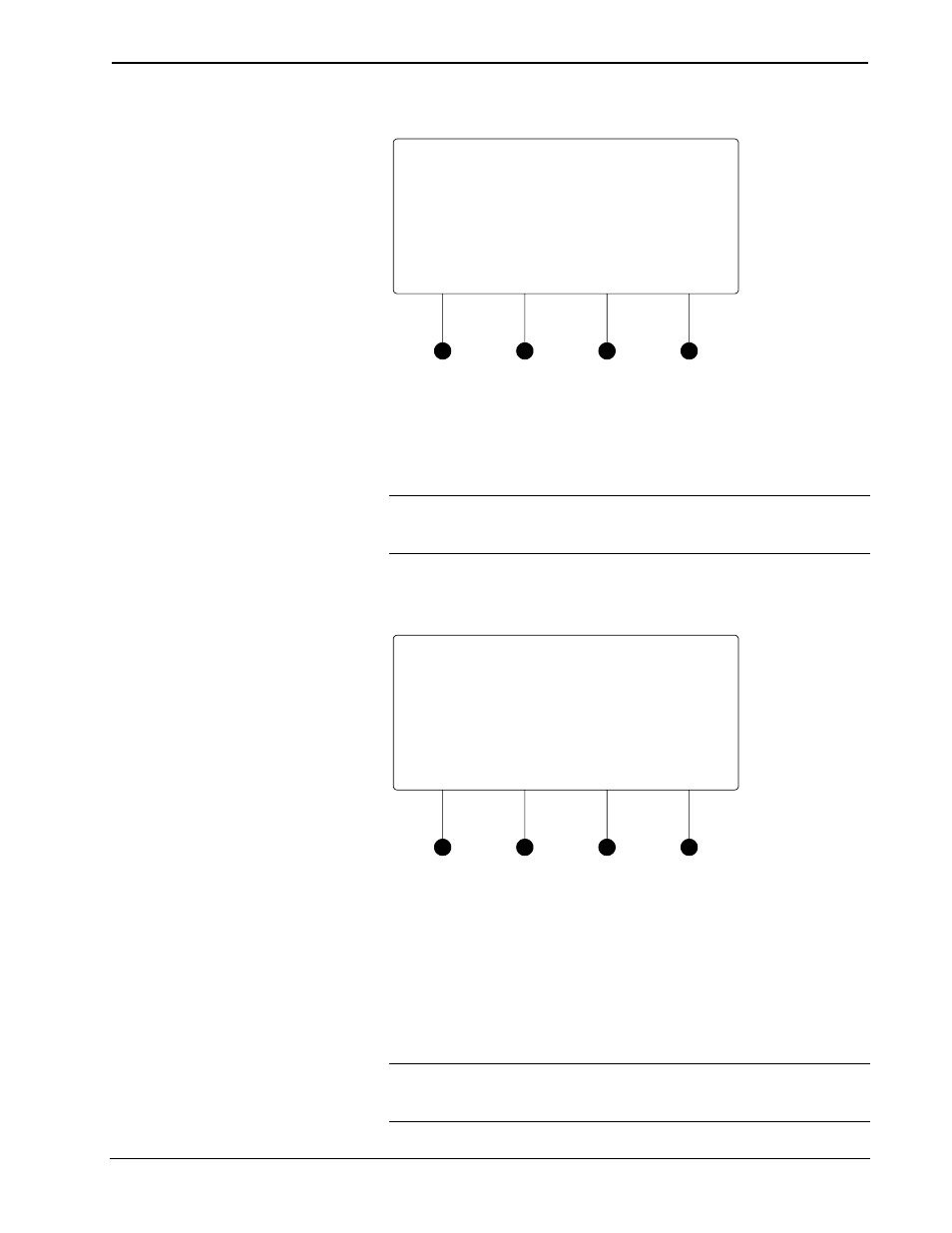
8x8 DigitalMedia™ Switcher
Crestron DM-MD8X8
Confirm DM Cable Type
Confirm DM Cable Type
* Digital Media
Category 6
Category 5e
Next
Cable types that were chosen when output ports were configured (refer to
“DM Output Information” on page 97) and selected for testing are shown
with an asterisk (*).
• If necessary, turn the selection knob to highlight the cable type to be tested
and press the ENTER button to confirm.
NOTE: Selecting a different cable type will cause the other cable types to
be deselected. The parameters of the newly selected cable type will be used
for testing the outputs specified in the next step.
• Press the soft button labeled Next to continue.
Select Outputs to Test
Select Outputs to Test
* Kid’s Room
* Living Room
* Kitchen
All
None
Next
• Turn the selection knob to highlight an output for testing and press the
ENTER button to mark it. Outputs to be tested are marked with an asterisk
(*).
To test all of the outputs, press the soft button labeled All.
To remove all of the outputs from the test list, press the soft button labeled
None.
To remove an output from the test, highlight the output with the selection
knob and press the ENTER button.
NOTE: If an output uses a cable type that is different than the cable type
selected in the previous step, remove it from the list of outputs to be tested.
Repeat the data rate check using the installed cable type.
42
• 8x8 DigitalMedia™ Switcher: DM-MD8X8
Operations Guide – DOC. 6755A
