Configuration – Crestron electronic DM-MD8X8 User Manual
Page 30
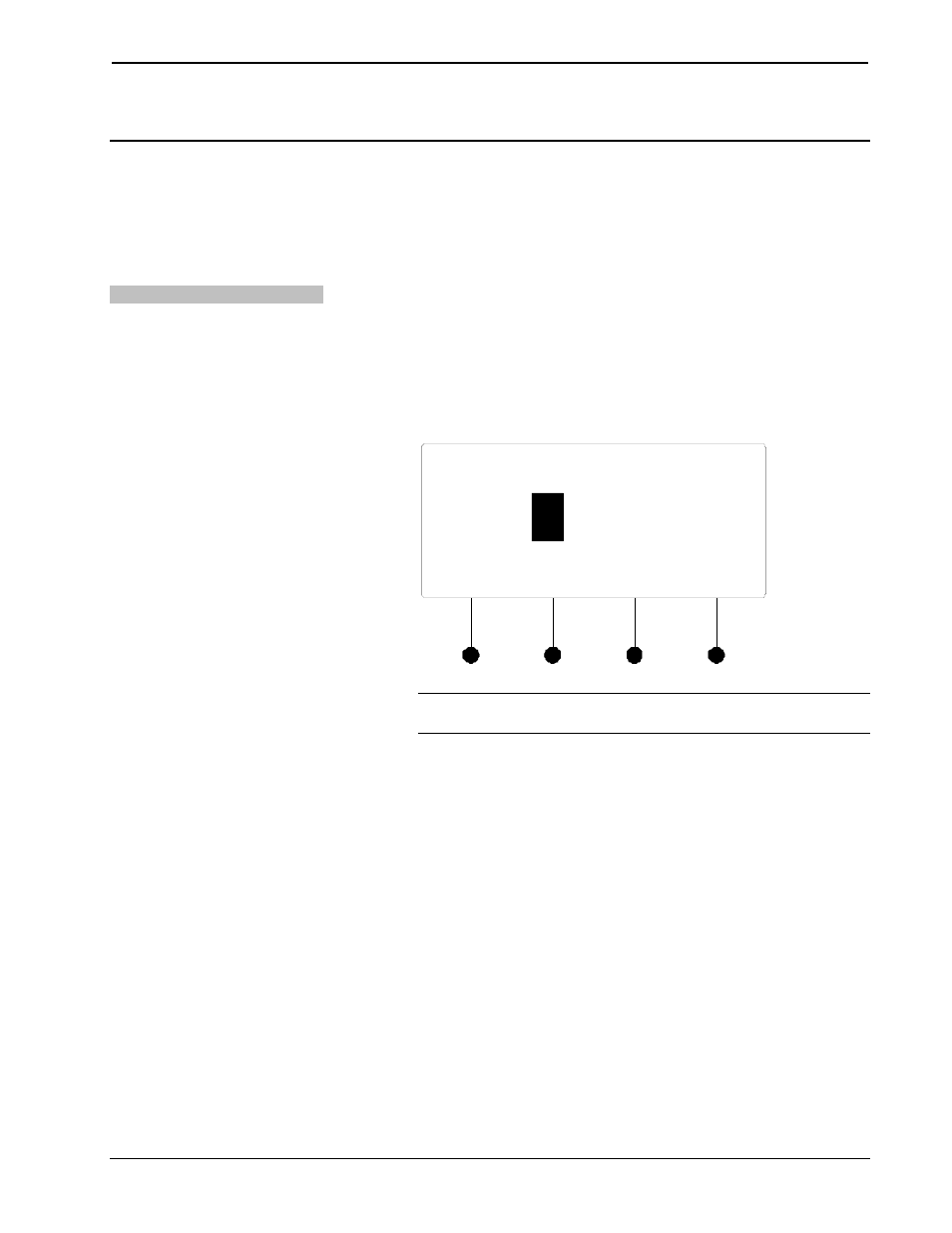
8x8 DigitalMedia™ Switcher
Crestron DM-MD8X8
Configuration
After making all hardware connections, the DM-MD8X8 must be configured for
operation. The DM-MD8X8 can be configured from the DM-MD8X8 front panel
using Installer Tools or from a PC using Crestron Toolbox. This document contains
instructions for using Installer Tools. For information on using Crestron Toolbox to
configure the DM-MD8X8, refer to the Crestron Toolbox help file.
Open Installer Tools
To open Installer Tools:
• Press the MENU button.
• The default password is 1234.
¾ Use the selection knob and the soft buttons labeled g and h to enter
the password.
Enter Password
0
000
Enter Password
<
>
NOTE: If the password contains digits greater than 0 and less than 9,
the IN buttons (1 through 8) can be used to enter the password.
¾ Turn the selection knob until the correct digit is displayed.
¾ Press the h button to move the cursor to the next digit and select the
next digit in the password with the volume control. Press the g button
to move to the previous digit.
¾ Press the ENTER button once the password is displayed. If an
incorrect password is entered, the display will show “Invalid
Password”. Press the soft button labeled OK to exit Installer Tools.
The password can be changed or disabled. For information on changing or disabling
the password, refer to “Password” on page 35 for more information.
26
• 8x8 DigitalMedia™ Switcher: DM-MD8X8
Operations Guide – DOC. 6755A
