8x8 digitalmedia™ switcher crestron dm-md8x8, Edit dhcp off *on, Edit hostname – Crestron electronic DM-MD8X8 User Manual
Page 36
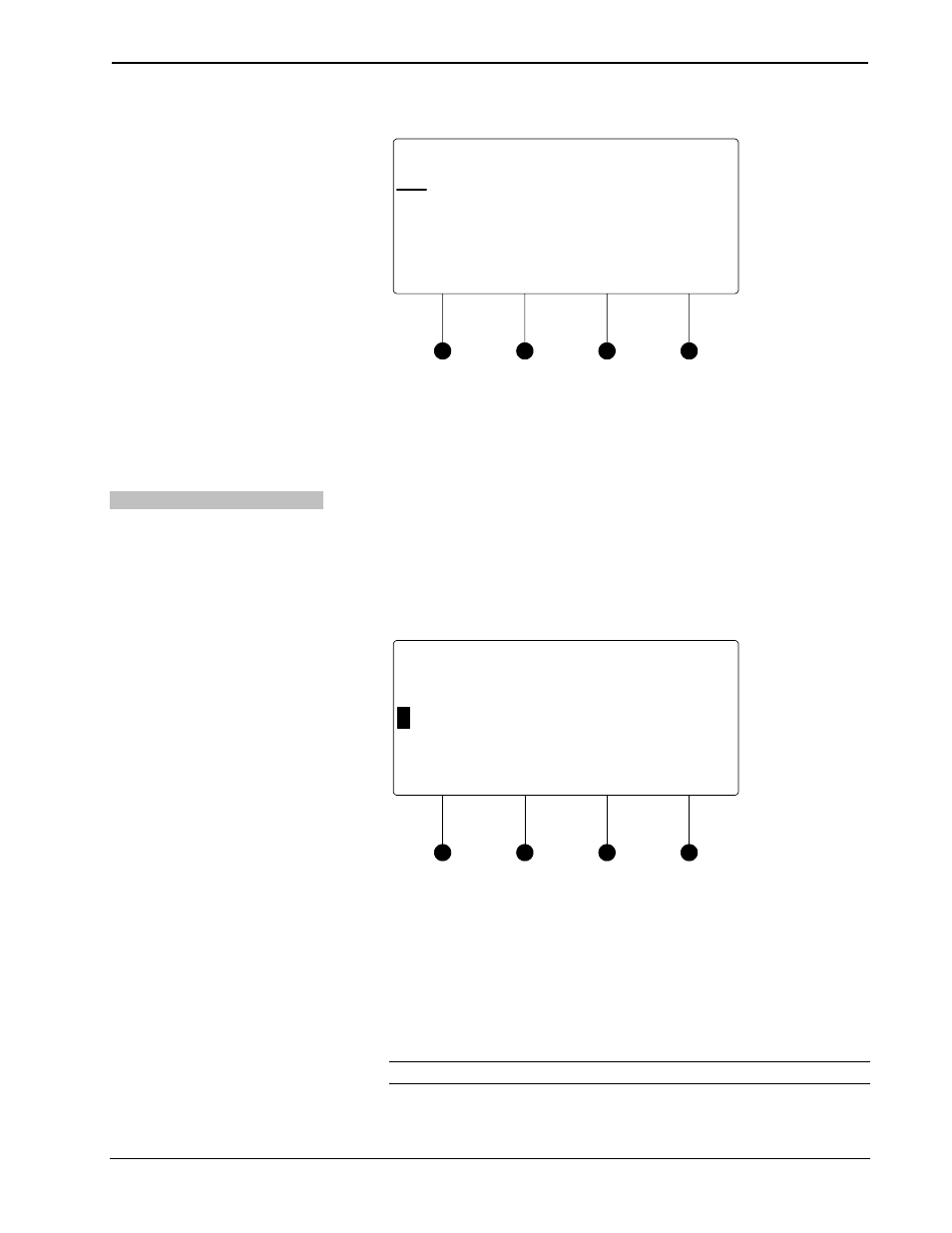
8x8 DigitalMedia™ Switcher
Crestron DM-MD8X8
DHCP Settings
Edit DHCP
Off
*On
• Turn the selection knob to highlight On or Off. The current setting is
indicated with an asterisk (*).
• To save the setting and return to the Network section, press the ENTER
button. To cancel the operation and return to the Network section, press the
MENU button.
Hostname
The DM-MD8X8 can be recognized by its hostname in a networked environment. To
view and set the hostname:
• Open the Network section as described on page 29.
• Turn the selection knob to highlight Hostname and press the ENTER
button to display the Hostname controls.
Hostname
Edit Hostname
Del
<
>
Done
D
M-MD8X8-01F762
• Select letters (upper and lower-case), numbers, or other characters by
turning the selection knob until the desired letter, number, or other character
is displayed on the LCD. Valid hostname characters are ASCII letters “a”
through “z” (case-insensitive), the digits “0” through “9”, and the hyphen.
Hostname cannot begin or end with a hyphen. No other symbols,
punctuation characters or blank spaces are permitted.
Move the cursor to another position by pressing the soft buttons labeled g
and
h. To delete a character, press the soft button marked Del.
NOTE: The maximum length for the hostname is 64 characters.
32
• 8x8 DigitalMedia™ Switcher: DM-MD8X8
Operations Guide – DOC. 6755A
