Dhcp, Crestron dm-md8x8 8x8 digitalmedia™ switcher – Crestron electronic DM-MD8X8 User Manual
Page 35
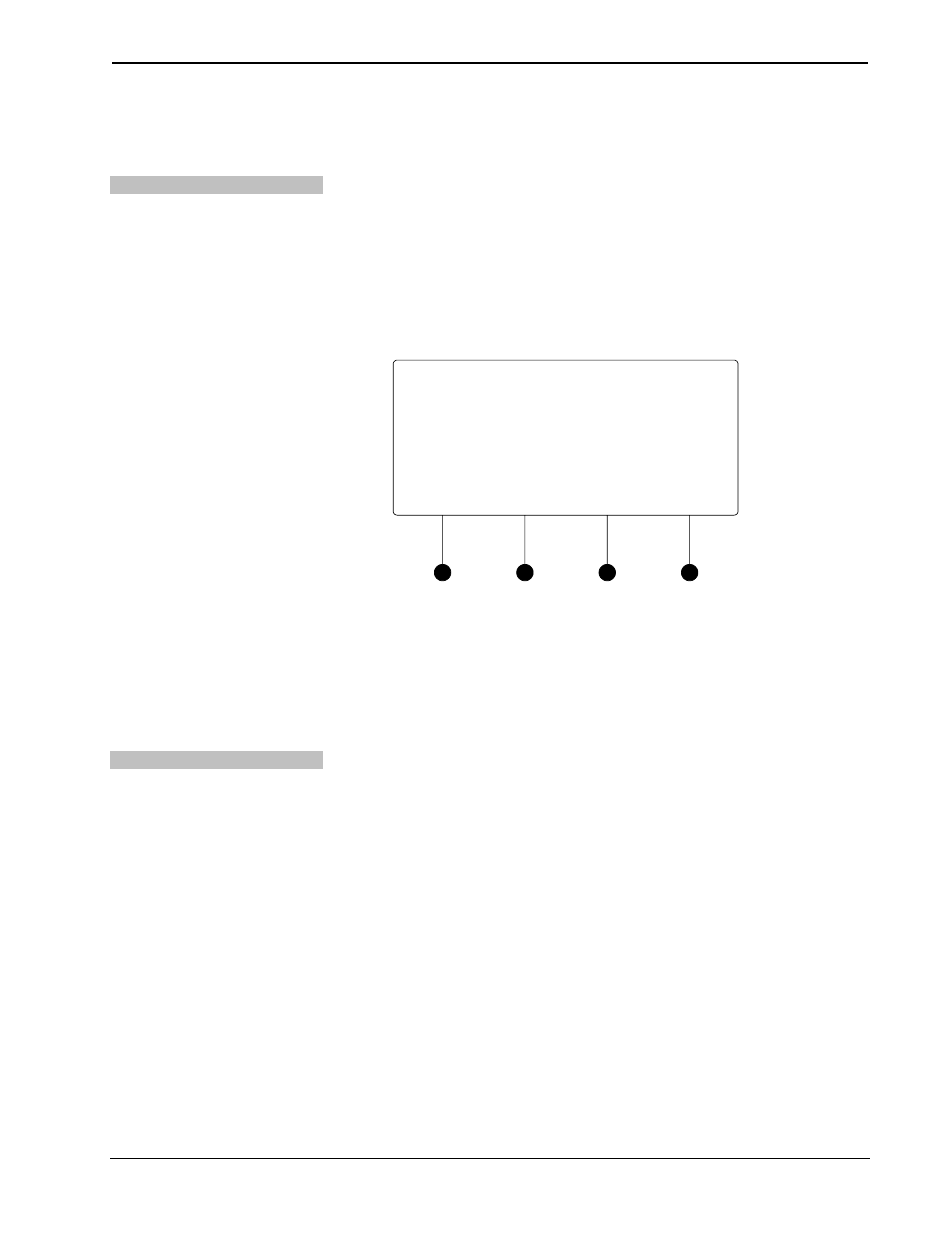
Crestron DM-MD8X8
8x8 DigitalMedia™ Switcher
• To save the Subnet Mask address and return to the Network section, press
the ENTER button. To cancel the operation and return to the Network
section, press the MENU button.
Set the Default Router
The DM-MD8X8 can be configured to use a Default Router for TCP/IP
communications. To view or set the address of the Default Router:
• Open the Network section as described on page 29.
• Turn the selection knob to highlight Default Router and press the ENTER
button to display the address of the Default Router. If DHCP is disabled,
controls for changing the address will be displayed as shown in the
following diagram.
Set Default Router
Edit Default Router
Use Softbutton to select.
The use Knob to edit.
Press ENTER to accept.
[000]
000.
000.
000
• Press the soft button under the octet to be adjusted.
• Turn the selection knob to the desired number.
• Repeat for each octet until the Default Router address is displayed.
• To save the Default Router address and return to the Network section, press
the ENTER button. To cancel the operation and return to the Network
section, press the MENU button.
DHCP
The DM-MD8X8’s IP address can be obtained from a DHCP server or manually set
using Crestron Toolbox. The default setting for the DHCP mode is “On”. For
information on manually setting the IP address, refer to “IP Address” on page 29. To
set the DHCP mode:
• Open the Network section as described on page 29.
• Turn the selection knob to highlight DHCP and press the ENTER button to
display the DHCP controls.
Operations Guide – DOC. 6755A
8x8 DigitalMedia™ Switcher: DM-MD8X8
• 31
