Ip table options, 8x8 digitalmedia™ switcher crestron dm-md8x8 – Crestron electronic DM-MD8X8 User Manual
Page 52
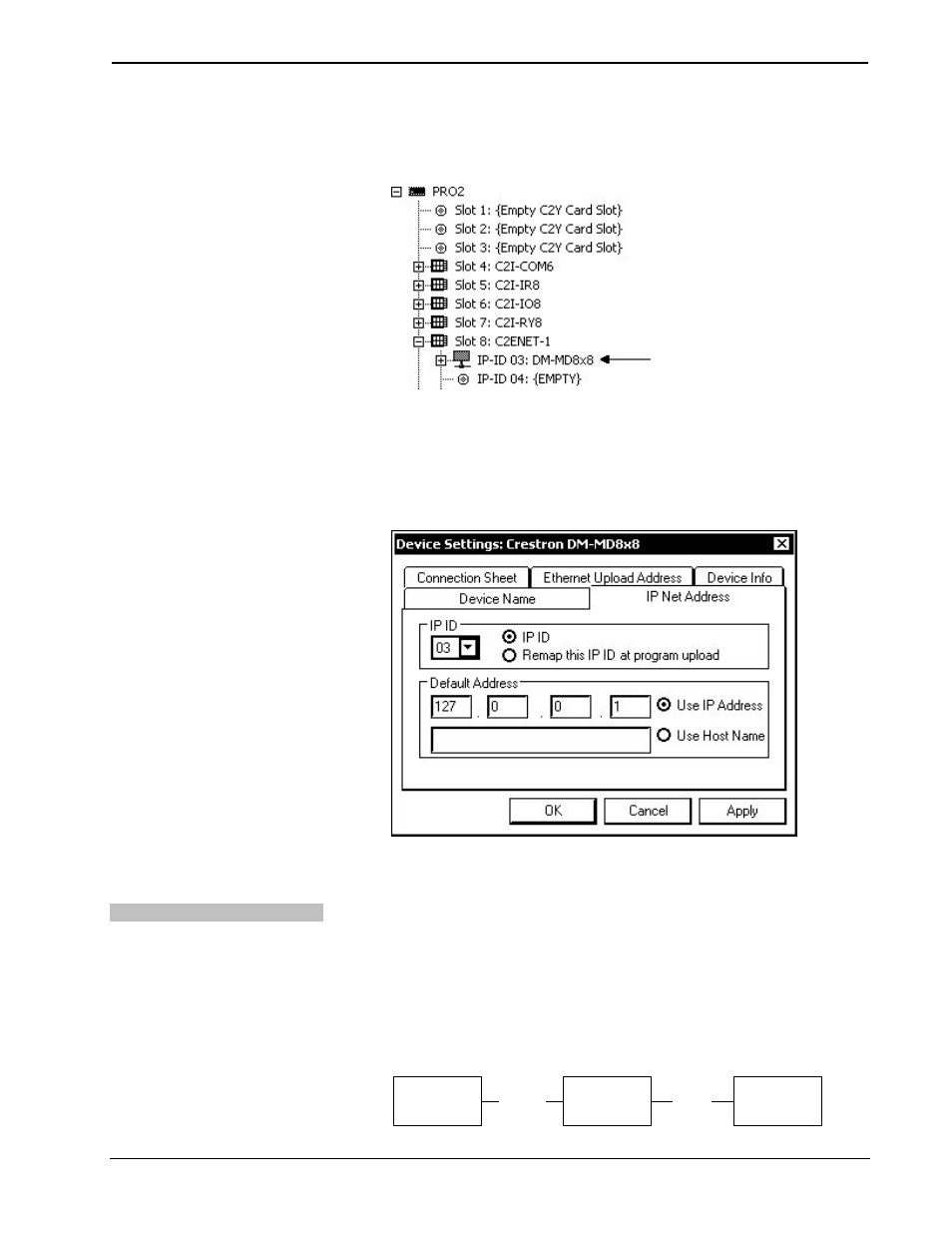
8x8 DigitalMedia™ Switcher
Crestron DM-MD8X8
• The system tree of the control system displays the device in the appropriate
slot with a default IP ID as shown in the following illustration.
C2ENET-1 Net Device, Slot 8
• Additional DM-MD8X8 devices are assigned different IP ID numbers as
they are added.
• If necessary, double click a device to open the “Device Settings” window
and change the IP ID as shown in the following figure.
“DM-MD8X8 Device Settings” Window
• The ID code specified in the SIMPL Windows program must match the IP
ID of each unit. Refer to “Identity Code” on page 21.
IP Table Options
DigitalMedia devices like the DM-RMC-100 that receive their IP address
configuration via the switcher can also receive their IP table configuration from the
DM switcher or have their IP table manually configured. Depending on the
application, add DM devices as described below:
• Scenario 1: Control Center with Control System, DM Switcher and
DM-RMC-100 Room Controller; Automatic IP Table Configuration
Control Center Containing Control System, DM Switcher and DM-RMC-100
Room Controller
CONTROL
SYSTEM
DM-MD8X8
DM-RMC-100
Ethernet
DMNet
48
• 8x8 DigitalMedia™ Switcher: DM-MD8X8
Operations Guide – DOC. 6755A
