Appendix b: input card configuration, Dmc-hd, Ge 65 – Crestron electronic DM-MD8X8 User Manual
Page 69: Crestron dm-md8x8 8x8 digitalmedia™ switcher, Dmc-hd hdmi name: 3 video settings audio settings
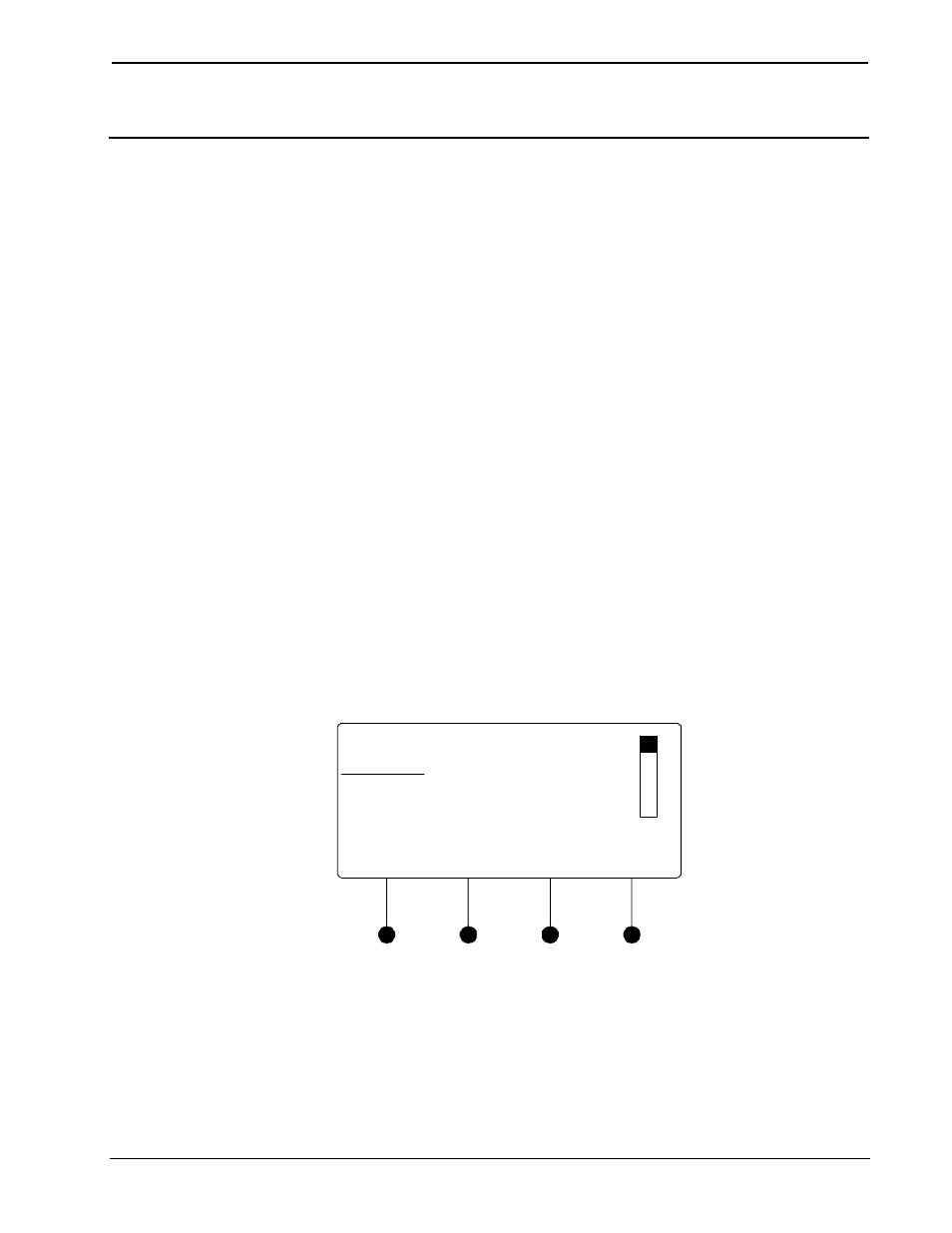
Crestron DM-MD8X8
8x8 DigitalMedia™ Switcher
Appendix B: Input Card Configuration
This appendix contains detailed instructions for using the DM-MD8X8’s front panel
controls to configure DigitalMedia input cards that are installed in a DM switcher.
To view/change the configuration settings for an input card:
• Open the Inputs section of Installer Tools as described on page 27.
• Turn the selection knob to highlight the card to be configured and press the
ENTER button.
⇒ For information on configuring the DMC-HD HDMI Input Card for
DM Switchers, refer to “DMC-HD” below.
⇒ For information on configuring the DMC-HD-DSP HDMI Input Card
w/DSP for DM Switchers, refer to “DMC-HD-DSP” on page 71.
⇒ For information on configuring the DMC-VID4 Security Camera Input
Card for DM Switchers, refer to “DMC-VID4” on page 77.
⇒ For information on configuring the DMC-VID-RCA-A RCA Analog
Video Input Card w/Analog Audio for DM Switchers, refer to
“DMC-VID-RCA-A” on page 84.
⇒ For information on configuring the DMC-VID-RCA-D RCA Analog
Video Input Card w/Digital Audio for DM Switchers, refer to
“DMC-VID-RCA-D” on page 90.
DMC-HD
The front panel controls for the DMC-HD allow the user to rename the input and
view information on the incoming HDMI source and the outgoing HDMI signal.
DMC-HD Controls
3. DMC-HD HDMI
Name: 3
Video Settings
Audio Settings
Using the DMC-HD controls, the user can:
• Change the input name.
• View details on the video portion of the incoming signal
• View details on the audio portion of the incoming signal.
• View details on the signal delivered to the HDMI OUT (loopback) port.
• View details about the device connected to the HDMI OUT (loopback)
port.
Operations Guide – DOC. 6755A
8x8 DigitalMedia™ Switcher: DM-MD8X8
• 65
