Replacing the remote management unit – Dell PowerVault 132T LTO/SDLT (Tape Library) User Manual
Page 24
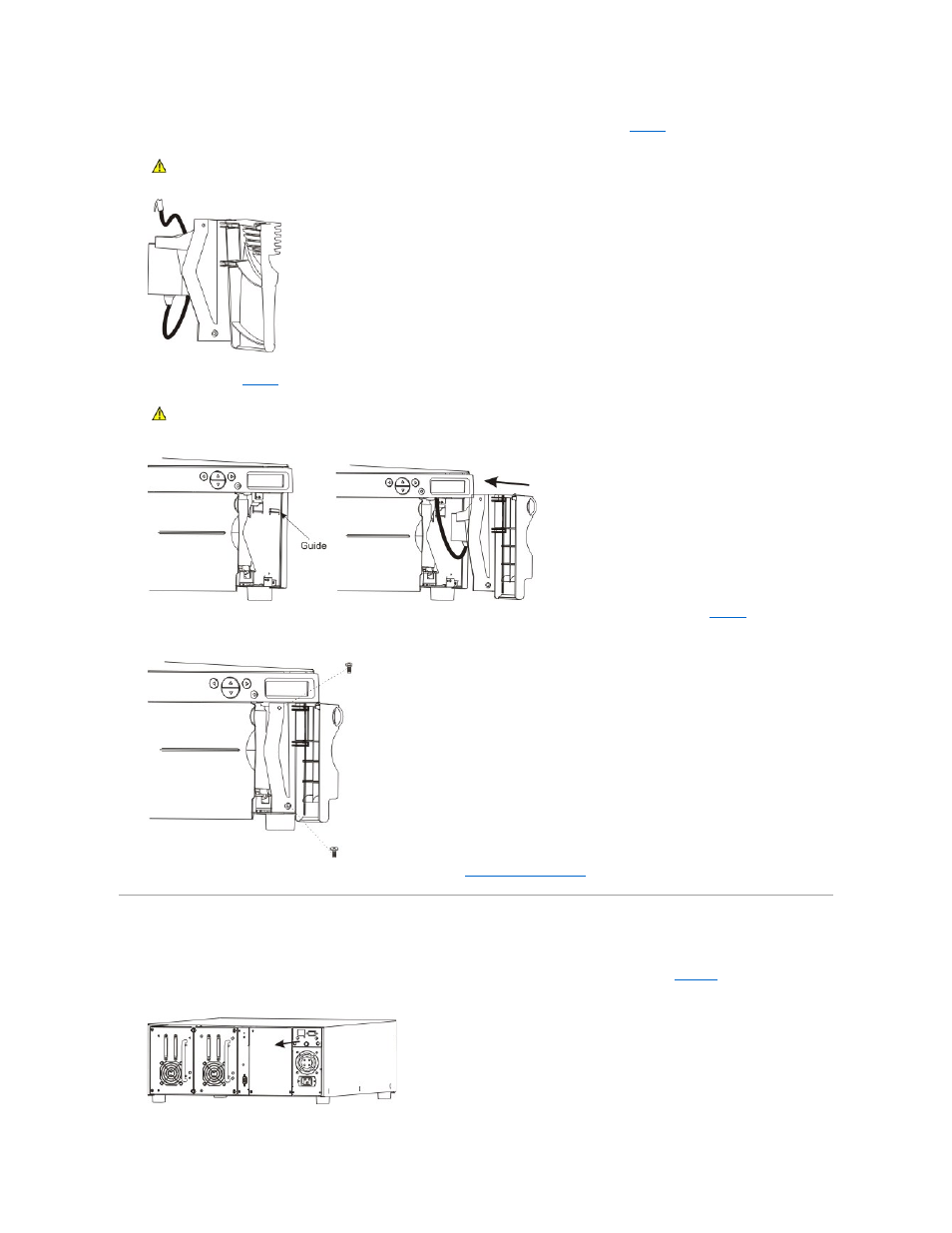
9.
After connecting the bar code scanner cable to the rear receptacle, route the cable to the right of the scanner. Route it over the top of the plastic
projection that the barcode scanner is connected to so that the cable fits against the groove in the plastic (
). Hold onto the cable as you begin
sliding the bar code scanner assembly back into the library.
Figure 7. Routed cable
10.
Slide the plastic tab on the right side of the IE door bracket, into the metal guide inside the library. Push straight in until the bracket firmly seats against
the front of the unit (
Figure 8. Installing IE door/barcode scanner assembly
11.
Figure 9. Reattaching barcode scanner assembly
12.
Ensure that your barcode scanner is enabled by following the steps in
Configure Barcode Scanner
.
Replacing the Remote Management Unit
1.
Remove the RMU from the packaging.
2.
Power down your library and disconnect the power cable from the electrical outlet.
3.
Figure 10. RMU removal
CAUTION:
If the cable is not correctly routed, it can interfere with the picker’s travel.
CAUTION:
If the IE door assembly does not fit flush against the library, the cable is not routed properly. If you force the IE door rather than
reroute the cable, you can crack the door assembly.
