What is partitioning, How many characters can be on the barcode, What format should i use for my barcodes – Dell PowerVault 132T LTO/SDLT (Tape Library) User Manual
Page 13: What do i do if i lose my password, What should i do if i lose power during a backup
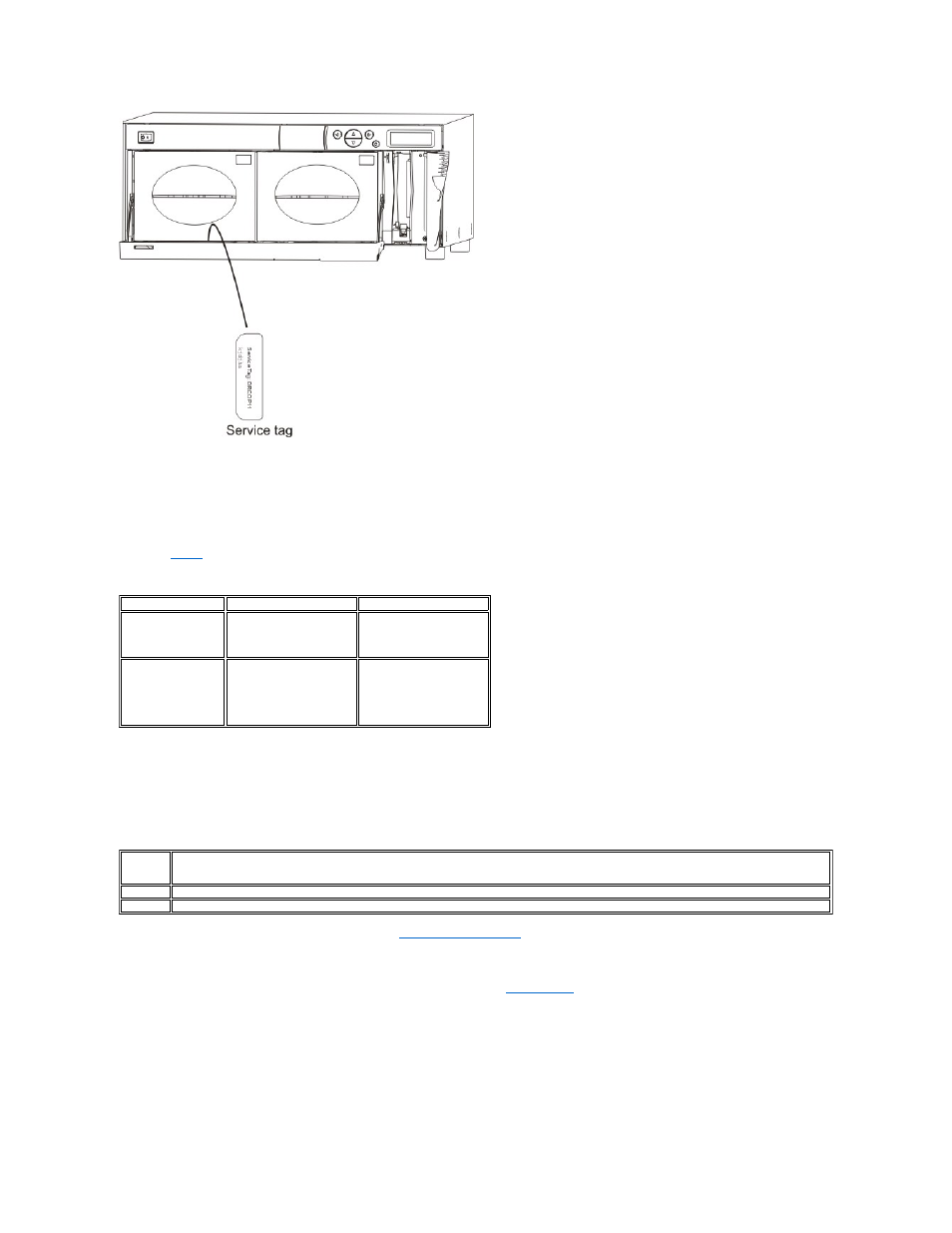
Use the Service Tag when contacting Technical Support for assistance.
What is partitioning?
Partitioning is a way to allow your single library to be logically partitioned so it will appear to a host as if it were two independent physical libraries. Each
logical library (partition) can be independently controlled as though it were two different libraries.
The library allows you the flexibility to change the partition size and share cleaning tapes between partitions. When the library is partitioned, the IE slot must
be shared.
describes the partitioning operating modes that can be used with various drive types.
Table 2. Partitioning operating modes
How many characters can be on the barcode?
The library will read barcodes with a minimum of 5 characters and a maximum of 16 characters. The barcode scanner will read and report the information that it
scans and will display this information on the Operator Panel. The library will report the barcode information to the host according to the mode it was
configured for and will display alert messages on the Operator Panel LCD if the scanned barcode does not match the barcode length and media identifier
requirements of the mode.
Three different types of barcode label modes are supported:
For more information on configuring barcode label modes, see
Configure Barcode Scanner
.
What format should I use for my barcodes?
The library currently supports Code 39 type barcode labels. For more information, see
Barcode Labels
.
What do I do if I lose my password?
Call Technical Support and they will tell you how to reset the password.
What should I do if I lose power during a backup?
If the power goes out during a backup and then is restored, the library should recover and re-inventory. If power is still out, turn the switch off until a reliable
power source is obtained. Once the power to the library is turned back on, the library will recover. You will need to re-run your backup using your application
Partition
LTO-1/LTO-2/LTO-3
SDLT-320
Partition 1
l
Random
l
Sequential
l
LUN
l
Random
l
Sequential
Partition 1-Partition 2
l
Random-Sequential
l
Sequential-Sequential
l
LUN-LUN
l
LUN-Sequential
l
Sequential-LUN
l
Random-Sequential
l
Sequential-Sequential
Default:
The scanner will expect to read and will report to the host six characters. Optional one or two character media identifiers can be present but will
not be reported. If you plan to use backup software to manage media based on the media identifier, this setting will need to be changed either to
Media ID or Extended.
Media ID: The scanner will expect to read and will report to the host seven or eight characters (six plus the media identifier).
Extended: The scanner will read and report to the host between five and sixteen characters.
