Faqs when getting started, More faqs, How do i set a scsi id – Dell PowerVault 132T LTO/SDLT (Tape Library) User Manual
Page 11: What type of host interface is required, How do i cable the library to the interface card, What type of terminator is required, Where are the drivers located, How do i manually remove a tape, Where are the error messages defined
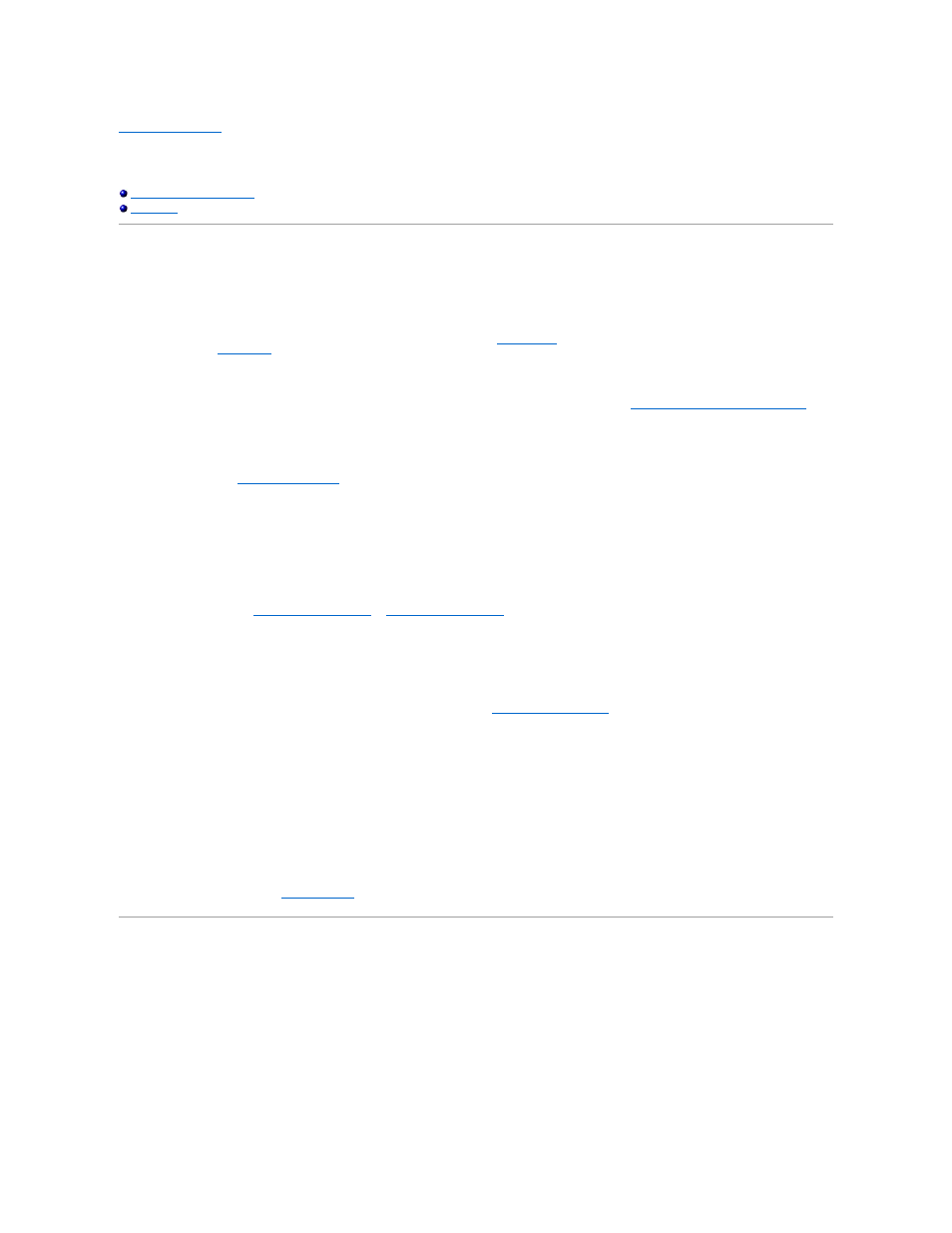
Back to Contents Page
Frequently Asked Questions: Dell™ PowerVault™ 132T Tape Library User's
Guide
FAQs When Getting Started
The following are questions you may encounter when first setting up your library.
What Operator Panel menus are required to get started?
You can use the Setup Wizard to walk you through configuring your library. Refer to
Setup Wizard
. You can also configure your library manually by using the
Setup menu. Refer to
Setup Menu
for step-by-step instructions and descriptions of each submenu.
How do I set a SCSI ID?
Your library has two types of SCSI IDs. There is one for the library and a separate SCSI ID for each drive. Refer to
Configuring SCSI and Fibre Parameters
.
What type of host interface is required?
The PowerVault 132T supports both Fibre Channel connections and the Low Voltage Differential (LVD) SCSI interface. When installing an interface card on the
host computer, install a card that supports the drive type being used. A label on the back of the drive module next to the connectors indicates their type. For
more information, refer to
Setting up Your Library
.
How do I cable the library to the interface card?
First, make sure that your host computer has an interface card or HBA. If your host computer did not come with SCSI or FC capability, you first need to install
the appropriate adapter card. Refer to the manual that comes with your host adapter for specific directions. Fibre hosts typically connect to the library through
a switch or an SNC, although they can be connected directly.
Once the card is installed, locate either a 68-pin LVD SCSI cable or an appropriate FC cable to connect the host to the drive, switch, or SNC. Depending on the
configuration you purchased, Dell can provide a 1 ft SCSI cable to connect two SCSI drives together or a 2 ft SCSI cable to connect the SNC to drives.
For cabling diagrams, refer to
Connecting to SCSI Drives
or
Connecting to Fibre Drives
.
What type of terminator is required?
The PowerVault 132T library can be purchased with either SCSI drives or FC drives. The library with SCSI drives is compatible with Low Voltage Differential
(LVD) communication. A compatible HD68 pin, LVD/SE terminator is included with the accessory kit. The PowerVault 132T is not compatible with High Voltage
Differential (HVD) communication. The PowerVault 132T library with FC drives does not require terminators.
For more information on connecting a terminator to your PowerVault 132T, refer to
Connecting to SCSI Drives
.
Can I add an LTO-3 drive to a PowerVault 132T LTO-1 or LTO-2 Library?
Yes, if both drives are SCSI or both drives are Native Fibre. The library supports mixed generation LTO drives.
Where are the drivers located?
Drivers for your library can be found on the PowerVault 132T Library Documentation and Drivers CD in the drivers directory. If you need assistance installing the
drivers, contact Technical Support.
How do I manually remove a tape?
There are four places within the library where you may want to manually remove a tape. You can remove a tape manually from a drive, the back slots, the
magazines, and the picker. Refer to
Removing Tapes
.
More FAQs
The following are questions you may encounter when operating your library.
When the library is operating in LUN mode, why is it not detected by hosts running Linux or
Netware ?
Some operating systems do not scan multi-LUN devices by default. Therefore, only the device on LUN 0 will be automatically detected. When the library is in
LUN mode, the library is presented to the host on LUN 1. Refer to the user's guide for your operating system or host bus adapter to enable multi-LUN
scanning.
Where are the Error Messages defined?
